Related information, Ilom overview – FUJITSU SPARC T5440 User Manual
Page 41
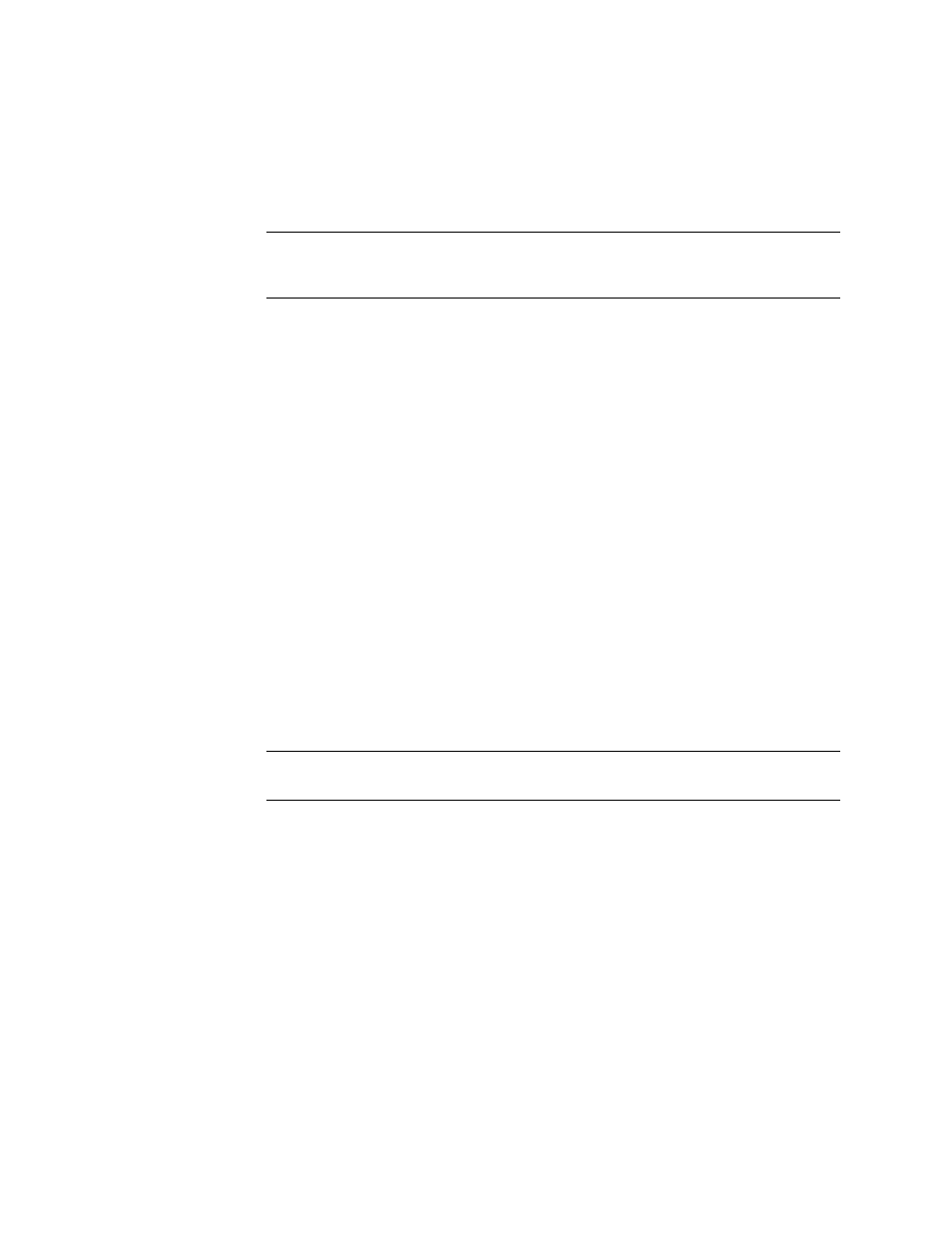
Managing Faults
15
The code examples in this document depict use of the ILOM shell.
Note –
Multiple service processor accounts can be active concurrently. A user can be
logged in under one account using the ILOM shell, and another account using the
ALOM CMT shell.
Related Information
■
“Diagnostic Flowchart” on page 11
■
SPARC Enterprise T5440 Server Installation and Setup Guide
■
SPARC Enterprise T5440 Server Administration Guide
■
Integrated Lights Out Manager 3.0 Supplement for SPARC Enterprise T5440 Server
ILOM Overview
The Integrated Lights Out Manager (ILOM) firmware runs on the service processor
in the server, enabling you to remotely manage and administer your server.
ILOM enables you to remotely run diagnostics such as power-on self-test (POST),
that would otherwise require physical proximity to the server’s serial port. You can
also configure ILOM to send email alerts of hardware failures, hardware warnings,
and other events related to the server or to ILOM.
The service processor runs independently of the server, using the server’s standby
power. Therefore, ILOM firmware and software continue to function when the server
OS goes offline or when the server is powered off.
Note –
Refer to the Integrated Lights Out Manager 3.0 Concepts Guide for
comprehensive ILOM information.
Faults detected by ILOM, POST, the Solaris Predictive Self-Healing (PSH) technology,
and the External I/O Expansion Unit (if attached) are forwarded to ILOM for fault
handling (
FIGURE: ILOM Fault Management on page 16
).
In the event of a system fault, ILOM ensures that the Service Required LED is lit,
FRUID PROMs are updated, the fault is logged, and alerts are displayed. Faulty
FRUs are identified in fault messages using the FRU name.
