Yaskawa Sigma II Series SGMVH User Manual
Page 292
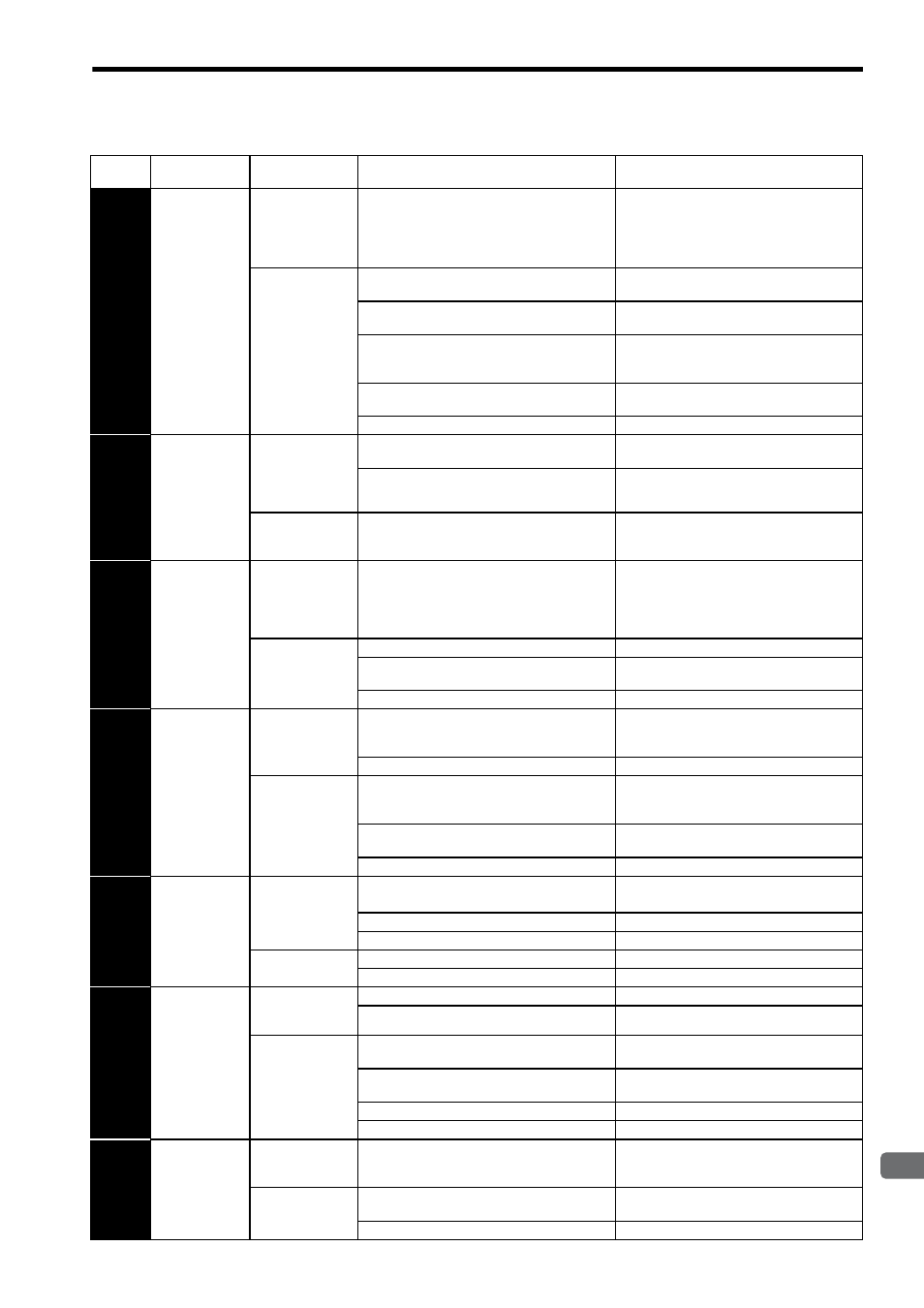
10.1 Troubleshooting
10-11
10
Inspection, Maintenance, and
T
roubleshooting
A.81
Encoder
Backup Error
Occurred when the
control power sup-
ply was turned ON.
(Setting:
Pn002.2=1)
A SERVOPACK fault occurred.
Replace the SERVOPACK.
Occurred when the
control power sup-
ply was turned ON.
(Setting:
Pn002.2=0)
Alarm occurred when the power to the absolute
encoder was initially turned ON.
Set up the encoder.
The encoder cable had been disconnected once.
First confirm the connection and set up the
encoder.
The power from both the PG power supply (+5 V)
and the battery power supply from the SERVO-
PACK is not being supplied.
Replace the battery or take similar measures to
supply power to the encoder, and set up the
encoder.
An absolute encoder fault occurred.
If the alarm cannot be reset by setting up the
encoder again, replace the servomotor.
A SERVOPACK fault occurred.
Replace the SERVOPACK.
A.82
Encoder
Checksum
Error
Occurred when the
control power sup-
ply was turned ON
or during an opera-
tion.
A fault occurred in the encoder and was detected by
encoder self-diagnosis.
Set up the encoder. If this alarm occurs fre-
quently, replace the servomotor.
A SERVOPACK fault occurred.
Replace the SERVOPACK.
Occurred when the
SEN signal turned
ON.
A fault occurred in the encoder and was detected by
encoder self-diagnosis.
Set up the encoder. If this alarm occurs fre-
quently, replace the servomotor.
A.83
Absolute
Encoder
Battery Error
When the control
power supply was
turned ON.
(Setting:
Pn002.2=1)
A SERVOPACK fault occurred.
Replace the SERVOPACK.
When the control
power supply was
turned ON. (Setting:
Pn002.2=0)
The battery connection is incorrect.
Reconnect the battery.
The battery voltage is lower than the specified value
2.7 V.
Replace the battery, and then turn ON the power
to the encoder.
A SERVOPACK fault occurred.
Replace the SERVOPACK.
A.84
Encoder Data
Error
Occurred when the
control power sup-
ply was turned ON.
A malfunction occurred in the encoder.
Turn the encoder power supply OFF and then ON
again. If this alarm occurs frequently, replace the
servomotor.
A SERVOPACK fault occurred.
Replace the SERVOPACK.
Occurred during
normal operation.
A malfunction occurred in the encoder due to exter-
nal noise.
Correct the wiring around the encoder by separat-
ing the encoder cable from the power line, or by
checking the grounding and other wiring.)
An encoder fault occurred.
If this alarm occurs frequently, replace the
servomotor.
A SERVOPACK fault occurred.
Replace the SERVOPACK.
A.85
Encoder
Overspeed
Occurred when the
control power sup-
ply was turned ON.
When the encoder power supply turns ON, the ser-
vomotor runs at 200 min
-1
or more.
Turn ON the encoder power supply when the
servomotor stops.
An encoder fault occurred.
Replace the servomotor.
A SERVOPACK fault occurred.
Replace the SERVOPACK.
Occurred during
normal operation.
An encoder fault occurred.
Replace the servomotor.
A SERVOPACK fault occurred.
Replace the SERVOPACK.
A.86
Encoder
Overheated
Occurred when the
control power sup-
ply was turned ON.
An encoder fault occurred.
Replace the servomotor.
A SERVOPACK board fault occurred.
Replace the SERVOPACK.
Occurred during
normal operation.
The surrounding air temperature around the servo-
motor is too high.
The surrounding air temperature must be 40
°C or
less.
The servomotor load is greater than the rated load.
The servomotor load must be within the specified
range.
An encoder fault occurred.
Replace the servomotor.
A SERVOPACK board fault occurred.
Replace the SERVOPACK.
A.b1
Reference
Speed Input
Read Error
Occurred when the
control power sup-
ply was turned ON.
A SERVOPACK fault occurred.
Replace the SERVOPACK.
Occurred during
normal operation.
A malfunction occurred in reading section of the
speed reference input.
Clear and reset the alarm and restart the operation.
A SERVOPACK fault occurred.
Replace the SERVOPACK.
Table 10.5 Alarm Display and Troubleshooting (cont’d)
Alarm
Display
Alarm Name
Situation at Alarm
Occurrence
Cause
Corrective Actions
