2 operation in utility function mode (fn***), 1 list of utility function modes, 2 operation in utility function mode (fn) – Yaskawa Sigma II Series SGMVH User Manual
Page 156
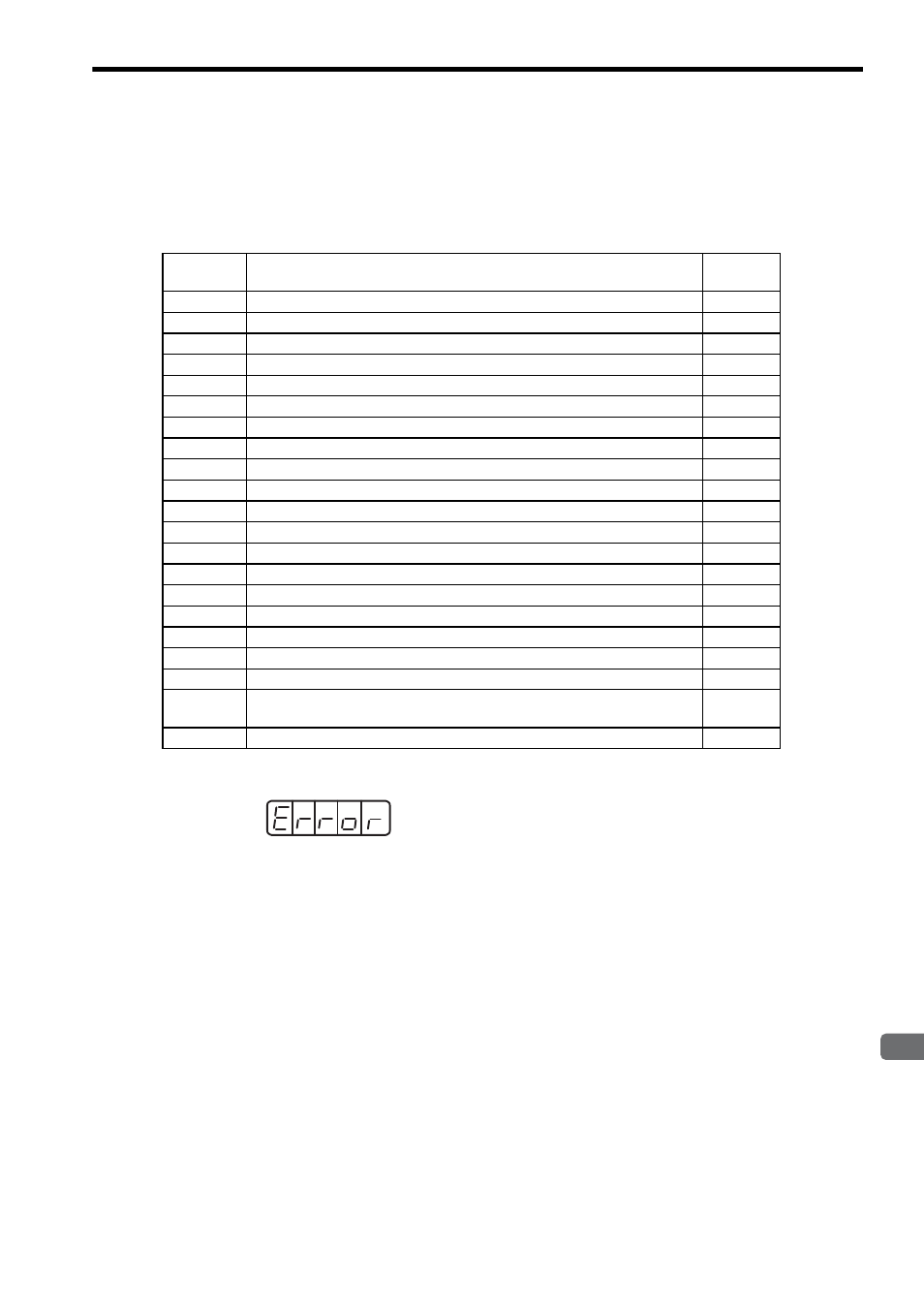
7.2 Operation in Utility Function Mode (Fn)
7
Digital Operator/Panel Operator
7-7
7.2 Operation in Utility Function Mode (Fn)
7.2.1 List of Utility Function Modes
This section describes how to apply the basic operations using the panel operator to run and adjust the motor.
The following table shows the parameters in the utility function mode.
Note: When the parameters marked with “
√” in remarks column or in Pn are set for Password Set-
ting (Fn010), the indication shown below appears and such parameters cannot be changed.
Parameter
No.
Function
Remarks
Fn000
Alarm traceback data display
−
Fn001
Not used for the SERVOPACKs of 22 kW or more.
√
Fn002
JOG mode operation
−
Fn003
Zero-point search mode
−
Fn004
Reserved
−
Fn005
Parameter setting initialization
√
Fn006
Alarm traceback data clear
√
Fn007
Not used for the SERVOPACKs of 22 kW or more.
−
Fn008
Absolute encoder multiturn reset and encoder alarm reset
√
Fn009
Automatic tuning of speed and torque reference offset
√
Fn00A
Manual adjustment of speed reference offset
√
Fn00B
Manual adjustment of torque reference offset
√
Fn00C
Manual zero-adjustment of analog monitor output
√
Fn00D
Manual gain-adjustment of analog monitor output
√
Fn00E
Automatic offset-adjustment of motor current detection signal
√
Fn00F
Manual offset-adjustment of motor current detection signal
√
Fn010
Password setting (protects parameters from being changed)
−
Fn011
Motor models display
−
Fn012
Software version display
−
Fn013
Multiturn limit setting change when a Multiturn Limit Disagreement Alarm
(A.CC) occurs
√
Fn014
Application module detection results clear
−
Blinks for
one second
