Yaskawa Sigma II Series SGMVH User Manual
Page 290
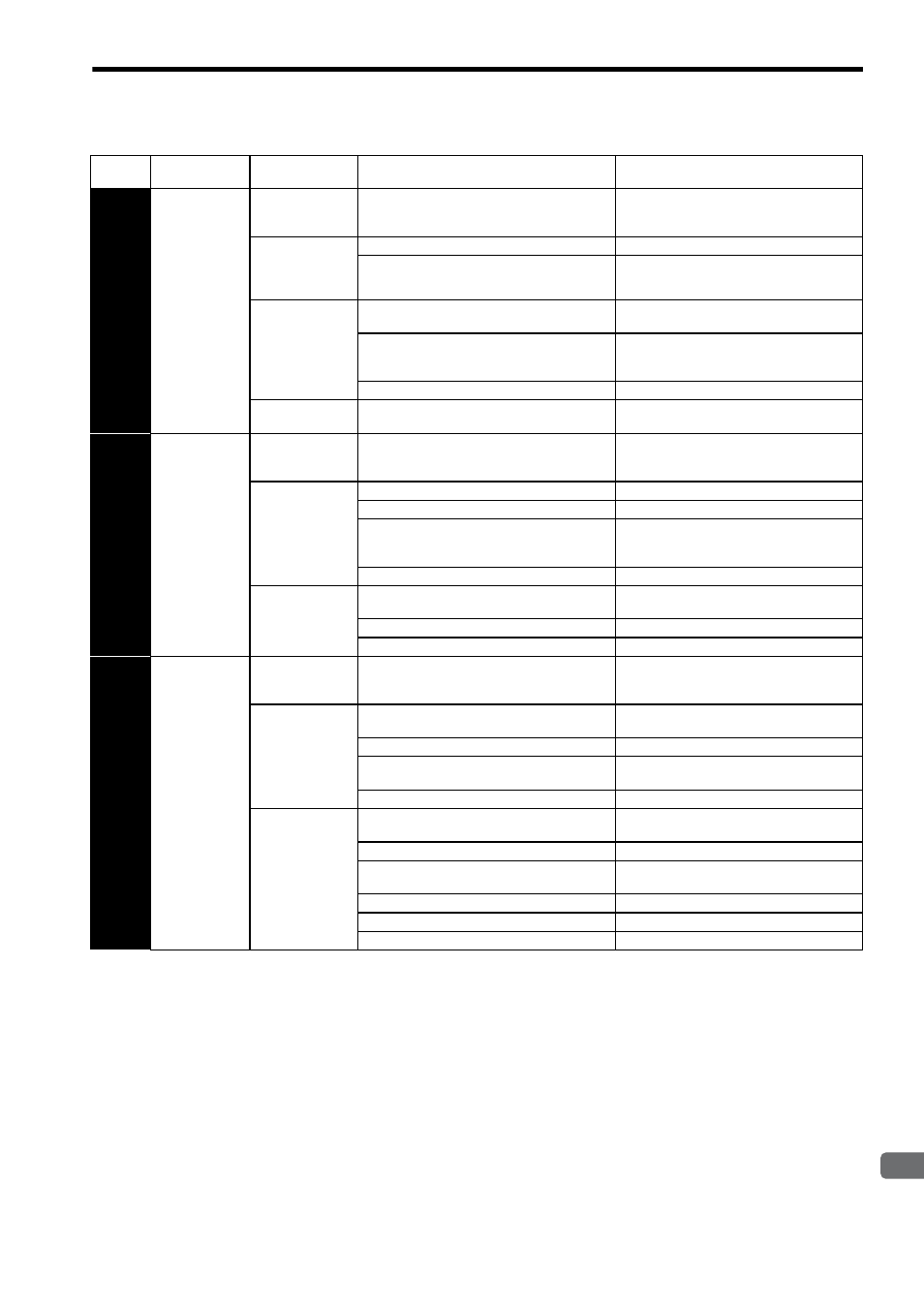
10.1 Troubleshooting
10-9
10
Inspection, Maintenance, and
T
roubleshooting
A.40
Overvoltage
Occurred when the
control power sup-
ply was turned ON.
A SERVOPACK fault occurred.
Replace the SERVOPACK.
Occurred when the
main circuit power
supply was turned
ON.
The AC power voltage is too high.
Check the AC power voltage.
A SERVOPACK fault occurred.
Replace the SERVOPACK.
Occurred during
normal operation.
Check the AC power voltage (check if there is no
excessive voltage change.)
Check the AC power voltage.
The motor speed is high and load moment of inertia
is excessive, resulting in insufficient regenerative
capacity.
Reconsider the load and operation conditions.
Check the load moment of inertia and minus load
specifications.
A SERVOPACK fault occurred.
Replace the SERVOPACK.
Occurred at servo-
motor deceleration.
The motor speed is high, and the load moment of
inertia is excessive.
Reconsider the load and operation conditions.
A.40
Undervoltage
Occurred when the
control power sup-
ply was turned ON.
A SERVOPACK fault occurred.
Replace the SERVOPACK.
Occurred when the
main circuit power
supply was turned
ON.
The AC power supply voltage is low.
Check the AC power supply voltage.
The fuse of the SERVOPACK is blown out.
Replace the SERVOPACK.
The inrush current limit resistor is disconnected,
resulting in an overload of the inrush current limit
resistor.
Reduce the number of times that the main circuit
is turned ON or OFF, or replace the SERVO-
PACK.
A SERVOPACK fault occurred.
Replace the SERVOPACK.
Occurred during
normal operation.
The AC power supply voltage was lowered, and
large voltage drop occurred.
Check the AC power supply voltage.
A temporary power failure occurred.
Check the AC power supply voltage.
A SERVOPACK fault occurred.
Replace the SERVOPACK.
A.51
Overspeed
Occurred when the
control power sup-
ply was turned ON.
A SERVOPACK fault occurred.
Replace the SERVOPACK.
Occurred when
servo was ON.
The order of phases U, V, and W in the servomotor
wiring is incorrect.
Correct the servomotor wiring.
The encoder wiring is incorrect.
Correct the encoder wiring.
Malfunction occurred due to noise interference in
the encoder wiring.
Take measures against noise for the encoder wir-
ing.
A SERVOPACK fault occurred.
Replace the SERVOPACK.
Occurred when the
servomotor started
running or in a
high-speed rotation.
The order of phases U, V, and W in the servomotor
wiring is incorrect.
Correct the servomotor wiring.
The encoder wiring is incorrect.
Correct the encoder wiring.
Malfunction occurred due to noise interference in
the encoder wiring.
Take measures against noise for the encoder wir-
ing.
The position or speed reference input is too large.
Reduce the reference value.
The setting of the reference input gain is incorrect.
Check the setting of the parameter.
A SERVOPACK fault occurred.
Replace the SERVOPACK.
Table 10.5 Alarm Display and Troubleshooting (cont’d)
Alarm
Display
Alarm Name
Situation at Alarm
Occurrence
Cause
Corrective Actions
