HEIDENHAIN TNC 415 (259 9x0) Service Manual User Manual
Page 119
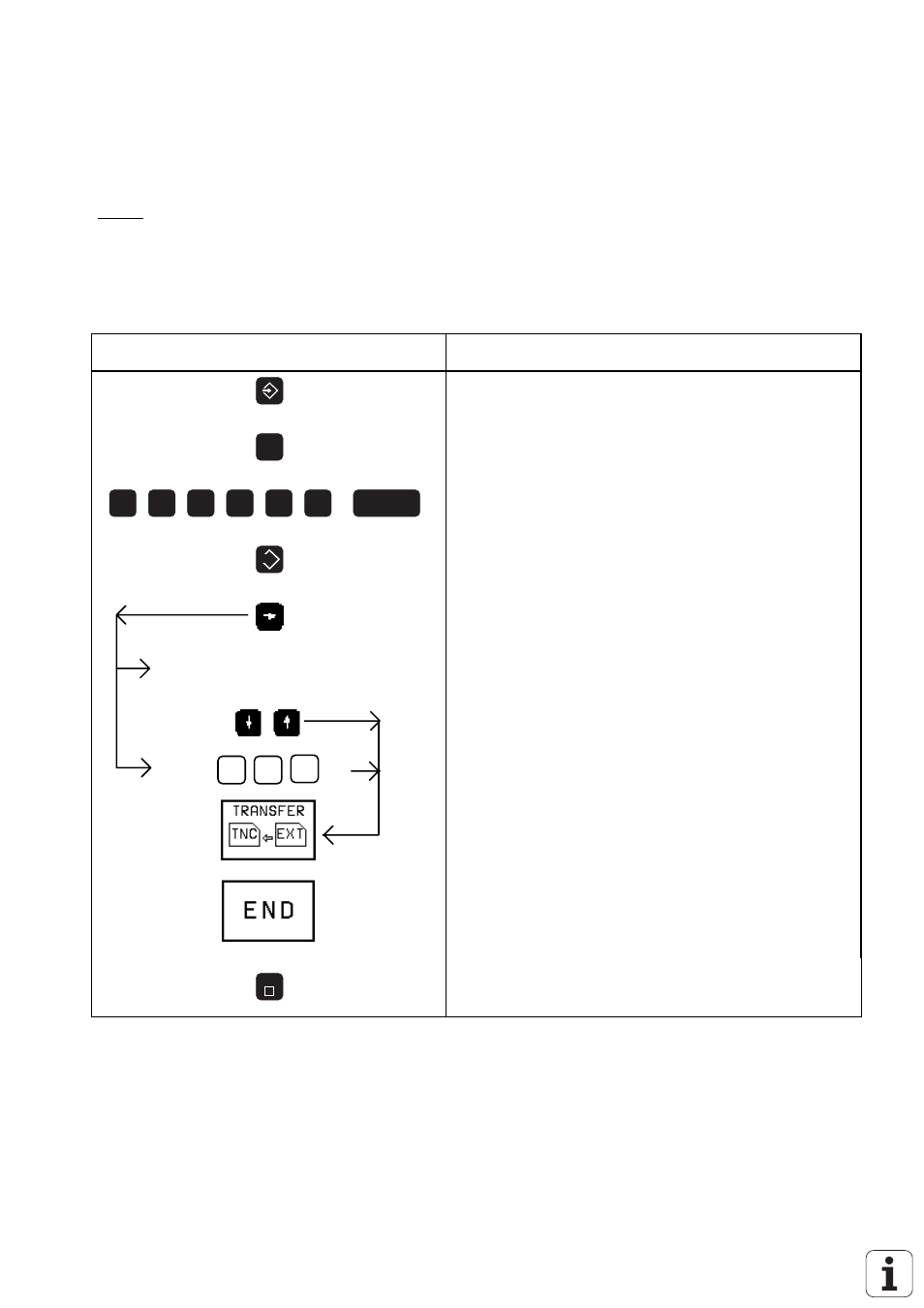
SERVICE MANUAL TNC 415B/425
Page 114
Issue: 20.08.95
17.4.4 Input of the Compensation Value List for
Multipoint Axis Error Compensation
NOTE:
The TNC displays the external directory only in the FE1 mode.
Until NC-software 259 93x.07 and 259 94x.07 the compensation values and the relations are filed in
one table (file with extension .KOR).
Press key
Function
MOD
1
0
5
2
9
6
ENT
EXT
interface mode
FE1
otherwise:
...
TNC in operating mode PROGRAMMING AND EDITING.
Prepare TNC for input of code number.
Enter code number, confirm with ENT.
Activate data transfer menu.
Press arrow key to enter the directory of the external data
medium.
If necessary: select desired compensation value list by pressing
an arrow key.
Enter the file name of the compensation value list
(ASCII or numerical keys).
Start data transfer.
Exit the data transfer menu.
END
TNC in operating mode PROGRAMMING AND EDITING
