HEIDENHAIN TNC 415 (259 9x0) Service Manual User Manual
Page 11
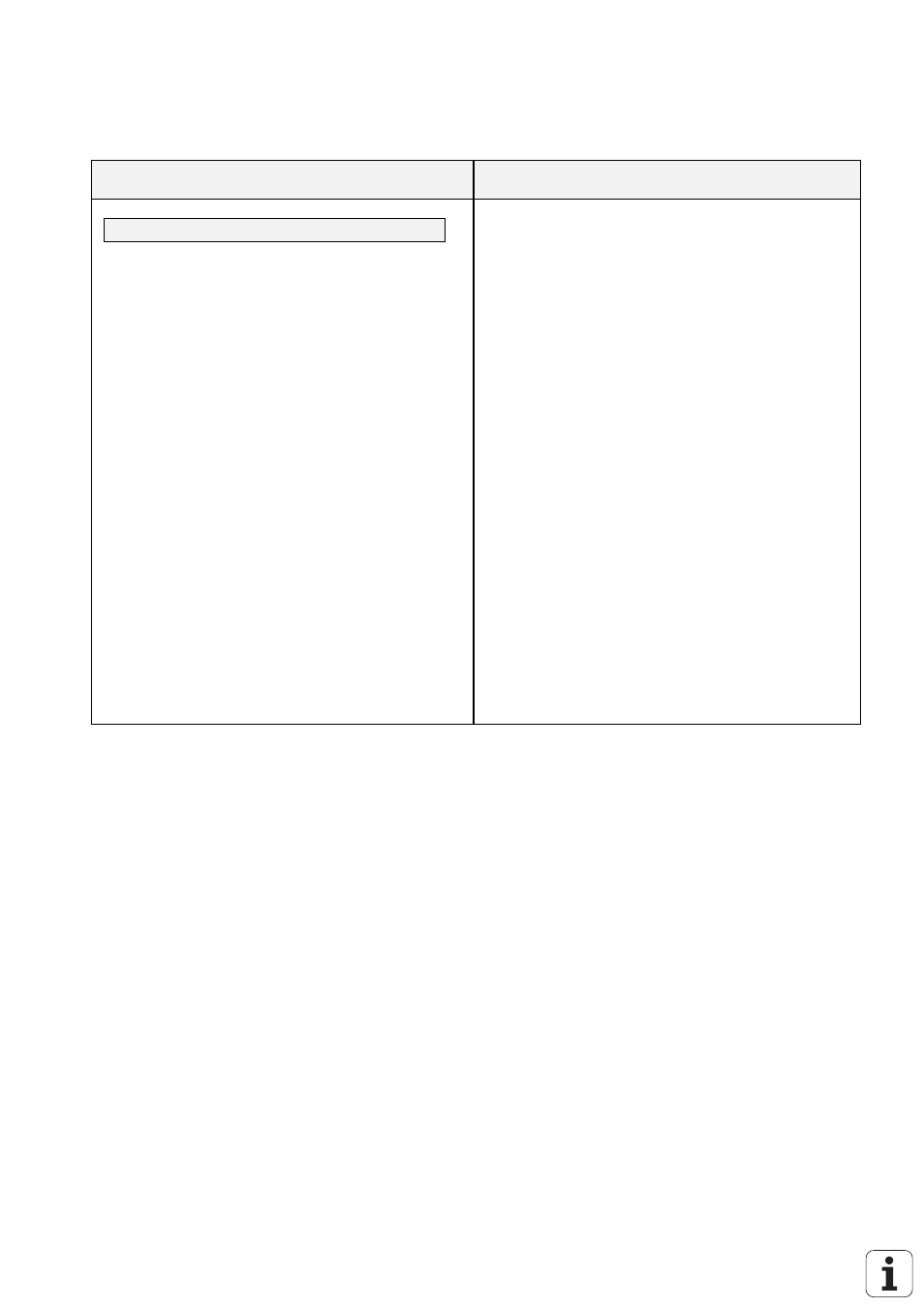
SERVICE MANUAL TNC 415B/425
Page 8
Issue: 20.08.95
Display (blinking)
Error Cause
PROCESSOR CHECK ERROR YX
(continued)
C
D
E
F
G
H
I
J
K
L
M
N
O
P
Q
R
Y =
Time slice overflow
Command stack overflow control loop
Wrong command main processor
Wrong display mode main processor
Wrong boot command
Verify error with boot command "load"
Wrong supplementary command with boot
command "test"
Boot logon not successful
EPROM comparison CLP
Wrong command CLP processor
Operating voltage beyond tolerance range
No PLC texts in PLC chip
Axis 4 and/or 5 paraxial with export version
Inhibited software function activated
(function without software enable module)
TNC 415 without CLP or geometry CPU
The control attempted to start a
PLC positioning (M2704 to M2708),
a datum shift (M2716) or to switch the
range (M2816 and M2817), although
MP7440/bit 2 was set or MP3030
CPU number
1 = main processor
2 = geometry processor
3 = CLP processor
If the error message PROCESSOR CHECK ERROR XY (XY = code; see above) comes up repeatedly, send
the complete logic unit to HEIDENHAIN for repair. Please indicate the error message and the code.
