HEIDENHAIN TNC 415 (259 9x0) Service Manual User Manual
Page 105
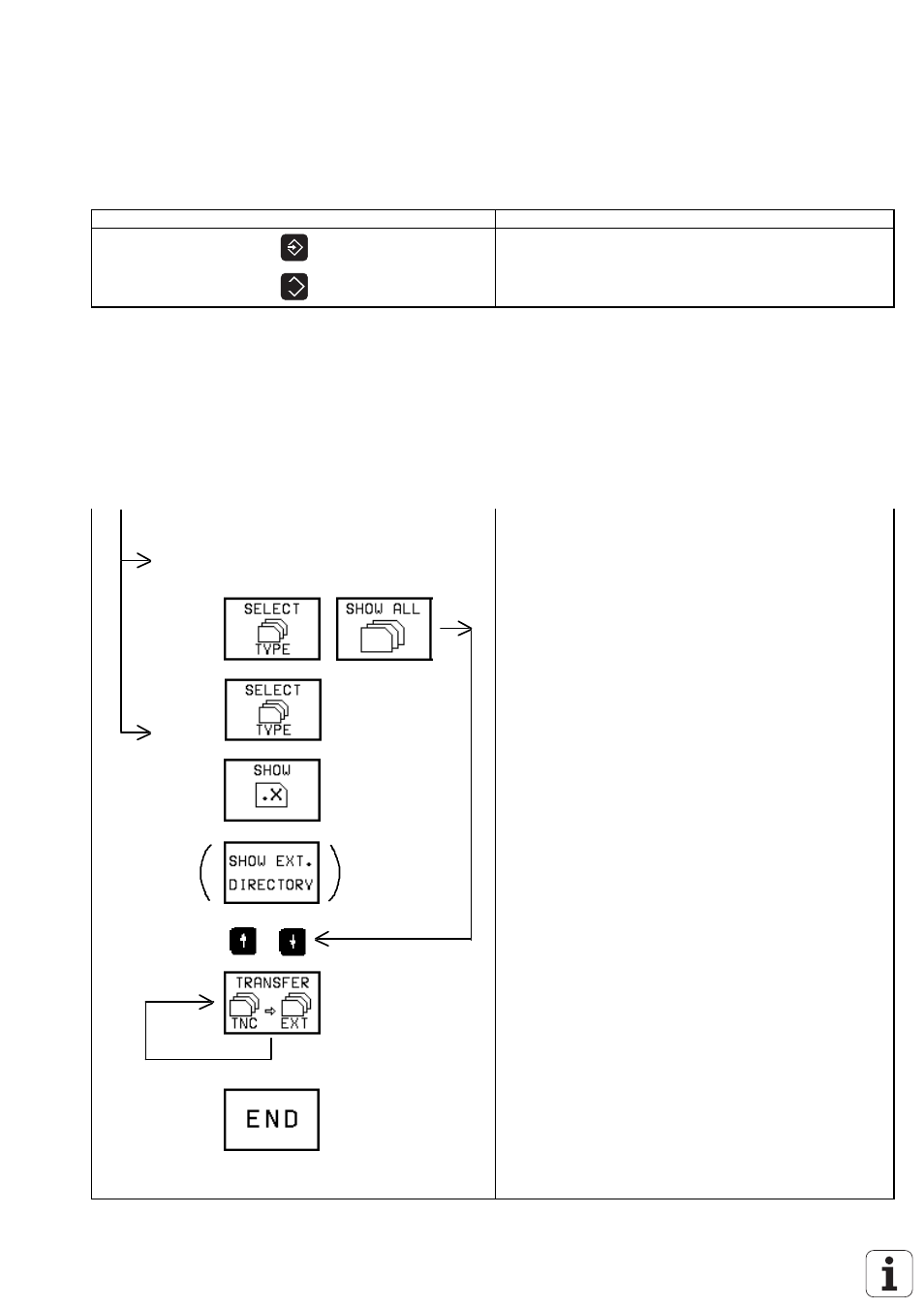
SERVICE MANUAL TNC 415B/425
Page 100
Issue: 20.08.95
17.3.1 Output of Files with the Extensions
.H, .I, .T, .D, .P, .A, .PNT
Press Key
Function
EXT
Operating mode PROGRAMMING/EDITING
Activate data transfer menu
The different file types are distinguished by the file name and the extension.
In the TNC there are the following six different file types that can be selected via soft key:
-
HEIDENHAIN dialogue programs
-
ISO programs
-
Tool tables
-
Datum tables
-
Pallet tables
-
Text files (ASCII)
-
Point files
FE 1 interface mode
otherwise:
Soft keys to display all file types
Select file type
Soft key to confirm desired file type
Call external directory
Select file by pressing arrow keys
Start data transfer
2)
Output further files
Soft key to exit data transfer
TNC in operating mode PROGRAMMING/EDITING
1)
The file TOOL.T (active tool table) must be read out in another operating mode (see section 17.3.2)
2)
