Holiday, Figure 51: settings->time settings->office time, Figure 52: create new holiday – Grandstream UCM6100 User Manual for 1.0.9.25 User Manual
Page 85
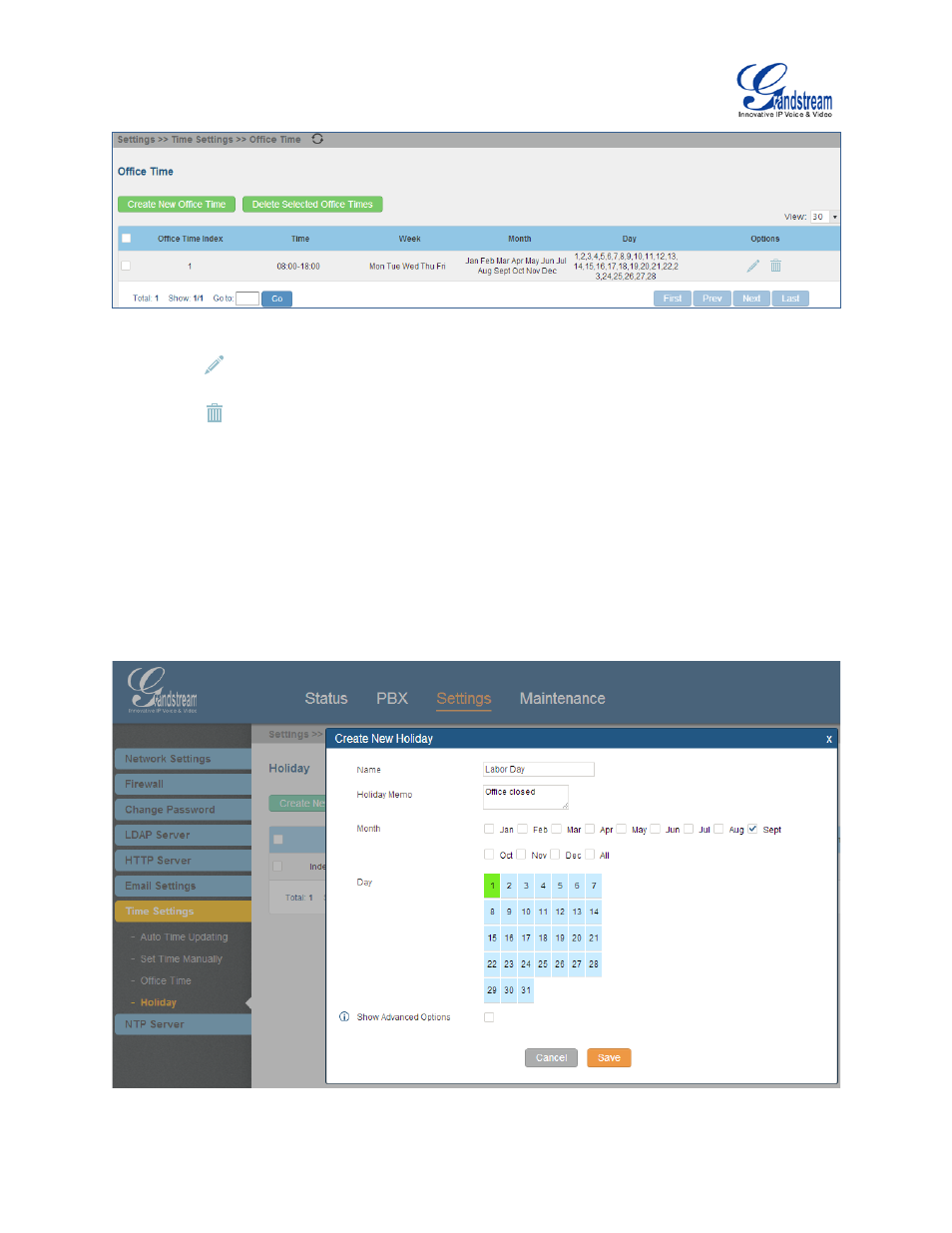
Firmware Version 1.0.9.25
UCM6100 Series IP PBX User Manual
Page 84 of 303
Figure 51: Settings->Time Settings->Office Time
• Click on
to edit the office time.
• Click on
to delete the office time.
• Click on "Delete Selected Office Times" to delete multiple selected office times at once.
HOLIDAY
On the UCM6100, the system administrator can define "holiday", which can be used to configure time
condition for extension call forwarding schedule and inbound rule schedule. To configure holiday, go to
Web UI->Settings->Time Settings->Holiday. Click on "Create New Holiday" to create holiday time.
Figure 52: Create New Holiday
This manual is related to the following products:
