Call queue, Configure call queue, Table 68: call queue configuration parameters – Grandstream UCM6100 User Manual for 1.0.9.25 User Manual
Page 204: Figure 118: call queue
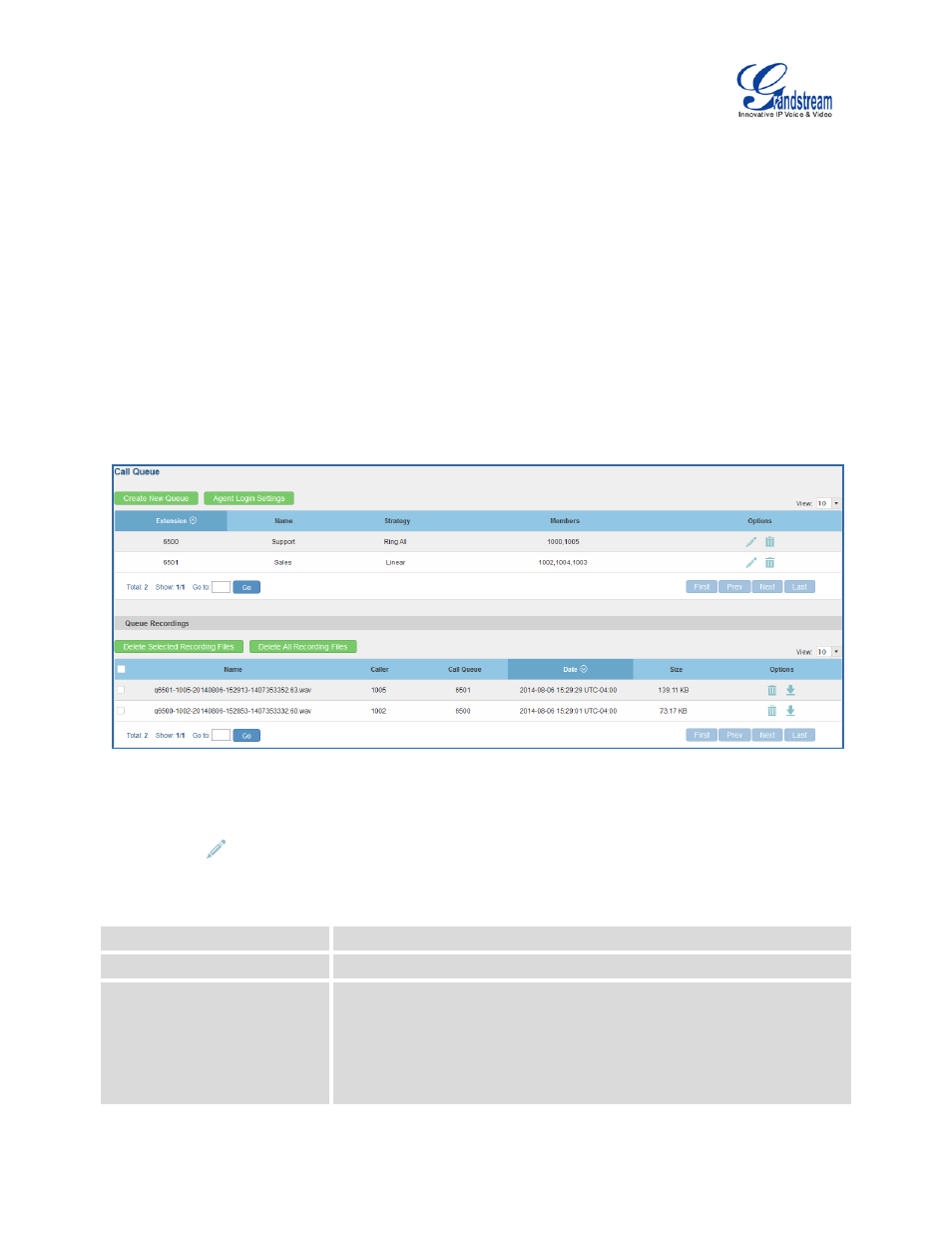
Firmware Version 1.0.9.25
UCM6100 Series IP PBX User Manual
Page 203 of 303
CALL QUEUE
The UCM6100 supports call queue by using static agents or dynamic agents. Call Queue system can
accept more calls than the available agents. Incoming calls will be held until next representative is
available in the system. This section describes the configuration of call queue under Web GUI->PBX->Call
Features->Call Queue.
CONFIGURE CALL QUEUE
Call queue settings can be accessed via Web GUI->PBX->Call Features->Call Queue.
Figure 118: Call Queue
• Click on "Create New Queue" to add call queue.
• Click on
to edit the call queue. The call queue configuration parameters are listed in the table
below.
Table 68: Call Queue Configuration Parameters
Extension
Configure the call queue extension.
Name
Configure the call queue name to identify the call queue.
Strategy
Select the strategy for the call queue.
• Ring All
Ring all available Agents simultaneously until one answers.
• Linear
Ring agents in the specified order.
