Grandstream UCM6100 User Manual for 1.0.9.25 User Manual
Page 155
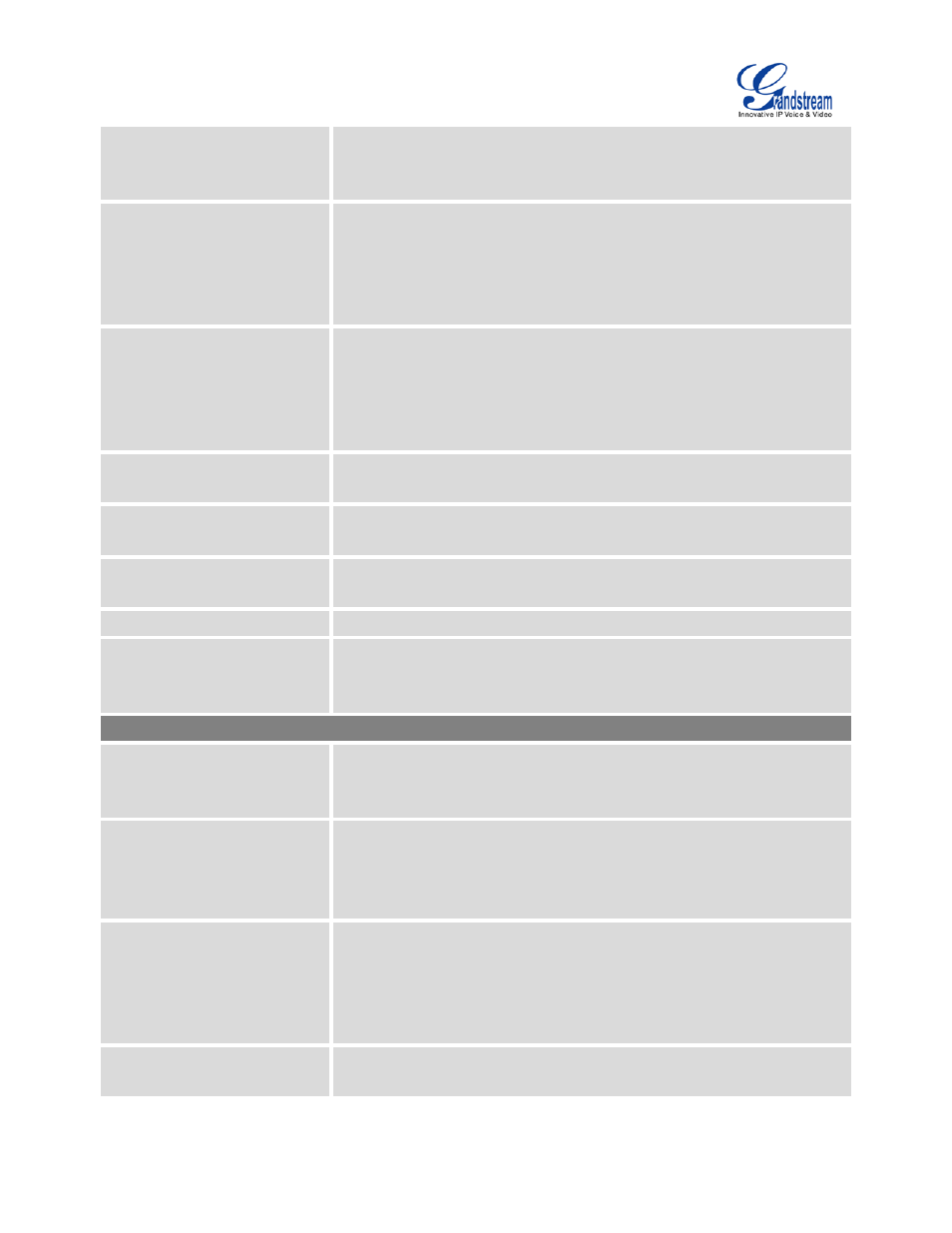
Firmware Version 1.0.9.25
UCM6100 Series IP PBX User Manual
Page 154 of 303
NAT
Turn on this option when the PBX is using public IP and communicating
with devices behind NAT. If there is one-way audio issue, usually it’s
related to NAT configuration or SIP/RTP port configuration on the firewall.
Disable This Trunk
If selected, the trunk will be disabled.
Note:
If a current SIP trunk is disabled, UCM will send UNREGISTER message
(REGISTER message with expires=0) to the SIP provider.
TEL URI
If the trunk has an assigned PSTN telephone number, this field should be
set to "User=Phone". Then a "User=Phone" parameter will be attached to
the Request-Line and TO header in the SIP request to indicate the E.164
number. If set to "Enable", "Tel:" will be used instead of "SIP:" in the SIP
request. The default setting is disabled.
Need Registration
Select whether the trunk needs to register on the external server or not
when "Register SIP Trunk" type is selected. The default setting is No.
Username
Enter the username to register to the trunk from the provider when
"Register SIP Trunk" type is selected.
Password
Enter the password to register to the trunk from the provider when
"Register SIP Trunk" is selected.
Auth ID
Enter the Authentication ID for "Register SIP Trunk" type.
Auto Record
Enable automatic recording for the calls using this trunk (for SIP trunk
only). The default setting is disabled. The recording files can be accessed
under web GUI->CDR->Recording Files.
Advanced Settings
Codec Preference
Select audio and video codec for the VoIP trunk. The available codecs
are: PCMU, PCMA, GSM, AAL2-G.726-32, G.726, G.722, G.729, G.723,
ILBC, ADPCM, H.264, H.263, H.263p.
From Domain
Configure the actual domain name where the extension comes from. This
can be used to override the From Header.
For example, "trunk.UCM6100.provider.com" is the From Domain in From
Header: sip:[email protected].
From User
Configure the actual user name of the extension. This can be used to
override the From Header. There are cases where there is a single ID for
registration (single trunk) with multiple DIDs.
For example, "1234567" is the From User in From Header:
sip:[email protected].
Send PPI Header
If enabled, the SIP INVITE message sent to the trunk will contain PPI
(P-Preferred-Identity) header. The default setting is “No”.
