Call routes, Outbound routes, Table 57: outbound route configuration parameters – Grandstream UCM6100 User Manual for 1.0.9.25 User Manual
Page 170
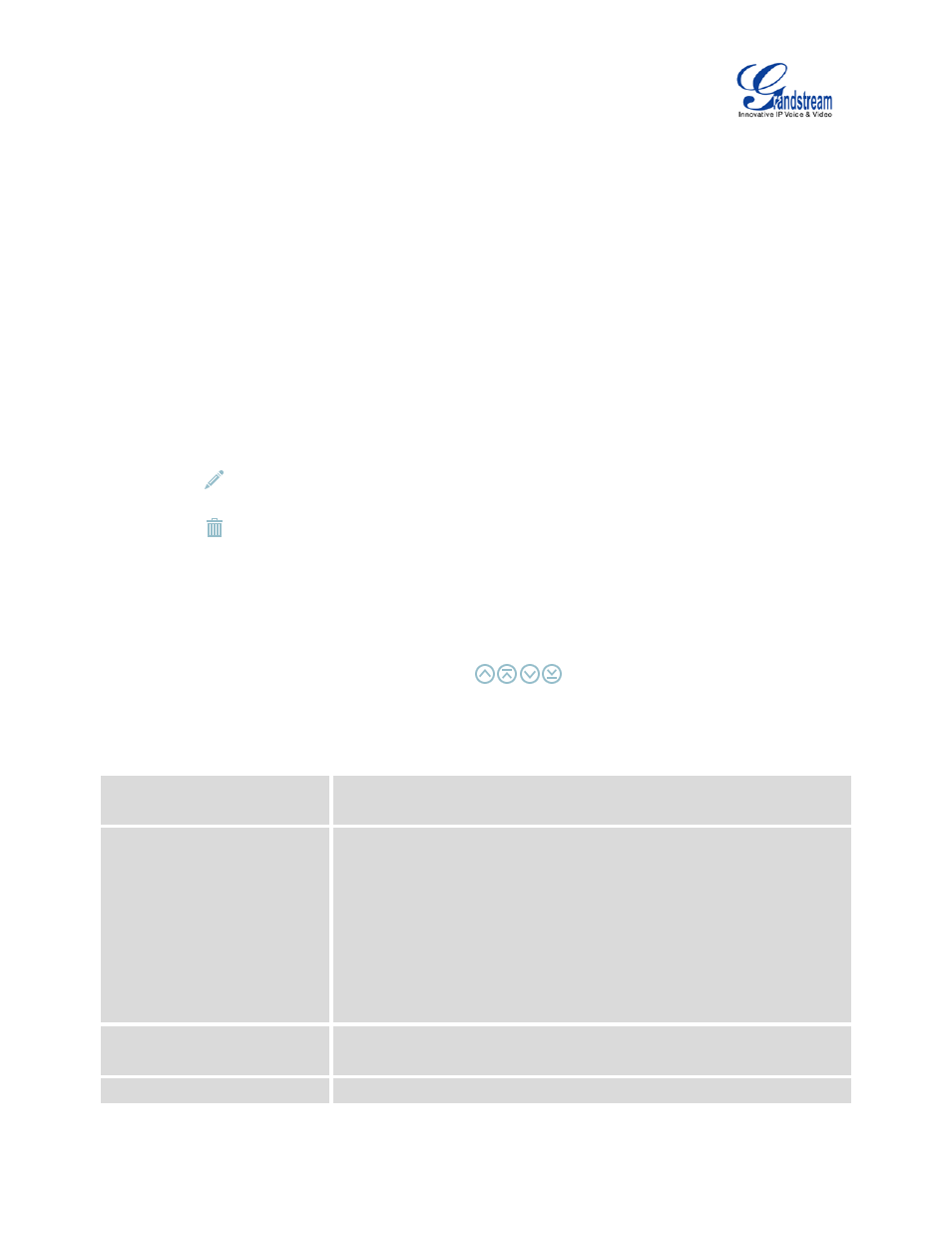
Firmware Version 1.0.9.25
UCM6100 Series IP PBX User Manual
Page 169 of 303
CALL ROUTES
OUTBOUND ROUTES
In the UCM6100, an outgoing calling rule pairs an extension pattern with a trunk used to dial the pattern.
This allows different patterns to be dialed through different trunks (e.g., "Local" 7-digit dials through a FXO
while "Long distance" 10-digit dials through a low-cost SIP trunk). Users can also set up a failover trunk to
be used when the primary trunk fails.
Go to Web GUI->PBX->Basic/Call Routes->Outbound Routes to add and edit outbound rules.
• Click on "Create New Outbound Rule" to add a new outbound route.
• Click on
to edit the outbound route.
• Click on
to delete the outbound route.
• On the UCM6100, the outbound route priority is based on “Best matching pattern”. For example, the
UCM6100 has outbound route A with pattern 1xxx and outbound route B with pattern 10xx configured.
When dialing 1000 for outbound call, outbound route B will always be used first. This is because
pattern 10xx is a better match than pattern 1xxx. Only when there are multiple outbound routes with
the same pattern configured, users can click on
to move the outbound route up/down to
arrange the priority among those outbound routes.
Table 57: Outbound Route Configuration Parameters
Calling Rule Name
Configure the name of the calling rule (e.g., local, long_distance, and etc).
Letters, digits, _ and - are allowed.
Pattern
• All patterns are prefixed with the "_".
• Special characters:
X: Any Digit from 0-9.
Z: Any Digit from 1-9.
N: Any Digit from 2-9.
".": Wildcard. Match one or more characters.
"!": Wildcard. Match zero or more characters immediately.
Example: [12345-9] - Any digit from 1 to 9.
Password
Configure the password for users to use this rule when making outbound
calls.
Call Duration Limit
Enable to configure the maximum duration for the call using this outbound
