Grandstream UCM6100 User Manual for 1.0.9.25 User Manual
Page 213
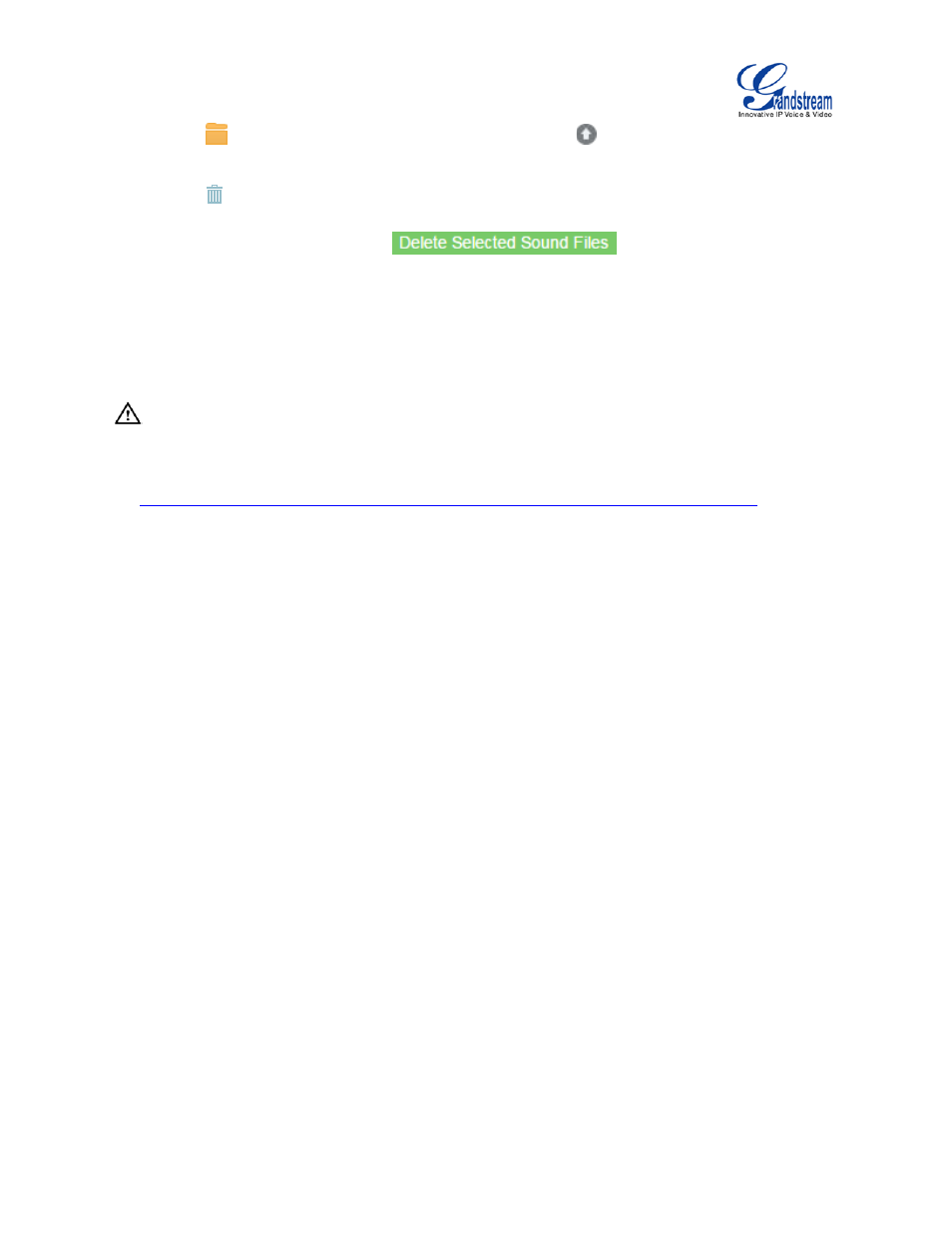
Firmware Version 1.0.9.25
UCM6100 Series IP PBX User Manual
Page 212 of 303
• Click on
to select music file from local PC and click on
to start uploading. The music file
uploaded has to be 8 KHz Mono format with size smaller than 5M.
• Click on
next to the sound file to delete it from the selected Music On Hold Class.
• Select the sound files and click on
to delete all selected music on
hold files.
--------------------------------------------------------------------------------------------------------------------------------------------
Note:
Once the MOH file is deleted, there are two ways to recover the music files.
• Users could download the MOH file from this link:
After downloading and unzip the pack, users could then upload the music files to UCM.
• Factory reset could also recover the MOH file on the UCM.
--------------------------------------------------------------------------------------------------------------------------------------------
