Api configuration, Table 100: api configuration files, Figure 172: cdr->recording files – Grandstream UCM6100 User Manual for 1.0.9.25 User Manual
Page 286
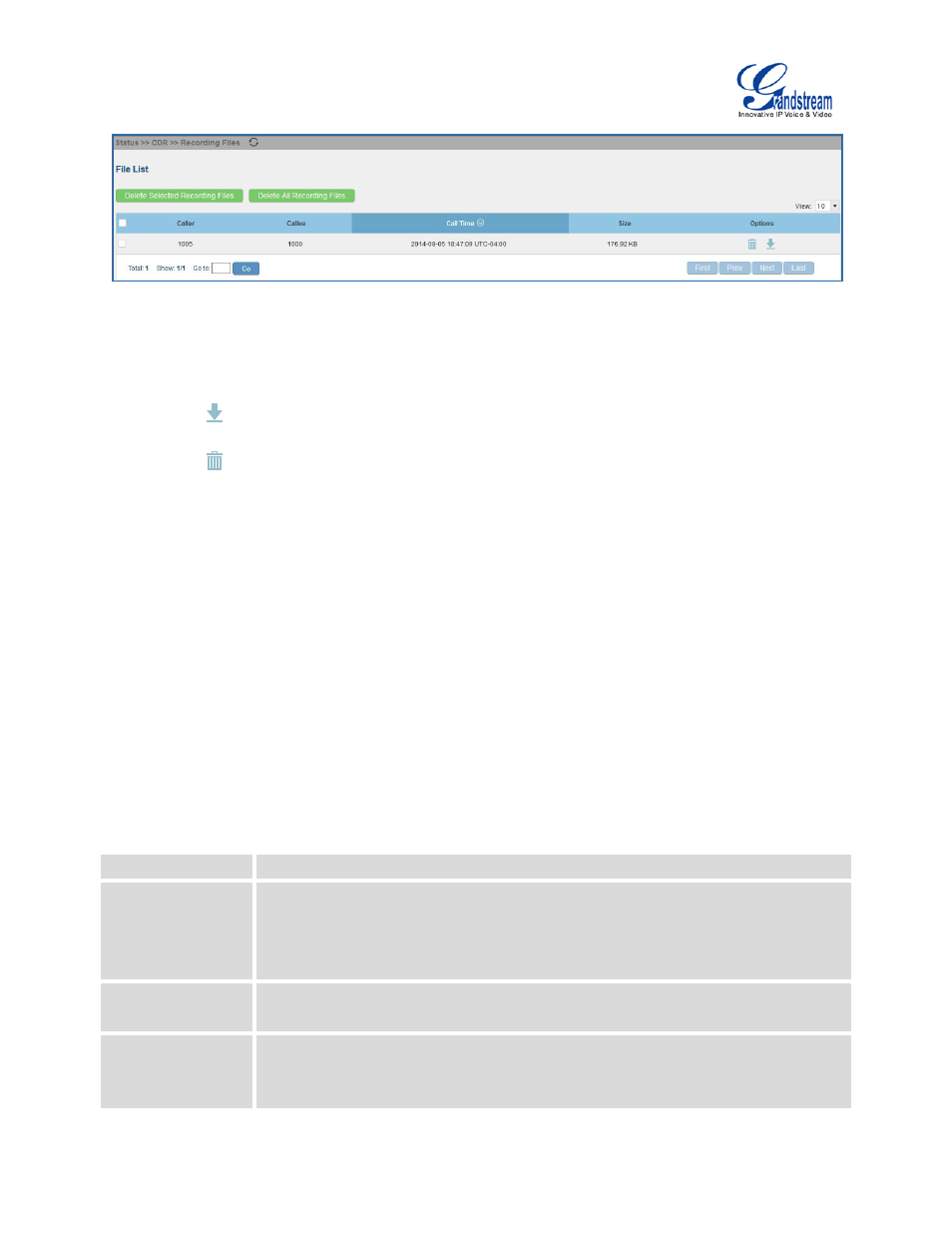
Firmware Version 1.0.9.25
UCM6100 Series IP PBX User Manual
Page 285 of 303
Figure 172: CDR->Recording Files
• Click on “Delete Selected Recording Files” to delete the recording files.
• Click on “Delete All Recording Files” to delete all recording files.
• Click on
to download the recording file in .wav format.
• Click on
to delete the recording file.
• To sort the recording file, click on the title "Caller", "Callee" or "Call Time" for the corresponding
column. Click on the title again can switch the sorting mode between ascending order or descending
order.
API CONFIGURATION
The UCM6100 supports third party billing interface API for external billing software to access CDR and call
recordings on the PBX. The API uses HTTPS to request the CDR data and call recording data matching
given parameters as configured on the third party application.
Before accessing the API, the administrators need enable API and configure the access/authentication
information on the UCM6100 first. The API configuration parameters are listed in the table below.
Table 100: API Configuration Files
Enable
Enable/Disable API. The default setting is disabled.
TLS Bind Address
Configure the IP address for TLS server to bind to. "0.0.0.0" means binding to all
interfaces. The port number is optional and the default port number is 8443. The IP
address must match the common name (host name) in the certificate so that the TLS
socket won't bind to multiple IP addresses. The default setting is 0.0.0.0:8443.
TLS Private Key
Upload TLS private key. The size of the key file must be under 2MB. This file will be
renamed as 'private.pem' automatically.
TLS Cert
Upload TLS cert. The size of the certificate must be under 2MB. This is the certificate
file (*.pem format only) for TLS connection. This file will be renamed as
"certificate.pem" automatically. It contains private key for the client and signed
