Safety compliances, Warranty – Grandstream UCM6100 User Manual for 1.0.9.25 User Manual
Page 36
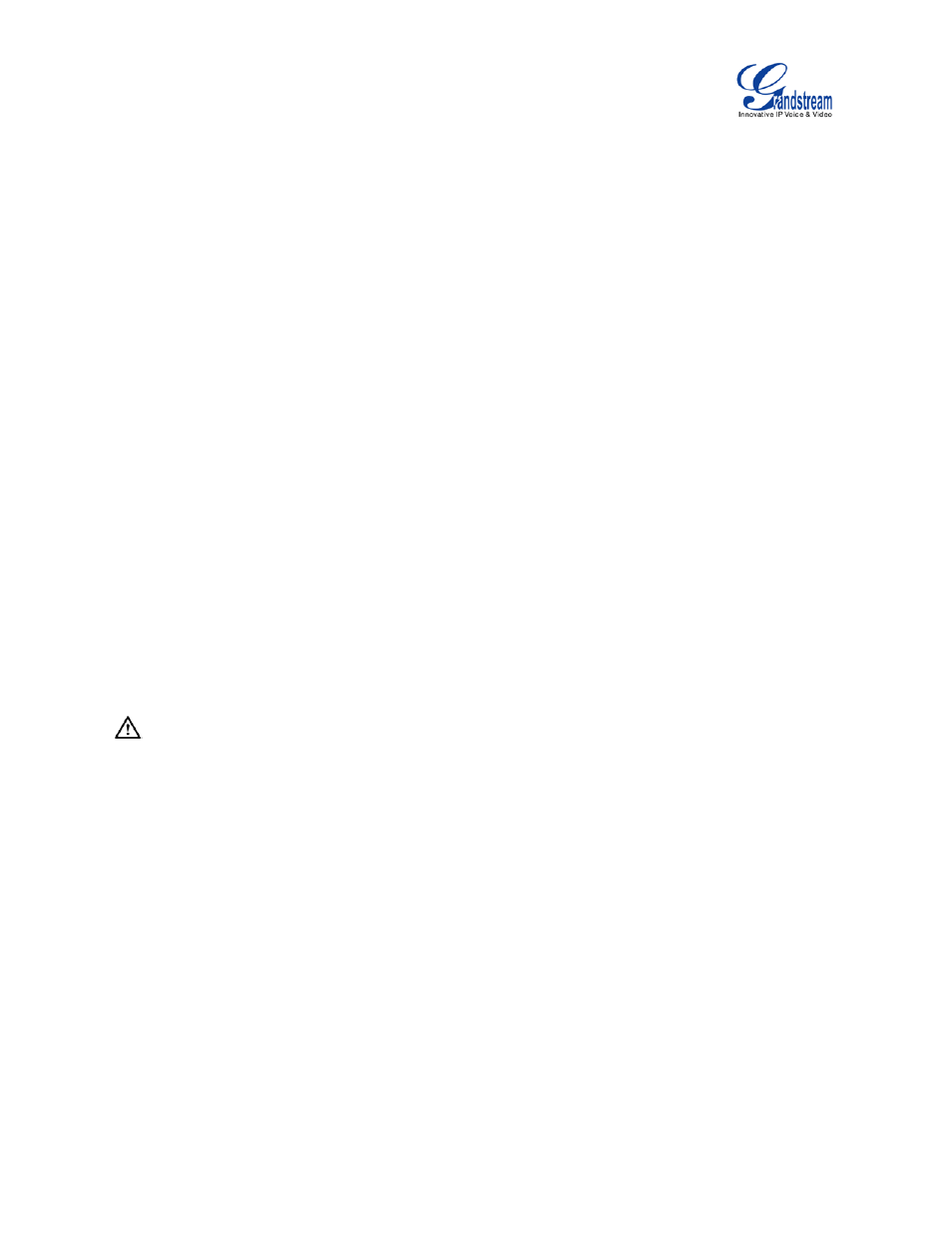
Firmware Version 1.0.9.25
UCM6100 Series IP PBX User Manual
Page 35 of 303
5. Once the UCM6116 is successfully connected to network, the LED indicator for NETWORK in the front
will be in solid green and the LCD shows up the IP address.
6. (Optional) Connect PSTN lines from the wall jack to the FXO ports; connect analog lines (phone and
Fax) to the FXS ports.
SAFETY COMPLIANCES
The UCM6100 series IP PBX complies with FCC/CE and various safety standards. The UCM6100 power
adapter is compliant with the UL standard. Use the universal power adapter provided with the UCM6100
package only. The manufacturer’s warranty does not cover damages to the device caused by unsupported
power adapters.
WARRANTY
If the UCM6100 series IP PBX was purchased from a reseller, please contact the company where the
device was purchased for replacement, repair or refund. If the device was purchased directly from
Grandstream, contact our Technical Support Team for a RMA (Return Materials Authorization) number
before the product is returned. Grandstream reserves the right to remedy warranty policy without prior
notification.
--------------------------------------------------------------------------------------------------------------------------------------------
Warning:
Use the power adapter provided with the UCM6100 series IP PBX. Do not use a different power adapter as
this may damage the device. This type of damage is not covered under warranty.
--------------------------------------------------------------------------------------------------------------------------------------------
