Figure 175: upgrading firmware files, Figure 176: reboot ucm6100 – Grandstream UCM6100 User Manual for 1.0.9.25 User Manual
Page 290
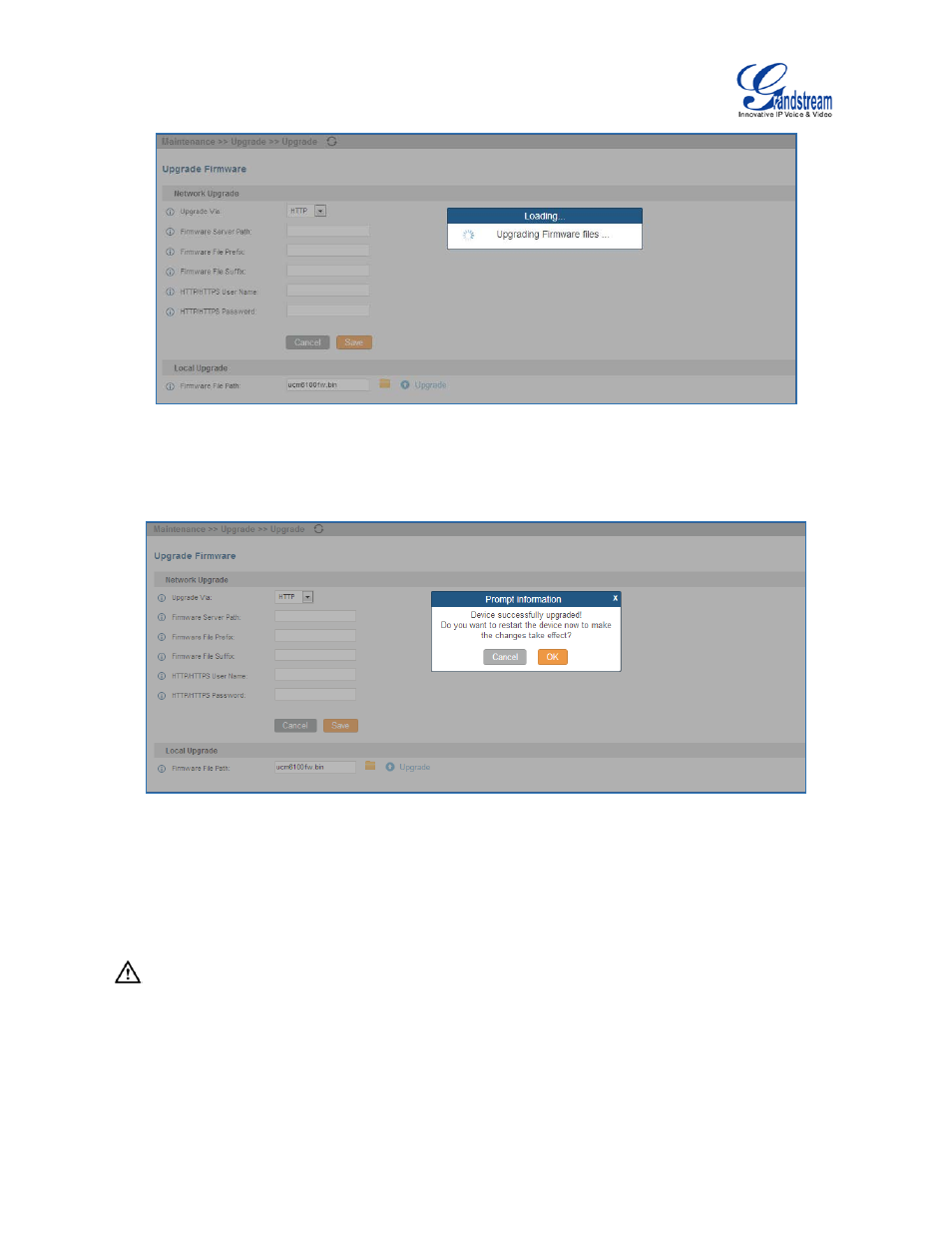
Firmware Version 1.0.9.25
UCM6100 Series IP PBX User Manual
Page 289 of 303
Figure 175: Upgrading Firmware Files
• Wait until the upgrading process is successful and a window will be popped up in the Web GUI.
Figure 176: Reboot UCM6100
• Click on "OK" to reboot the UCM6100 and check the firmware version after it boots up.
--------------------------------------------------------------------------------------------------------------------------------------------
Note:
Please do not interrupt or power cycle the UCM6100 during upgrading process.
--------------------------------------------------------------------------------------------------------------------------------------------
This manual is related to the following products:
