Checkpoint console (optional), Caution – Gasboy Site Controller III Start-Up User Manual
Page 43
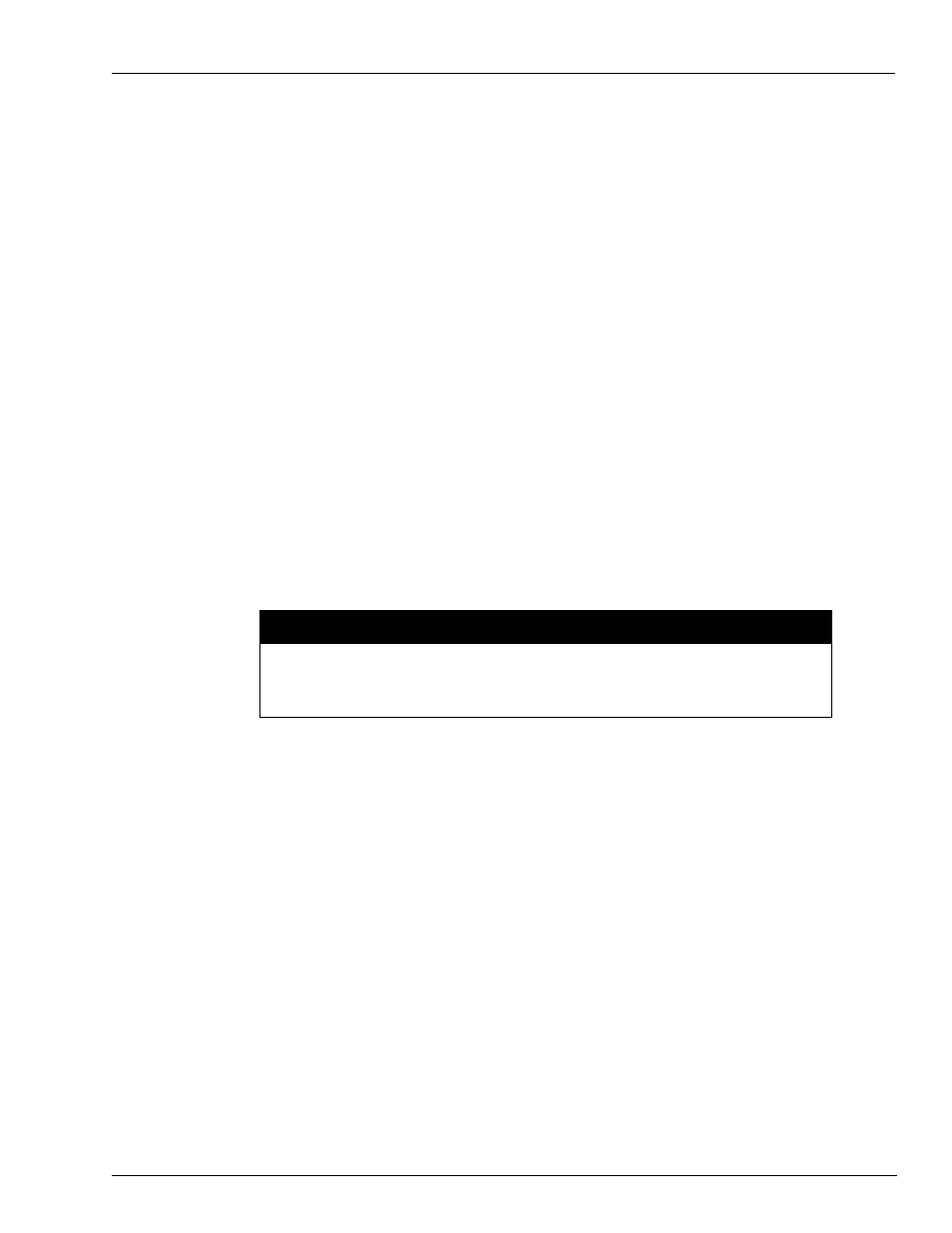
MDE-4375 CFN Series Site Controller III Start-Up Manual · June 2005
Page 31
Physical System Layout
Checkpoint Console (Optional)
1
Verify that the CheckPoint and any optional equipment is located in an office type
environment and is correctly installed according to the Site Controller III Installation Manual.
2
Verify that the AC power cord for the CheckPoint and the standalone receipt printer is directly
connected to the output of the AC Surge Protector Outlet Strip (C01218).
3
The RS-485 communication modular cable must be installed as described below. If you are
locating the CheckPoint more than eight feet from the Site Controller, you must use two
additional RS-485 junction boxes to connect the devices. See the Site Controller III
Installation Manual for remote console wiring.
SITE CONTROLLER port modular cable must be directly connected to the modular jack
port on the back of the Site Controller labeled LOOP 3.
4
Optional equipment connection:
RECEIPT PRINTER connection depends upon the type of receipt printer ordered. The
modular cable for an RS-485 printer is connected directly into the RS-485 jack on the rear of
the CheckPoint; no internal cabling is required. For a parallel printer, the printer cable is
connected to the D-type 25-pin female connector on the back of the CheckPoint. The cable
from the D-type connector inside the CheckPoint must be attached to P12 of the CheckPoint
PCB.
CASH DRAWER is connected via cable from the cash drawer which is terminated by a round
4-pin connector and connects to the round 4-pin connector which is keyed.
CUSTOMER DISPLAY must be installed according to the instruction sheet provided with it.
The round 5-pin connector must be threaded as shown in the instructions and must be
connected to the 5-position connector on the back of the CheckPoint.
PIN PAD must be installed according to the Site Controller III Installation Manual. Verify
that the PIN pad is securely connected to the 9-pin connector located on the back of the
CheckPoint.
Be sure that the printer cabling is correct before applying power to the system.
An incorrectly connected printer can cause damage to the printer, the CheckPoint,
or both.
CAUTION
