Authorize users, Caution – Gasboy Site Controller III Start-Up User Manual
Page 18
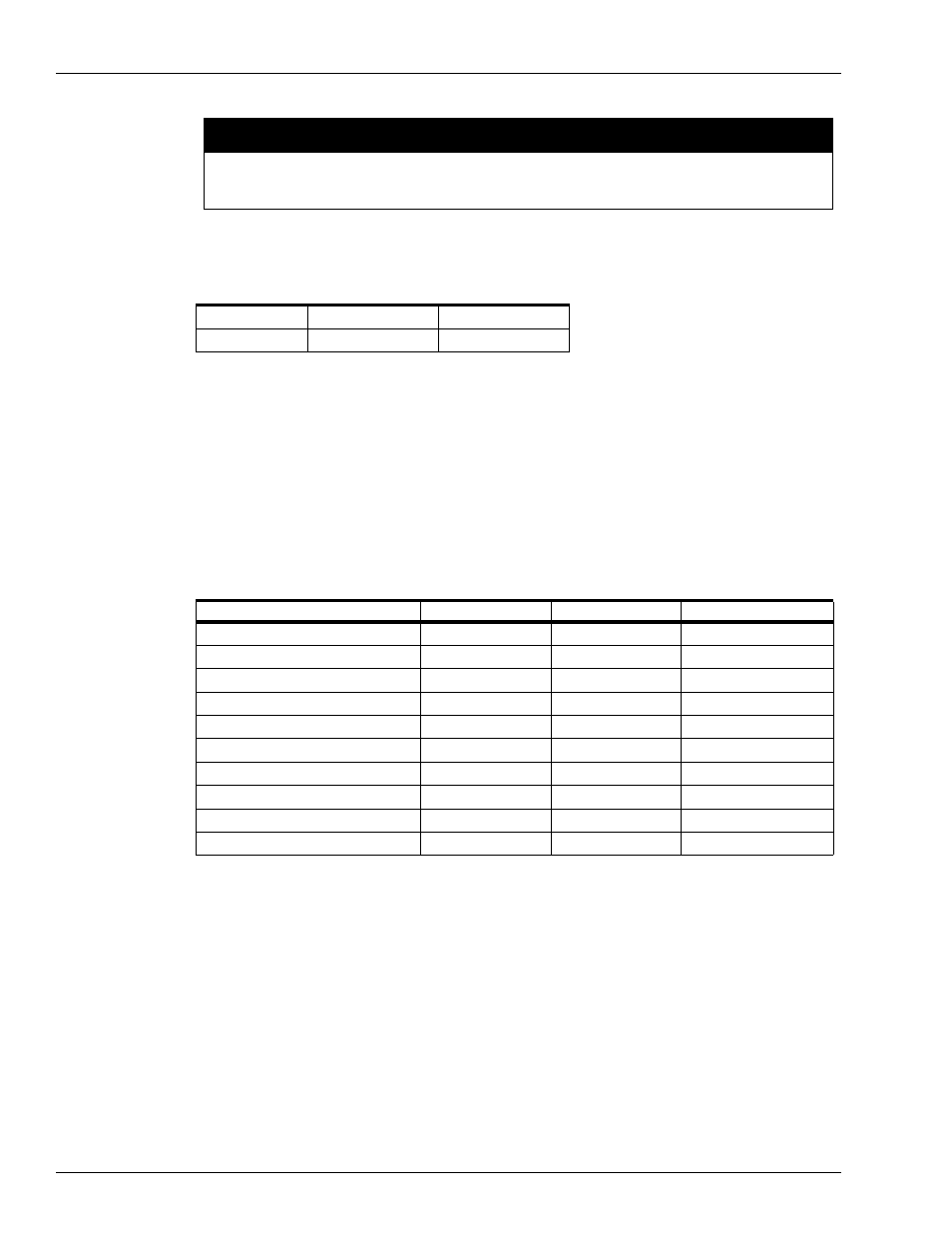
Site Information
Page 6
MDE-4375 CFN Series Site Controller III Start-Up Manual · June 2005
Note: If your site uses Tokheim
®
DPTs, 2-wire communication is used. Loop 2 is factory-set
for 2-wire communications. Indicate the loop wiring used at the site. See C09146 Pump
Interface Manual for more information.
2. Authorize Users
(Reference: Site Manager’s Manual: AD SIG command)
Fill in the user name, user number, permission level (0 - 10) and sign-on code for each user
who is authorized to use the data terminal or console (if required).
Note: If you communicate with a remote site using site-to-host protocol, you must identify the
remote host (PC, network, etc.) as user 1, with a permission level of 10. This does not
apply to remote hosts used for authorization only (BUYPASS, VISA, etc.).
Loop 1
2/4 wire
Loop 2
2/4 wire
User Name
User #
Permission
Sign-on Code
If a 2-wire device is connected to a loop that is set for 4-wire communication, the site controller will
not operate correctly. 4-wire devices on a 2-wire loop may not communicate with the site controller.
CAUTION
