Diagnostics and history, Figure 12-37: example of re di;i command, Figure 12-38: example of e hi;i command – Gasboy Site Controller III Start-Up User Manual
Page 107: Figure 12-39: example of run;i command with prompt, Figure 12-40: example of p di command
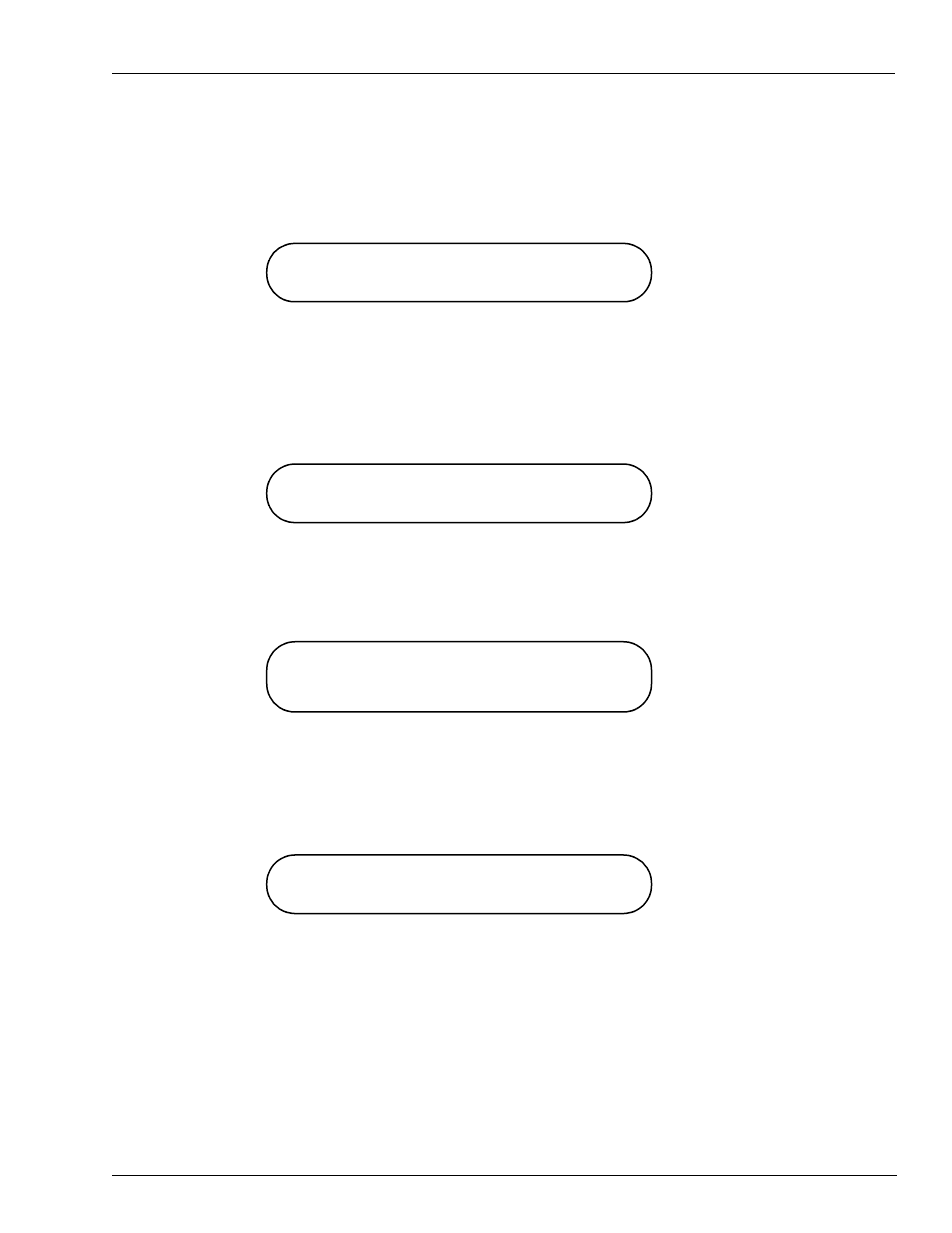
MDE-4375 CFN Series Site Controller III Start-Up Manual · June 2005
Page 95
Start-up Commands
Diagnostics and History
1
Type RE DI;I to set the diagnostic error totals to zero (
).
Figure 12-37: Example of RE DI;I Command
2
Type E HI;I to enable history recording (
This is initialized when you receive the system, but it will contain every command you just
performed. Enabling it here lets you start-up the history with a clean slate.
Figure 12-38: Example of E HI;I Command
3
Type RUN;I to start the site (
).
Figure 12-39: Example of RUN;I Command with Prompt
4
Type P DI (
This prints diagnostics so you can verify that the system is okay.
Figure 12-40: Example of P DI Command
R* RE DI;I
R*
R* E HI;I
R*
R* RUN;I
Verify (y/n)? y
R*
R* P DI
R*
See also other documents in the category Gasboy Hardware:
- 216S (18 pages)
- Atlas Fuel Systems Site Prep Manual (42 pages)
- Atlas Technician Programming Quick Ref (2 pages)
- ATC M05819K00X Kits (28 pages)
- Atlas Fuel Systems Owner Manual (80 pages)
- Gilbarco Global Pumping Unit Operation Manual (42 pages)
- 26 (7 pages)
- Atlas Valve Replacement Kits (10 pages)
- Atlas Fuel Systems Installation Manual (100 pages)
- 9120K (8 pages)
- 9820K (6 pages)
- Atlas Single Std. Inlet Centering Kit (8 pages)
- 8800 Atlas (1 page)
- 9120K Series Service Manual (40 pages)
- 9800A Atlas (6 pages)
- 9800 Atlas (14 pages)
- 9800 Atlas (20 pages)
- M08400 (6 pages)
- 9100 Series (8 pages)
- 9820K Series Installation (62 pages)
- 9853K (8 pages)
- 9216KTW (36 pages)
- Recommended Spare Atlas (14 pages)
- DEF Atlas (28 pages)
- 9820K Series (12 pages)
- 9800Q (1 page)
- Q Series (3 pages)
- 8753E (2 pages)
- 9152AXTW2 (1 page)
- 8800E (2 pages)
- 8800E (1 page)
- 9820Q Series (1 page)
- Atlas Start-up (230 pages)
- 9800Q Front Load Vapor (2 pages)
- 215A (1 page)
- 9800A (4 pages)
- 9820A (1 page)
- 2600A (3 pages)
- 2600A (12 pages)
- 2600A (2 pages)
- 215A (2 pages)
- 9800Q Vapor (2 pages)
- 216A (31 pages)
- Lamp Kit (2 pages)
- 9120Q Pulser (1 page)
