Functional test report, Figure 279 – Basler Electric BE1-11t User Manual
Page 448
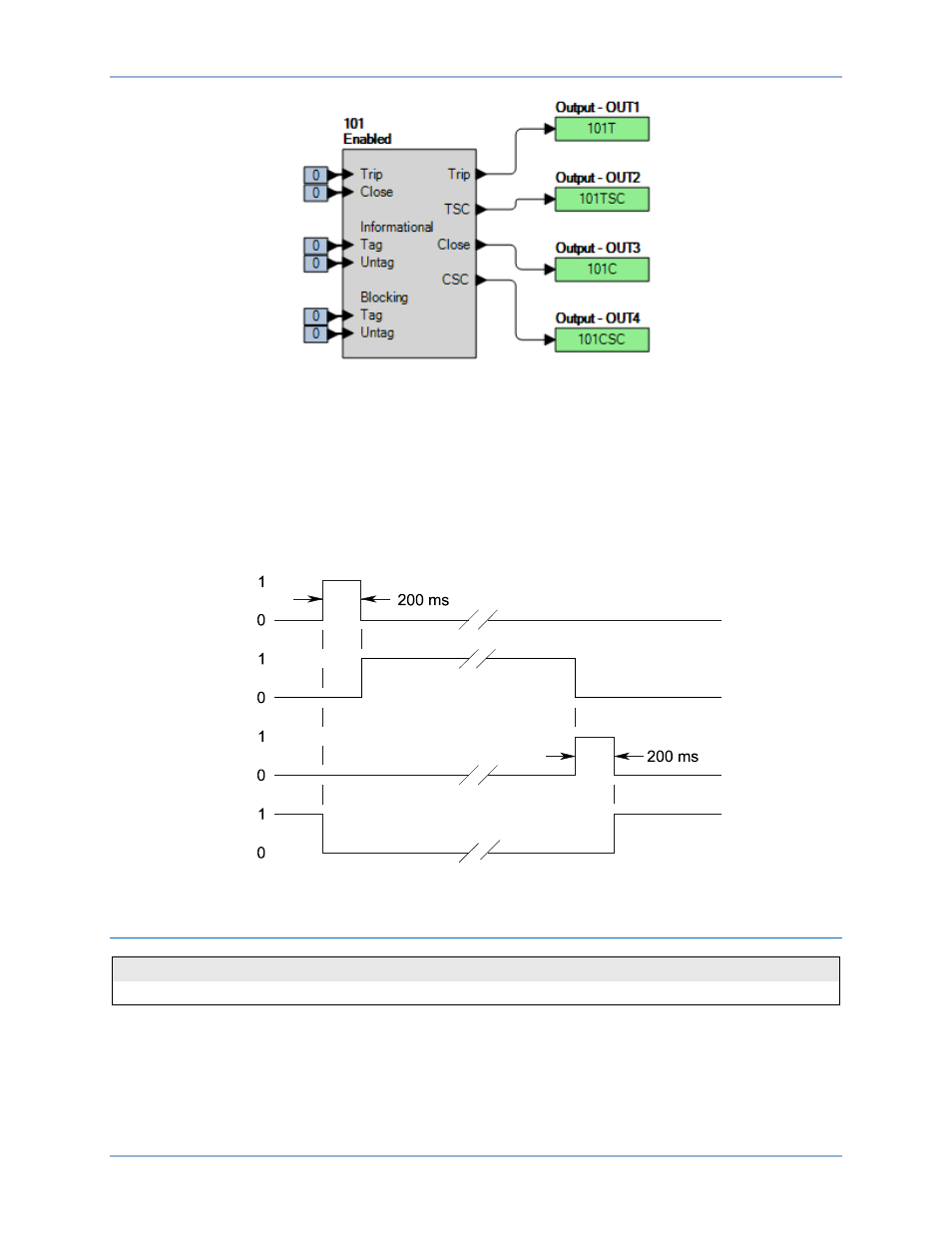
436
9424200995 Rev H
Figure 279. BESTlogicPlus Settings
Step 5: Place the 101 in the CLOSE position by using the Metering Explorer in BESTCOMSPlus to
open the Control, Breaker Control Switch tree branch. Click on the CLOSE button to select it.
Login may be required. The green selection LED will begin to flash. Within 25 seconds, click on
the CLOSE button a second time to operate it. The green selection LED will stop flashing and
the close status LED will light.
Result: OUT3 closes for 200 ms and returns to the open state. OUT4 closes (CLOSE state) and remains
closed.
Figure 280 illustrates the breaker control switch state diagram.
Figure 280. Breaker Control Switch State Diagram
Functional Test Report
Pass/Fail
P / F
Trip
TSC
Close
CSC
P
0
0
3
5
-3
9
0
2
-2
4
-0
6
Breaker Control Switch (101) Test
BE1-11t
