Virtual selector switches, Virtual control switch – Basler Electric BE1-11t User Manual
Page 322
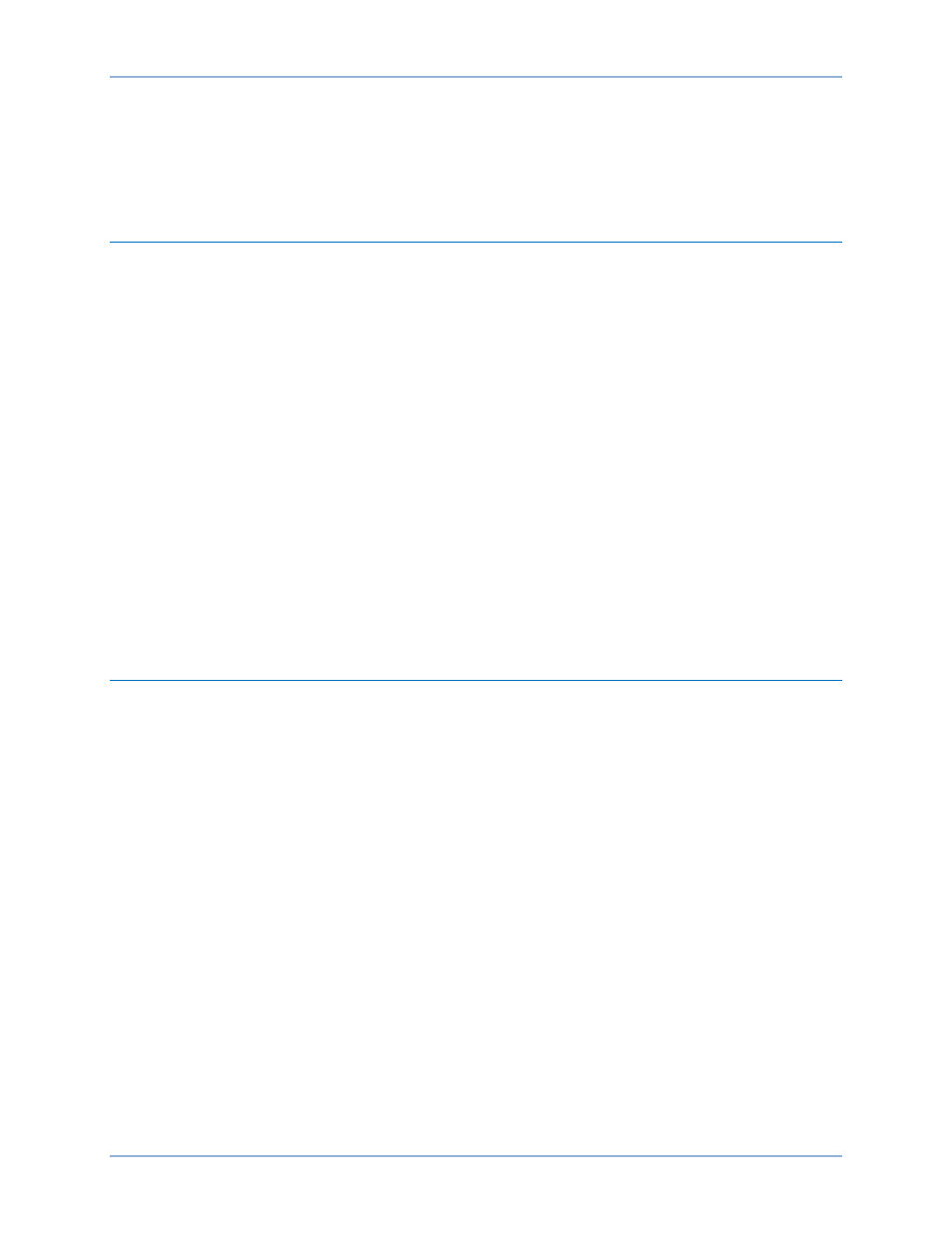
310
9424200995 Rev H
original state. Use the Metering Explorer in BESTCOMSPlus to open the Reports, Sequence of
Events screen. Click on the Download button and review the events associated with the output
contact change.
Step 3: Repeat Step 2 to verify that operation of the alarm output relay (OUTA) initiates the appropriate
alarm response.
Virtual Selector Switches
Purpose: To verify operation, labels, and logic settings of the 43 switches.
Chapter Reference: Virtual Control Switches (43)
Step 1: Use the Settings Explorer in BESTCOMSPlus to open the Control, Virtual Control Switches
screen and verify the 43-1 through 43-5 mode, name label, on label, and off label.
Step 2: Use the Metering Explorer in BESTCOMSPlus to open the Control, Virtual Switches screen and
obtain the position of the five virtual selector switches. Alternately, the virtual selector switch
positions can be obtained on the Metering > Control > Virtual Switches screen of the front-panel
display.
Step 3: Obtain write access to the BE1-11t. For each virtual selector switch enabled in your logic
scheme, change the switch position by following the procedure described in the
Step 4: Verify each switch position change on the Control, Virtual Switches screen of BESTCOMSPlus
or on the front-panel display.
Step 5: Return each virtual selector switch to the original position.
Step 6: Use the Metering Explorer in BESTCOMSPlus to open the Reports, Sequence of Events
screen. Click on the Download button and review the events associated with the virtual switch
activities.
Virtual Control Switch
Purpose: To verify operation and logic setting for the 101 switch.
Chapter Reference: Breaker Control Switch (101)
Step 1: Use the Settings Explorer in BESTCOMSPlus to open the Control, Breaker Control Switch
screen and verify the 101 element mode.
Step 2: Use the Metering Explorer in BESTCOMSPlus to open the Control, Breaker Control Switch
screen and obtain the position of the breaker control switch. Alternately, the breaker control
switch position can be obtained on the Metering, Control, 101 Breaker Control SW screen of the
front-panel display.
Step 3: Obtain write access to the BE1-11t. Change the switch position by following the procedure
described in the
chapter.
Step 4: Verify the switch position change on the Control, Breaker Control Switch screen of
BESTCOMSPlus or on the front-panel display.
Step 5: Return the breaker control switch to the original position.
Step 6: Use the Metering Explorer in BESTCOMSPlus to open the Reports, Sequence of Events
screen. Click on the Download button and review the events associated with the breaker control
switch.
Commissioning Testing
BE1-11t
