Inverse time reset verification, Definite time verification – Basler Electric BE1-11t User Manual
Page 332
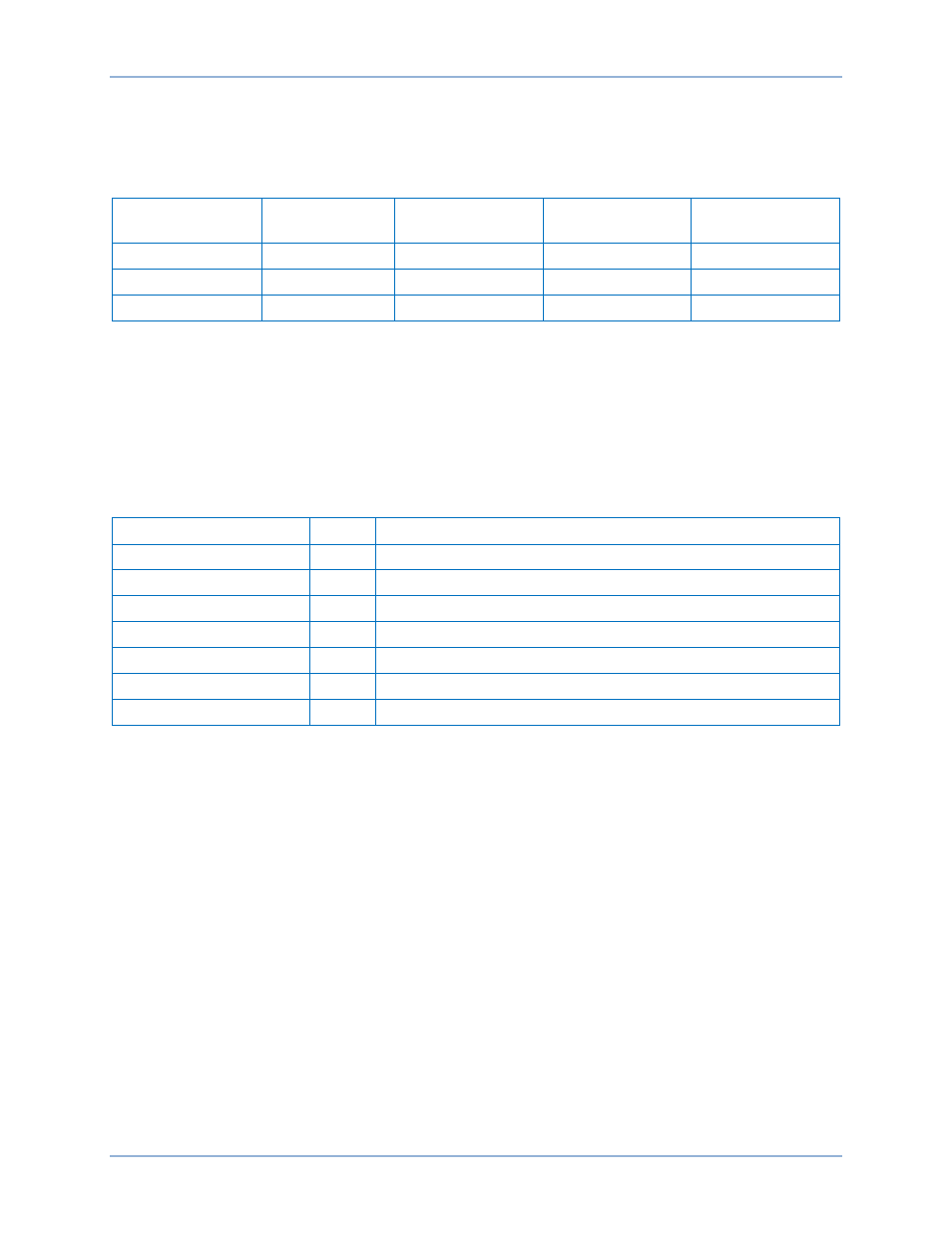
320
9424200995 Rev H
Step 3: All inverse timing tests are based on % of nominal Volts/Hertz (1 PU value). Refer to the
chapter. Step the A-phase voltage to a value that equals the V/Hz % of
nominal shown in Table 109 for Time Dial 0.5. Measure the time between the increase of
voltage and the closure of OUT1. Record the results.
Table 109. Inverse Time Verification Trip Times
Percent of
Nominal V/Hz
Step Voltage
Time Dial 0.5
Time Dial 1.0
Time Dial 2.0
110%
132 V
50 seconds
100 seconds
200 seconds
120%
144 V
12.5 seconds
25 seconds
50 seconds
140%
168 V
3.1 seconds
6.3 seconds
12.5 seconds
Step 4: Repeat the test for Time Dial 1.0 and 2.0. Record the results.
Step 5: (Optional.) Repeat steps 1 through 4 for the B-phase and C-phase voltage inputs.
Step 6: (Optional.) Repeat steps 1 through 5 for settings group 1, 2, and 3.
Inverse Time Reset Verification
Step 1: Use BESTCOMSPlus to open the Protection, Voltage, Overexcitation (24) screen and send the
test settings in Table 110 to the BE1-11t.
Table 110. Inverse Time Reset Verification Test Settings
Setting
Value
Description
Inverse Time Pickup
2.1
Sets Inverse Time Pickup at 1.05% of nominal (2.10 V/Hz)
Inverse Time Dial
0.5
Sets Inverse Time Dial at 0.5
Inverse Reset Dial
0.2
Sets Inverse Reset Dial at 0.2
Curve Exponent
2
Sets Curve Exponent to 2
Definite Timer 1 Pickup
0
Disables Definite Timer 1 Pickup
Definite Timer 2 Pickup
0
Disables Definite Timer 2 Pickup
Alarm Pickup
0
Disables Alarm Pickup
Step 2: Connect and apply 120 Vac, three-phase, 60-hertz voltage source to Terminals C13 (A-phase),
C14 (B-phase), C15 (C-phase), and C16 (neutral).
Step 3: Step the A-phase voltage to 144 V (120% of nominal V/Hz). OUT1 should close in
approximately 12.5 seconds. Remove the test voltage (step back down to 120 V) and reapply
(step back up to 144 V) after 5 seconds has elapsed. Measure the time from when the test
voltage is reapplied until OUT1 closes. Record the result.
Note: With a Reset Time Dial setting of 0.2, the total time to reset, after trip is removed, will be
approximately 10 seconds. (See the
Overexcitation (24) Protection
chapter for more details.)
Reapplying the test voltage after 5 seconds will yield a trip time of approximately ½ its original
value or 6.25 seconds for Trip Time Dial 0.5 verifying that the reset time delay is working.
Step 4: Repeat step 3 for Trip Time Dial 1.0 and 2.0 (½ trip time is approximately 12.5 seconds for Time
Dial 1.0, and 25 seconds for Time Dial 2.0. (Still reapply voltage after 5 seconds as reset time
dial is still 0.2.) Record the results.
Step 5: (Optional.) Repeat steps 1 through 4 for the B-phase and C-phase voltage inputs.
Step 6: (Optional.) Repeat steps 1 through 5 for settings group 1, 2, and 3.
Definite Time Verification
Step 1: Use BESTCOMSPlus to open the Protection, Voltage, Overexcitation (24) screen and send the
test settings in Table 111 to the BE1-11t.
Overexcitation (24) Test
BE1-11t
