Resynchronization, R to, Resynchronization” on – Altera DDR SDRAM Controller User Manual
Page 82
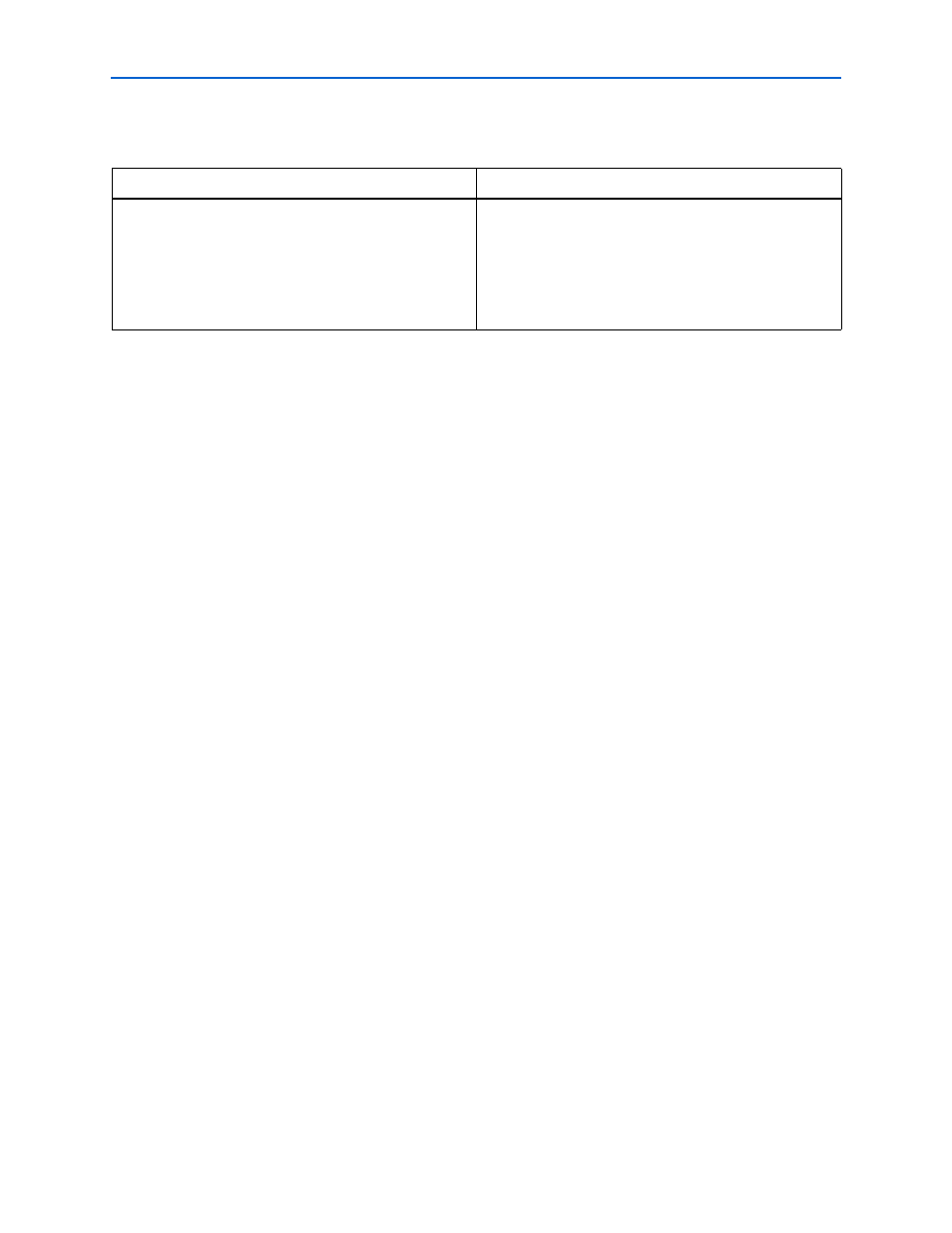
A–4
Resynchronization
DDR and DDR2 SDRAM Controller Compiler User Guide
© March 2009
Altera Corporation
shows the timing analysis options.
Resynchronization
Resynchronization is the process of transferring data from the read DQS clock domain
back to the system clock domain. The phase relationship of DQS to the system clock
can be calculated for your specific hardware setup and depends on the round trip
delay. The round trip delay is the time it takes for the read command to reach the
memory and for the read data to return to and be captured into the Altera device.
The DDR and DDR2 SDRAM Controller Compiler provides a variety of
resynchronization clocking schemes. The wizard automatically chooses the best
scheme for your system based on the parameters that you enter. The data is
transferred from the read DQS clock domain to a resynchronization clock domain
before final transfer to the system clock domain. The resynchronization clock can be
the positive or negative edge of either the system clock or the write clock. If safe
resynchronization cannot be guaranteed using one of these four phases, a separate
output of the phase-locked loop (PLL) is used as the resynchronization clock. If the
resynchronization clock phase is close to the positive edge of the system clock, an
additional set of registers, clocked on the negative edge of system clock, is inserted
between the resynchronization clock domain and the system clock domain.
You can choose to have the read data at the output of the DDR or DDR2 SDRAM
controller (local_rdata) reclocked to the positive edge of the system clock domain
by turning on Reclock resynchronized data to the positive edge on the Manual
Timing
tab of the wizard. If you do not turn it on, the output data is clocked by the
resynchronization clock and it is your responsibility to transfer it to the system clock
domain.
If you wish to specify your own resynchronization clock instead of using the
automatically selected one, you can do so on the Manual Timing tab of the wizard. If
you require more control than is available on the Manual Timing tab, you can modify
the example design created by the wizard to connect the resynchronization clock to
any clock source.
Table A–4. Timing Analysis Options
Parameter
Description
Use the results of the last compile to estimate the setup and
hold margins
Turn on to achieve a better estimate of the setup and hold
margins your design is likely to achieve. It also allows the
wizard to pick more accurate phases for the
resynchronization, postamble, and capture clocks. You must
successfully compile your design and run the verify timing
script to generate the necessary updated estimates file,
before you can use this option.
