Project settings, Project settings –40, Project settings” on – Altera DDR SDRAM Controller User Manual
Page 76
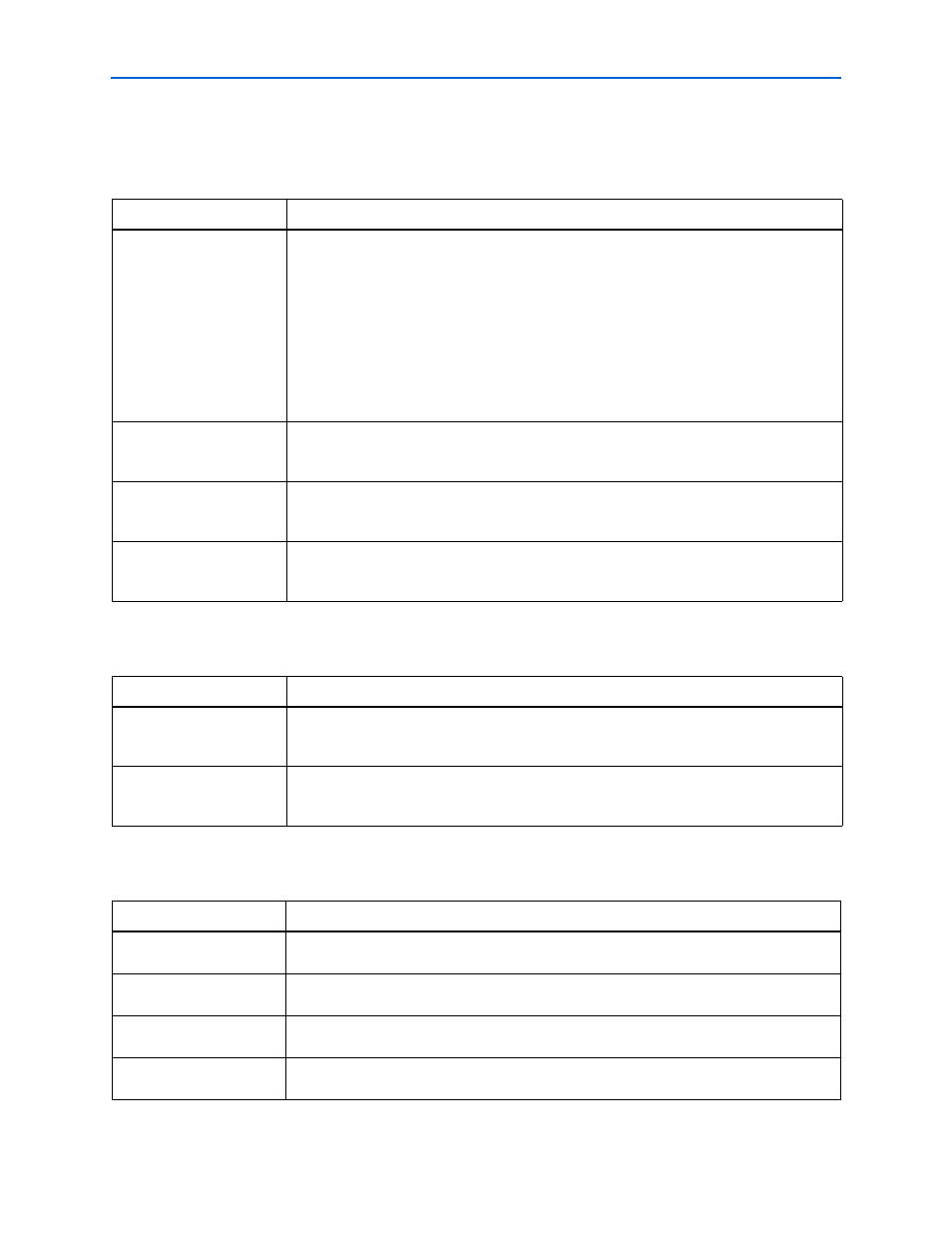
3–40
Chapter 3: Functional Description
Parameters
DDR and DDR2 SDRAM Controller Compiler User Guide
© March 2009
Altera Corporation
Project Settings
shows the example design options.
shows the variation path options.
shows the device pin prefixes and names options.
Table 3–22. Example Design Options
Parameter
Description
Update the example design
file that instantiates the
controller variation
When this option is turned on, IP Toolbench parses and updates the example design file. It
only updates sections that are between the following markers:
<
<
If you edit the example design file, ensure that your changes are outside of the markers or
remove the markers. Once you remove the markers, you must keep the file updated, because
IP Toolbench can no longer update the file.
When you turn on this option, IP Toolbench updates the example testbench and the ModelSim
simulation script.
Automatically apply
datapath-specific contraints
to the Quartus II project
When this option is turned on, the next time you compile, the Quartus II software
automatically runs the add constraints script. Turn off this option if you do not want the script
to run automatically
Automatically verify
datapath-specific timing in
the Quartus II project
When this option is turned on, after every compilation the Quartus II software automatically
runs the verify timing script. Turn off this option if you do not want the script to run
automatically.
Update the example design
PLLs
When this option is turned on, IP Toolbench automatically overwrites the PLLs.Turn off this
option, if you do not want the wizard to overwrite the system PLL or the optional fed-back
PLL.
Table 3–23. Variation Path Options
Parameter
Description
Enable hierarchy control
The constraints script analyzes your design, to automatically extract the hierarchy to your
variation. To prevent the constraints script analyzing your design, turn on Enable hierarchy
control, and enter the correct hierarchy path to your datapath.
Hierarchy path to your
custom variation
The hierarchy path is the path to your DDR or DDR2 SDRAM datapath, minus the top-level
name. The hierarchy entered in the wizard must match your design, because the constraints
and timing scripts rely on this path for correct operation.
Table 3–24. Device Pin Prefixes & Names Options
Parameter
Description
Pin name of the clock
driving the memory (+)
The suggested clk_to_sdram pin name, which you may edit, but must end in [0].
Pin name of the clock
driving the memory (–)
The suggested clk_to_sdram_n pin name, which you may edit, but must end in [0].
Pin name of fed-back clock
input
The suggested fedback_clock_in pin name, which you may edit.
Pin prefix all pins on the
devices with
This string is used to prefix the pin names for the FPGA pins connected to the DDR or DDR2
SDRAM.
