Call from logs, Call from contacts – Samsung Galaxy Note Edge User Manual
Page 49
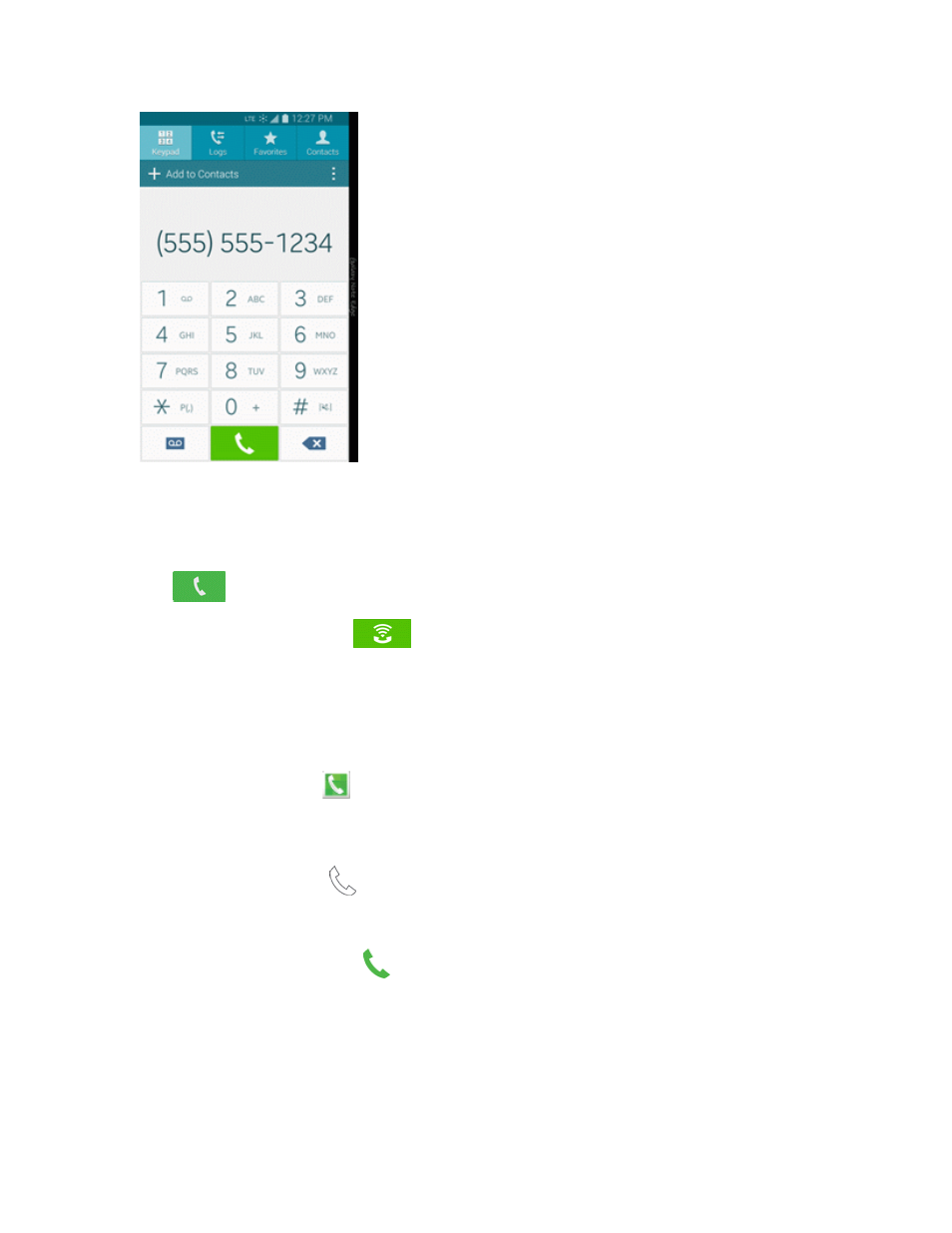
Phone Calls
37
2. Tap the number keys to enter the phone number.
l
As you enter digits, matching numbers from recent calls or contacts display. If you see the
number you want, tap it to call it without having to enter the rest of the number.
3. Tap
to call the number.
l
If using Wi-Fi Calling, tap
to call the number.
Call from Logs
All incoming and outgoing calls are recorded in Logs. You can call a number from a recent call from
Logs.
1. On the Edge screen, tap
Phone.
– or –
From a Home screen, tap
Phone.
2. Tap the Logs tab to display the recent calls list.
3. Tap a call record, and then tap
to call the number.
Tip: You can also swipe across a recent call from left to right to call the number, or from right to left to
send a message.
Call from Contacts
You can place calls directly from Contacts.
- Galaxy 3 (128 pages)
- intensity 2 (193 pages)
- Gusto (152 pages)
- E1125 (2 pages)
- C3110 (2 pages)
- SGH-D780 (49 pages)
- SGH-S200 (80 pages)
- SGH-C100 (82 pages)
- SGH-C100 (80 pages)
- E1100T (2 pages)
- SGH-X100 (2 pages)
- SGH-M600 (7 pages)
- SGH-C110 (152 pages)
- B2700 (63 pages)
- C5212 (57 pages)
- SGH-i750 (26 pages)
- SGH-X640 (73 pages)
- SGH-I900C (110 pages)
- E600 (97 pages)
- SGH-M610 (49 pages)
- SGH-E820N (102 pages)
- SGH-X400 (83 pages)
- SGH-E400 (79 pages)
- E2100 (2 pages)
- SGH-X520 (2 pages)
- SCH N391 (75 pages)
- SPH i700 (186 pages)
- SCH-A302 (49 pages)
- A930 (216 pages)
- SCH-A212 (63 pages)
- A790 (226 pages)
- SCH i830 (224 pages)
- 540 (41 pages)
- SCH-A101 (40 pages)
- SPH-A920WSSXAR (272 pages)
- SPH-A840BKSXAR (273 pages)
- SPH A740 (150 pages)
- SCH-X969 (54 pages)
- SCH-2500 (57 pages)
- SPH-N105 (62 pages)
- SCH-470 (46 pages)
- SPH-N300 (167 pages)
- SCH-T300 (180 pages)
- SGH-200 (43 pages)
- GT-C3050 (2 pages)
