Lookout security, My files – Samsung Galaxy Note Edge User Manual
Page 134
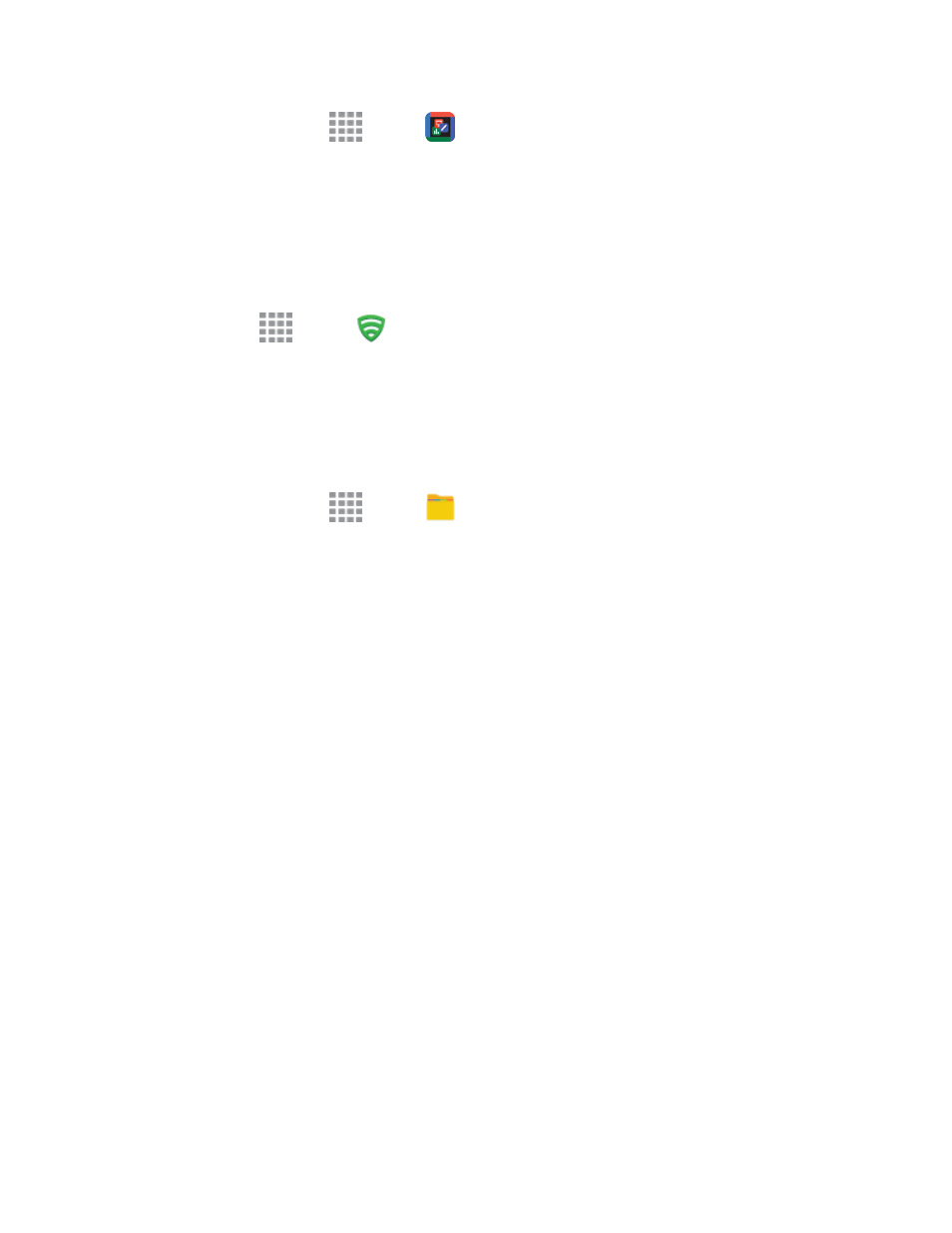
Tools and Calendar
122
n
From a Home screen, tap
Apps >
Hancom Office 2014.
Lookout Security
Lookout Security™ provides mobile phone-specific security features that are coupled with a minimal
performance hit. Lookout Mobile Security provides key security options that are unique to the mobile
market. Along with the antivirus and anti-malware tech, there's a lost and stolen phone locator
service, an application privacy adviser, and a backup service.
n
From home, tap
Apps >
Lookout.
My Files
My Files allows you to manage your sounds, images, videos, Bluetooth files, Android files, and other
data in one convenient location. This application allows you to launch a file if the associated
application is already on your phone.
1. From a Home screen, tap
Apps >
My Files.
2. Folders display, including:
l
Recent files: View recently saved files.
l
Images: View image files.
l
Videos: View video files.
l
Audio: View audio files.
l
Documents: View document files.
l
Downloaded apps: View downloaded apps.
l
DOWNLOAD HISTORY: View all apps and files that have been downloaded to the phone.
l
SHORTCUTS: Contains shortcuts to files or folders that you have added. This option only
appears if you have added shortcuts to the My Files main screen.
l
LOCAL STORAGE: View folders and files in their storage locations.
o
Device storage: View folders and files located on the phone.
o
SD card: View folders and files located on the memory card (if installed).
l
CLOUD STORAGE: Contains shortcuts to FTP servers or other cloud storage locations
that you have added. This option only appears if you have added shortcuts to the My Files
main screen.
Note: Different folders may appear depending on how your phone is configured.
To view files in My Files:
