Call settings, Call rejection – Samsung Galaxy Note Edge User Manual
Page 214
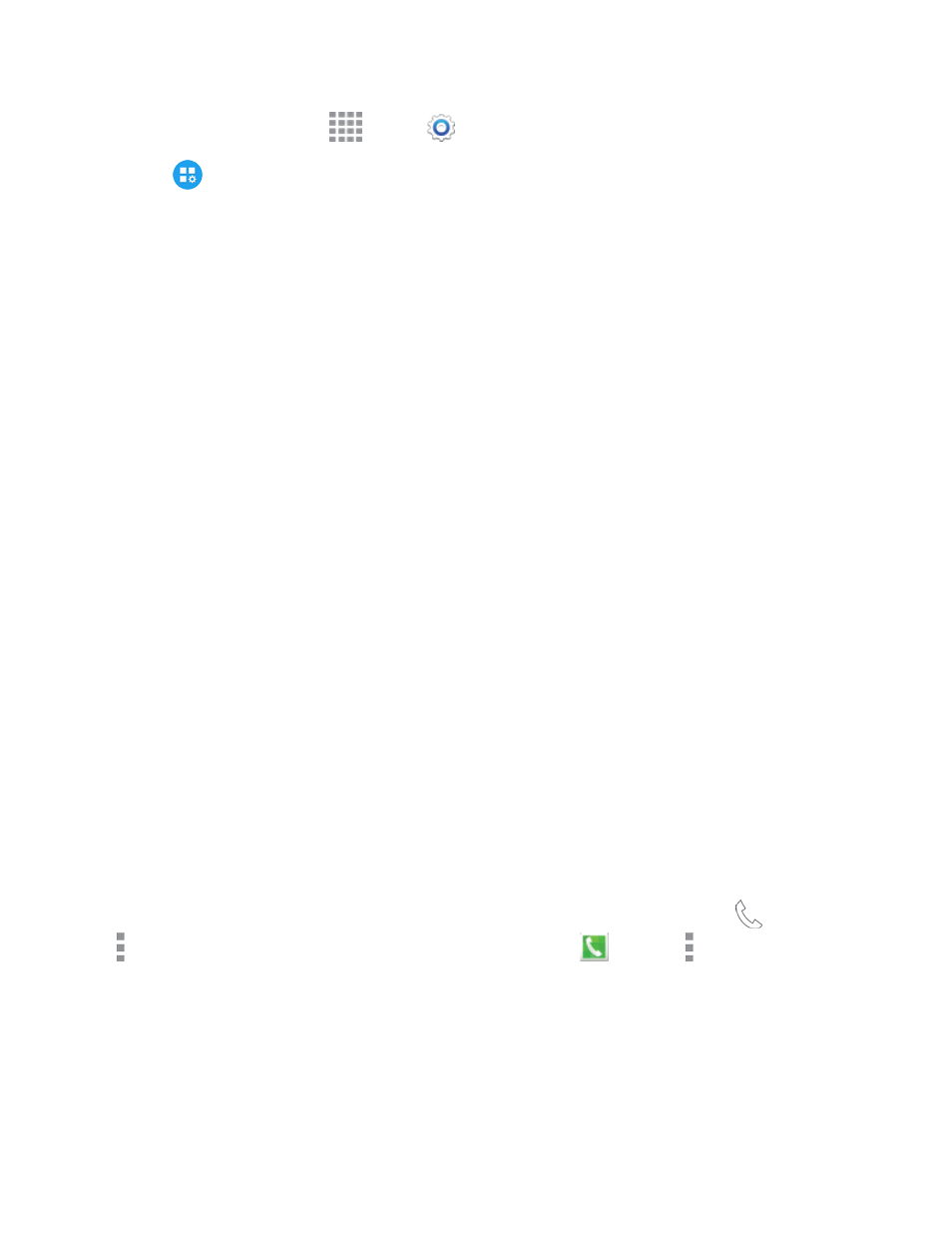
Settings
202
1. From a Home screen, tap
Apps >
Settings.
2. Tap
Application Settings > Calendar to configure these options:
l
First day of week: Choose a day to start each calendar week.
l
Show week numbers: Enable or disable display of week numbers on the calendar.
l
Hide declined events: When enabled, events for which you declined the invitation are not
shown on the calendar.
l
Hide completed tasks: When enabled, tasks you’ve completed are no longer shown on the
calendar.
l
7-day weather forecast: When enabled, weather information from AccuWeather.com
displays on the calendar.
l
Lock time zone: When enabled, event times will be locked to the time zone you select. This
means that times and dates will not change, even if you travel to another time zone.
l
Select time zone: When you enable Lock time zone, choose a time zone to lock events to
the time zone.
l
View today according to: Set today’s date and time to use a Fixed time zone or the local
time zone.
l
Set snooze duration: Set the interval between alerts when snoozing.
l
Select alert type: Choose the type of notifications for calendar events. You can choose to
be notified with a sound, or by an icon in the Status Bar, or choose no notifications.
l
Notification sound: Choose a sound for calendar event notifications.
l
Vibration: Enable or disable vibration, to play for calendar event notifications.
l
Quick responses: Manage text phrases, which you can use to send to event attendees.
Call Settings
Configure options for calling with your phone.
Tip: You can also access Call settings from the Phone app. From a Home screen, tap
Phone >
More options > Settings > Call, or on the Edge screen, tap
Phone > More options >
Call. If the keypad is not shown, tap the Keypad tab at the top of the screen.
Call Rejection
Create and manage a list of phone numbers, to have your phone automatically reject calls you
receive from those numbers.
