Update your phone – Samsung Galaxy Note Edge User Manual
Page 150
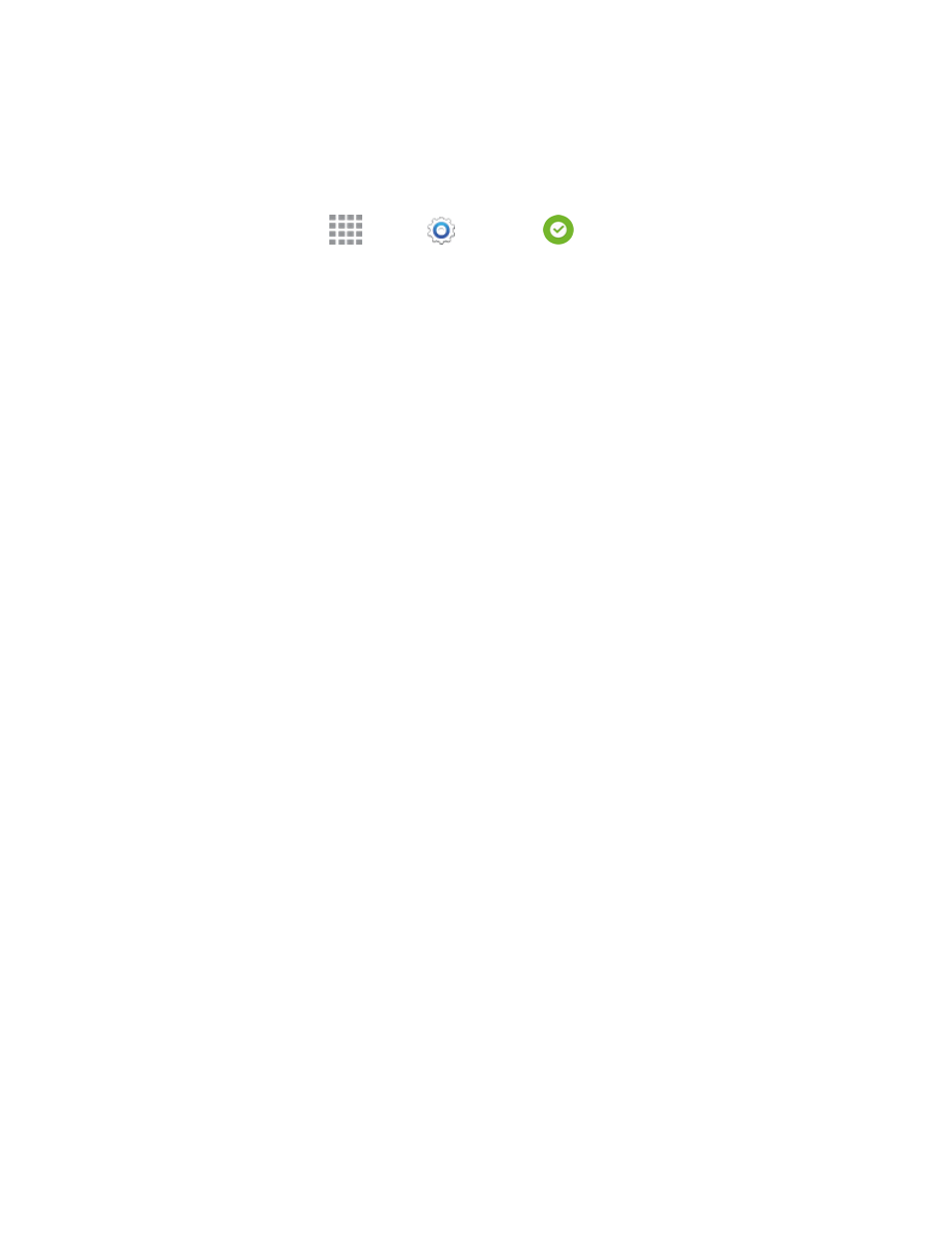
Tools and Calendar
138
Update Your Phone
Use the System Update setting to update your phone’s software, firmware, Preferred Roaming List
(PRL), and other features.
1. From a Home screen, tap
Apps >
Settings >
System update.
2. Select an option:
l
Update now: Check for software updates, and install them, if desired.
l
Auto update: Automatically check for updates and install them.
l
Wi-Fi only: Only download updates when your phone is connected to a Wi-Fi network.
l
Update PRL: Download and the latest Preferred Roaming List (PRL), used by your phone
to access the network.
l
Update Profile: Update the user profile related to your wireless service account. If you
choose to change your user name online, use this option to update the user name on your
phone.
l
UICC Unlock: Unlock your phone’s Universal Integrated Circuit Card.
- Galaxy 3 (128 pages)
- intensity 2 (193 pages)
- Gusto (152 pages)
- E1125 (2 pages)
- C3110 (2 pages)
- SGH-D780 (49 pages)
- SGH-S200 (80 pages)
- SGH-C100 (82 pages)
- SGH-C100 (80 pages)
- E1100T (2 pages)
- SGH-X100 (2 pages)
- SGH-M600 (7 pages)
- SGH-C110 (152 pages)
- B2700 (63 pages)
- C5212 (57 pages)
- SGH-i750 (26 pages)
- SGH-X640 (73 pages)
- SGH-I900C (110 pages)
- E600 (97 pages)
- SGH-M610 (49 pages)
- SGH-E820N (102 pages)
- SGH-X400 (83 pages)
- SGH-E400 (79 pages)
- E2100 (2 pages)
- SGH-X520 (2 pages)
- SCH N391 (75 pages)
- SPH i700 (186 pages)
- SCH-A302 (49 pages)
- A930 (216 pages)
- SCH-A212 (63 pages)
- A790 (226 pages)
- SCH i830 (224 pages)
- 540 (41 pages)
- SCH-A101 (40 pages)
- SPH-A920WSSXAR (272 pages)
- SPH-A840BKSXAR (273 pages)
- SPH A740 (150 pages)
- SCH-X969 (54 pages)
- SCH-2500 (57 pages)
- SPH-N105 (62 pages)
- SCH-470 (46 pages)
- SPH-N300 (167 pages)
- SCH-T300 (180 pages)
- SGH-200 (43 pages)
- GT-C3050 (2 pages)
