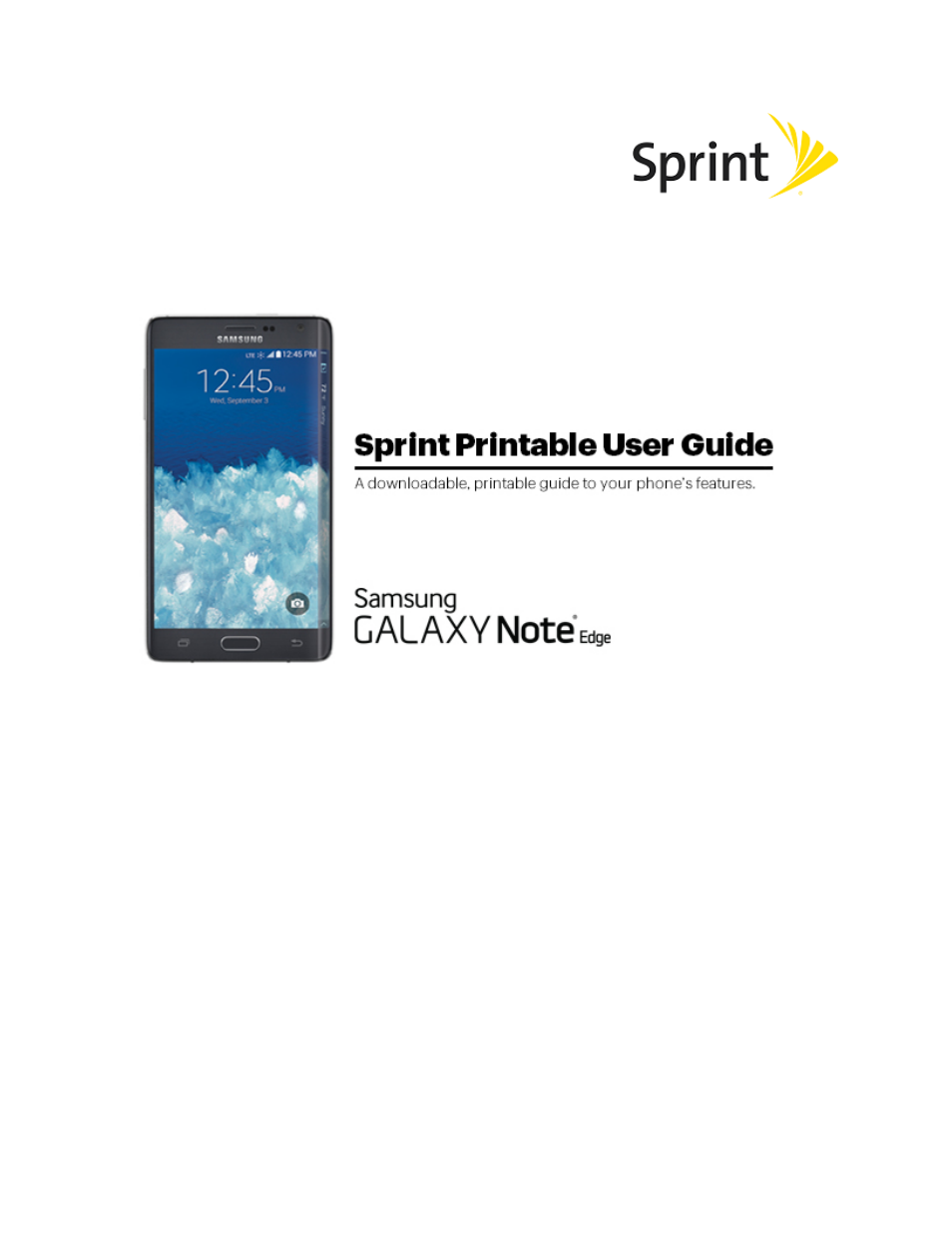Samsung Galaxy Note Edge User Manual
Samsung Mobile Phones
Table of contents
Document Outline
- Title
- Contents
- Get Started
- Phone Basics
- Phone Calls
- Contacts
- Accounts and Messaging
- Apps and Entertainment
- Web and Data
- Pictures and Video
- Tools and Calendar
- Bluetooth
- Calculator
- Calendar
- Clock
- Dropbox
- Drive
- Evernote
- Flipboard Briefing
- GALAXY Apps
- Google Now
- Google Search
- Google Settings
- Hancom Office 2014
- Lookout Security
- My Files
- Navigation
- S Health
- S Note
- S Voice
- Scrapbook
- Smart Remote
- Sprint ID
- Voice Recorder
- Voice Search
- microSD Card
- Transfer Files Between Your Phone and a Computer
- Update Your Phone
- Sprint Worldwide Wireless Service
- Activate Sprint Worldwide Service on Your Account
- Your Phone’s SIM Card for International Roaming
- Set Network Mode Options
- Make and Receive Worldwide Calls
- Sprint International Voicemail Service
- International Data Roaming
- International Roaming Status Messages
- Contact Sprint for Assistance with International Service
- Settings
- Using Settings
- Wi-Fi Calling Settings
- Wi-Fi Settings
- Hotspot and Tethering Settings
- Bluetooth Settings
- Airplane Mode
- Data Usage Settings
- Location Settings
- NFC and Sharing Settings
- More Networks Settings
- Sound Settings
- Display and Wallpaper Settings
- Lock Screen Settings
- Multi Window Settings
- Notification Panel Settings
- S Pen Settings
- Motions and Gestures Settings
- Edge Screen Settings
- Accounts Settings
- Cloud Settings
- Backup and Reset Settings
- Easy Mode Settings
- Accessibility Settings
- Blocking Mode Settings
- Private Mode Settings
- Finger Scanner
- Language and Input Settings
- Date and Time Settings
- Safety Assistance
- Accessories Settings
- Power Saving Settings
- Storage Settings
- Security Settings
- Help
- Activate This Device
- System Update Settings
- About Device Settings
- Application Manager Settings
- Default Applications Settings
- Calendar Settings
- Call Settings
- Contacts Settings
- Email Settings
- Gallery Settings
- Internet Settings
- Messages Settings
- S Voice Settings
- Copyright Information
- Index