Stp port mode, Stp port edge – Interlogix NS3550-2T-8S User Manual User Manual
Page 470
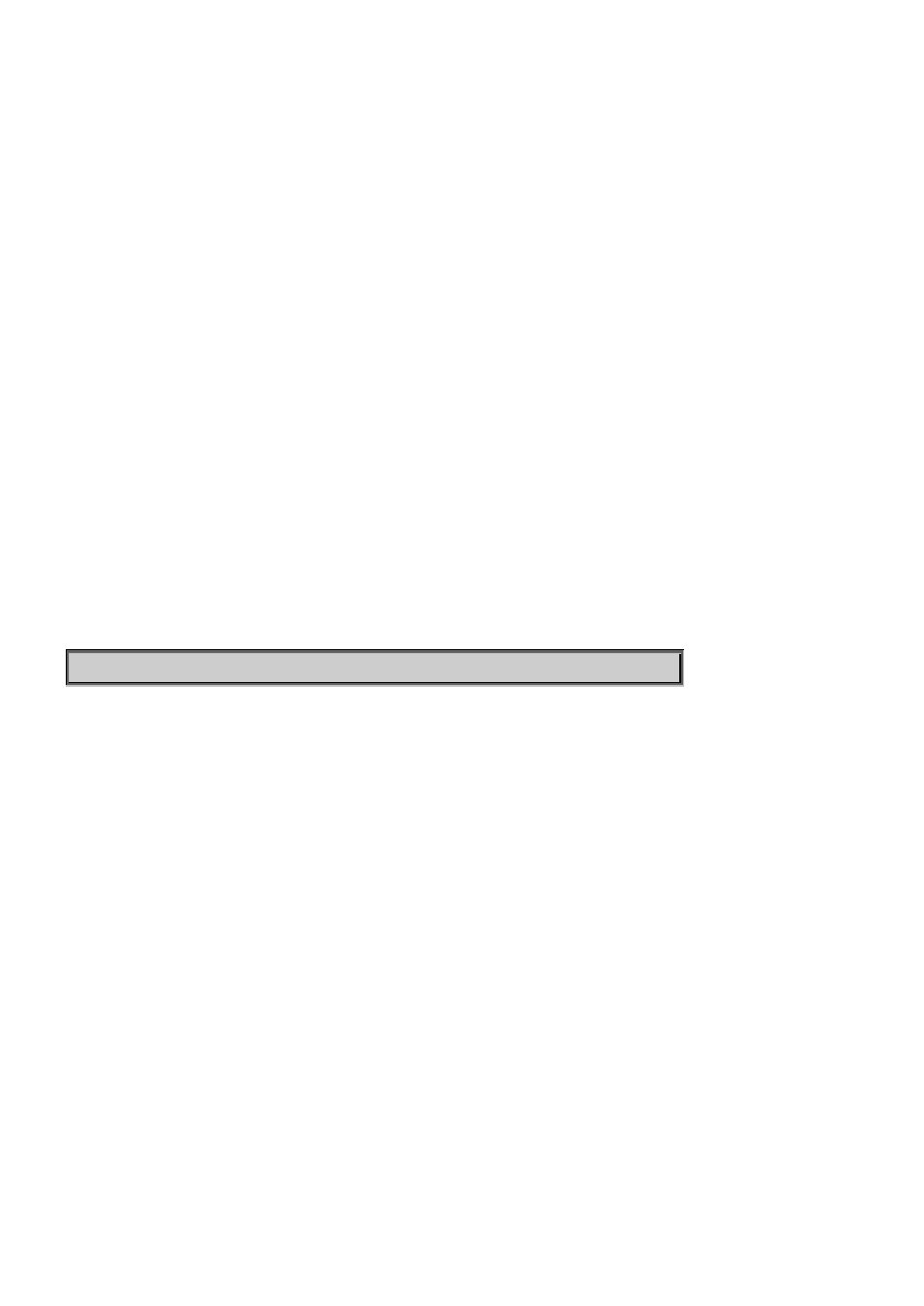
IFS NS3552-8P-2S AND NS3550-2T-8S User Manual
470
STP Port Mode
Description:
Set or show the STP enabling for a port.
Syntax:
STP Port Mode [
Parameters:
Enable : Enable MSTP protocol
Disable : Disable MSTP protocol
Default:
disable
Example:
Enable STP function on port1
NS3552-8P-2S:/>stp port mode 1 enable
STP Port Edge
Description:
Set or show the STP adminEdge port parameter.
Syntax:
STP Port Edge [
Parameters:
Enable : Configure MSTP adminEdge to Edge
Disable : Configure MSTP adminEdge to Non-edge
Default:
disable
Example:
This manual is related to the following products:
