Interlogix NS3550-2T-8S User Manual User Manual
Page 112
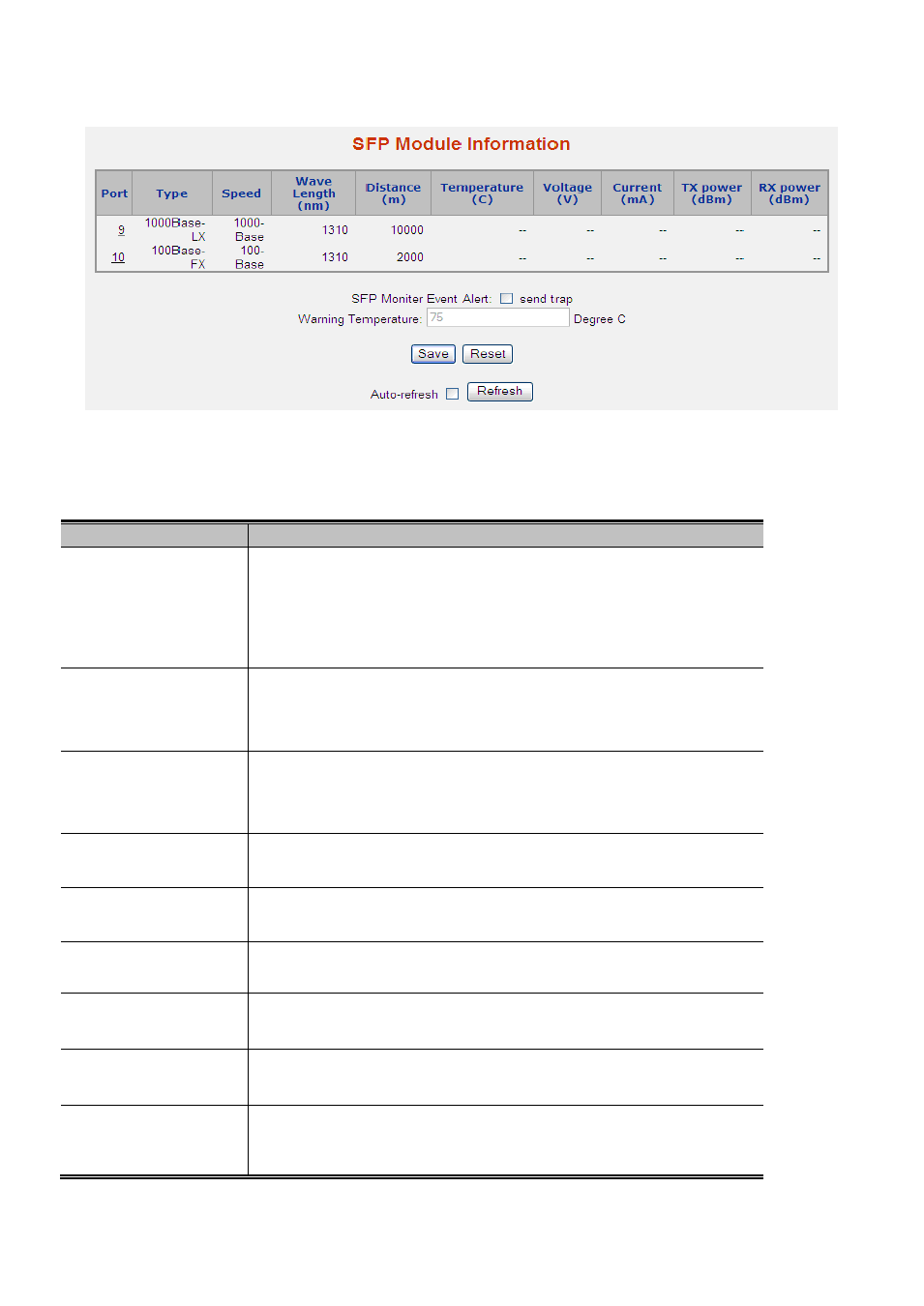
IFS NS3552-8P-2S AND NS3550-2T-8S User Manual
112
screen in
Figure 4-4-4
appears.
Figure 4-4-4: SFP Module Information for Switch Page Screenshot
The page includes the following fields:
Object
Description
• Type
Display the type of current SFP module; the possible types are:
1000Base-SX
1000Base-LX
100Base-FX
• Speed
Display the speed of current SFP module. The speed value or description is
gotten from the SFP module. Different vendors of SFP modules might show
different speed information.
• Wave Length(nm)
Display the wavelength of current SFP module. The wavelength value is gotten
from the SFP module. Use this column to check if the wavelength values of two
nodes are matched while the fiber connection is failed.
• Distance(m)
Display the support distance of current SFP module. The distance value is gotten
from the SFP module.
• Temperature (C)
Display the temperature of current SFP module. The temperature value is gotten
from the SFP module.
• Voltage (V)
Display the voltage of current SFP module. The voltage value is gotten from the
SFP module.
• Current (mA)
Display the ampere of current SFP module. The ampere value is gotten from the
SFP module.
• TX Power (dBm)
Display the TX power of current SFP module. The TX power value is gotten from
the SFP module.
• RX Power (dBm)
Display the RX power of the current SFP module. The RX power value is gotten
from the SFP module.
