2 din-rail mounting – Interlogix NS3550-2T-8S User Manual User Manual
Page 47
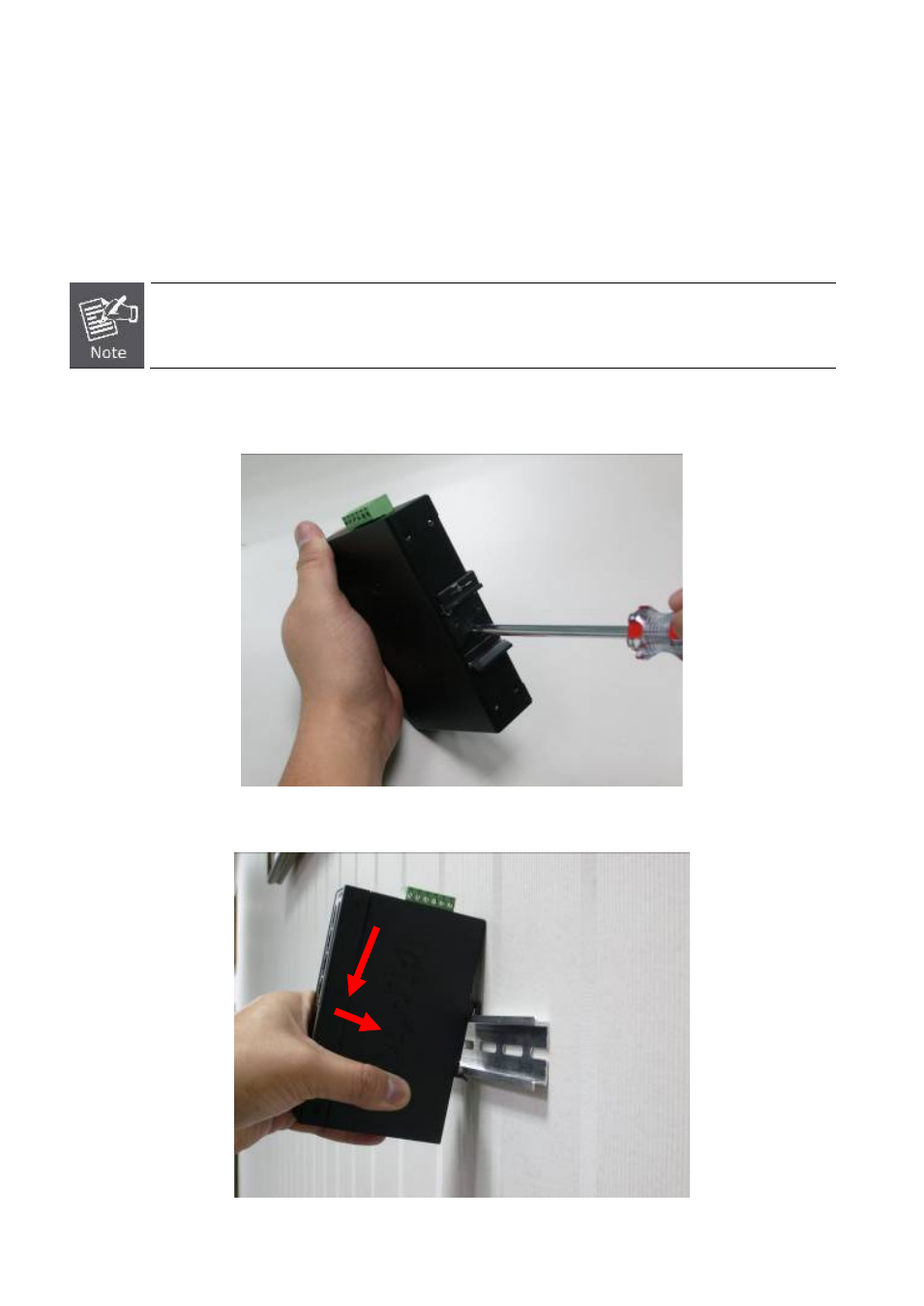
IFS NS3552-8P-2S AND NS3550-2T-8S User Manual
47
2.2.2 DIN-Rail Mounting
This section describes how to install the Industrial Managed Switch.
There are two methods to install the Industrial Managed Switch -- DIN-Rail Mounting and Wall Mount Plate Mounting. Please
read the following topics and perform the procedures in the order being presented.
In the installation steps below, this Manual use NS3550-2T-8S (IFS 8 Port Industrial Gigabit Switch) as the
example. However, the steps for IFS Industrial Gigabit PoE+ Switch are similar.
Step 1: Screw the DIN-Rail on the Industrial Managed Switch.
Step 2: Lightly insert the bottom of the switch into the track.
This manual is related to the following products:
