13 arp inspection static table – Interlogix NS3550-2T-8S User Manual User Manual
Page 285
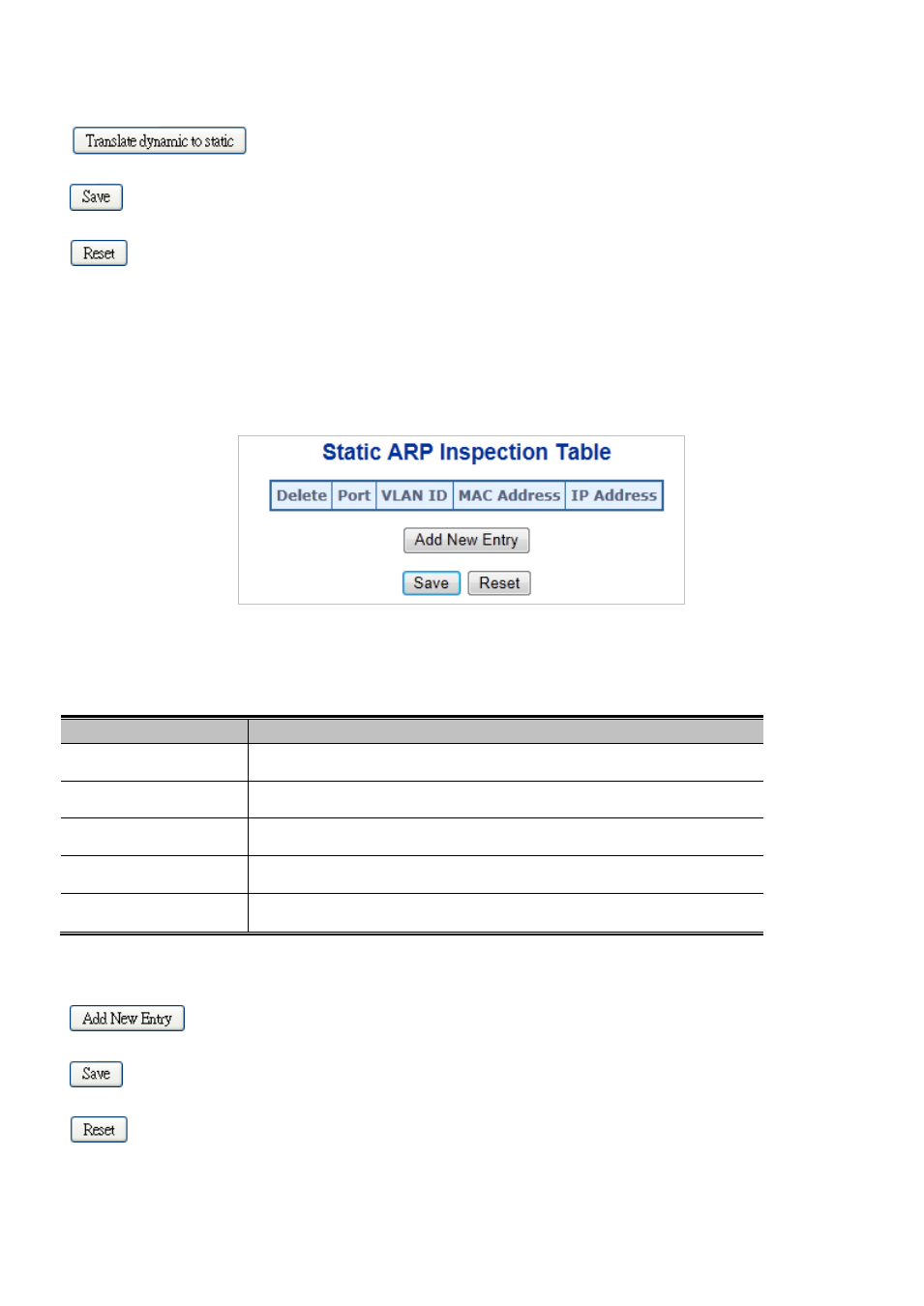
IFS NS3552-8P-2S AND NS3550-2T-8S User Manual
285
Buttons
: Click to translate all dynamic entries to static entries.
: Click to save changes.
:
Click to undo any changes made locally and revert to previously saved values.
4.12.13 ARP Inspection Static Table
This page provides StatiTable. The StatiTable screen in
Figure 4-12-13
appears.
Figure 4-12-13: StatiTable Screen Page Screenshot
The page includes the following fields:
Object
Description
• Delete
Check to delete the entry. It will be deleted during the next save.
• Port
The logical port for the settings.
•
The VLAN ID for the settings.
• MAC Address
Allowed Source MAC address irequest packets.
• Address
Allowed Source IP address in ARP request packets.
Buttons
: Click to add a new entry.
: Click to save changes.
:
Click to undo any changes made locally and revert to previously saved values.
