Interlogix NS3550-2T-8S User Manual User Manual
Page 190
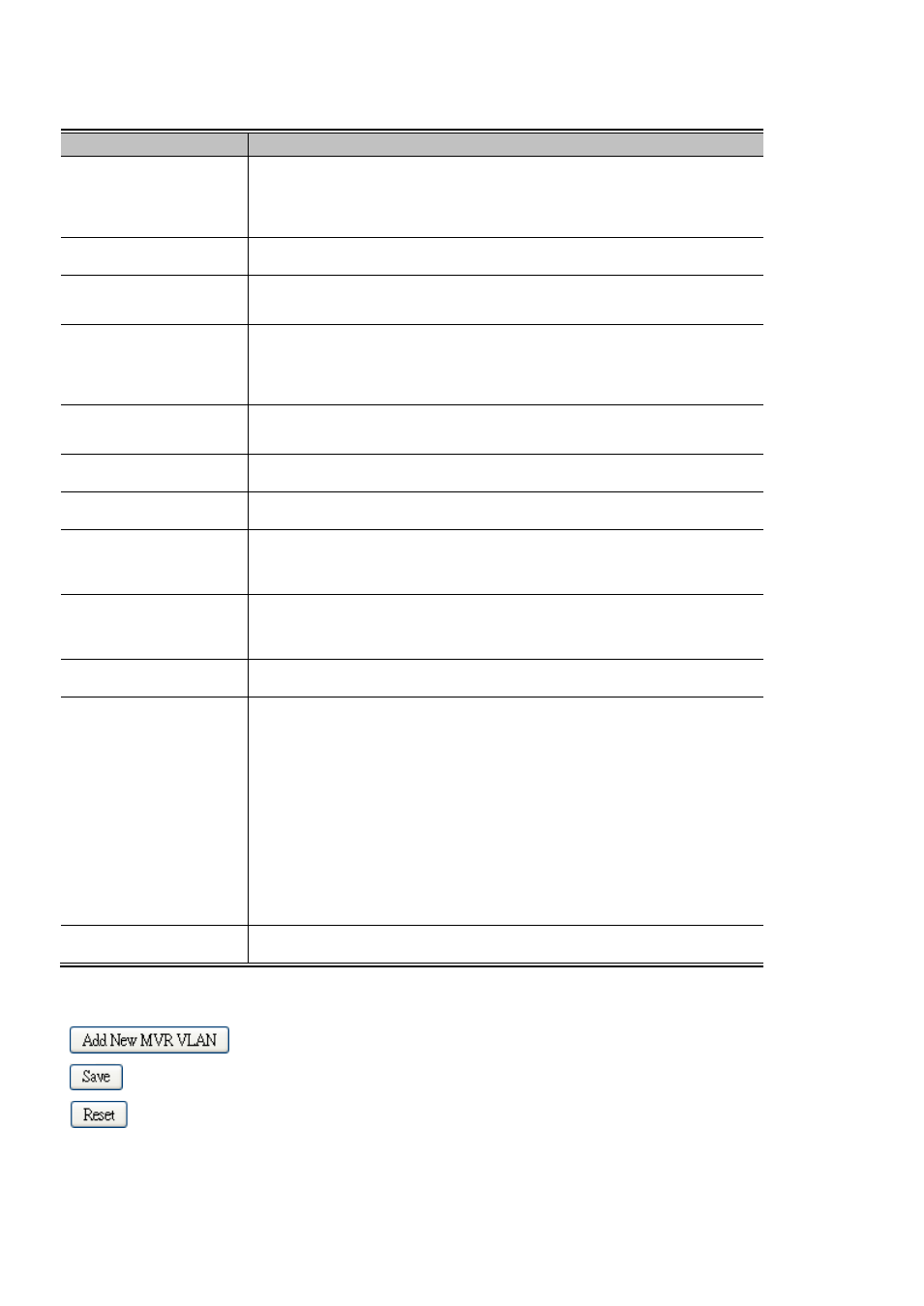
IFS NS3552-8P-2S AND NS3550-2T-8S User Manual
190
The page includes the following fields:
Object
Description
• MVR Mode
Enable/Disable the Global MVR.
The Unregistered Flooding control depends on the current configuration in
Snooping.
It is suggested to enable Unregistered Flooding control when the MVR group
table is full.
• Delete
Check to delete the entry. The designated entry will be deleted during the next
save.
• MVR VID
Specify the Multicast VLAN ID.
Be Caution: MVR source ports are not recommended to be overlapped with
management VLAN ports.
• MVR Name
MVR Name is an optional attribute to indicate the name of the specific MVR
VLAN. Maximum length of the MVR VLAN Name string is 32. MVR VLAN Name
can only contain alphabets or numbers. When the optional MVR VLAN name is
given, it should contain at least one alphabet. MVR VLAN name can be edited for
the existing MVR VLAN entries or it can be added to the new entries.
• Mode
Specify the MVR mode of operation. In Dynamic mode, MVR allows dynamic
MVR membership reports on source ports. In Compatible mode, MVR
membership reports are forbidden on source ports. The default is Dynamic mode.
• Tagging
Specify whether the traversed IGMP/MLD control frames will be sent as Untagged
or Tagged with MVR VID. The default is Tagged.
• Priority
Specify how the traversed IGMP/MLD control frames will be sent in prioritized
manner. The default Priority is 0.
• LLQI
Define the maximum time to wait for IGMP/MLD report memberships on a
receiver port before removing the port from multicast group membership. The
value is in units of tenths of seconds. The range is from 0 to 31744. The default
LLQI is 5 tenths or one-half second.
• Interface Channel
Setting
When the MVR VLAN is created, click the Edit symbol to expand the
corresponding multicast channel settings for the specific MVR VLAN. Summary
about the Interface Channel Setting (of the MVR VLAN) will be shown besides the
Edit symbol.
• Port
The logical port for the settings.
• Port Role
Configure an MVR port of the designated MVR VLAN as one of the following
roles.
Inactive: The designated port does not participate in MVR operations.
Source: Configure uplink ports that receive and send multicast data as
source ports. Subscribers cannot be directly connected to source ports.
Receiver: Configure a port as a receiver port if it is a subscriber port
and should only receive multicast data. It does not receive data unless
it becomes a member of the multicast group by issuing IGMP/MLD
messages.
Be Caution: MVR source ports are not recommended to be overlapped
with management VLAN ports.
Select the port role by clicking the Role symbol to switch the setting.
I indicate Inactive; S indicates Source; R indicates Receiver
The default Role is Inactive.
• Immediate Leave
Enable the fast leave on the port.
Buttons
: Click to add new MVR VLAN. Specify the VID and configure the new entry. Click "Save"
: Click to save changes.
: Click to undo any changes made locally and revert to previously saved values.
