Security network limit limit, Security network limit action – Interlogix NS3550-2T-8S User Manual User Manual
Page 432
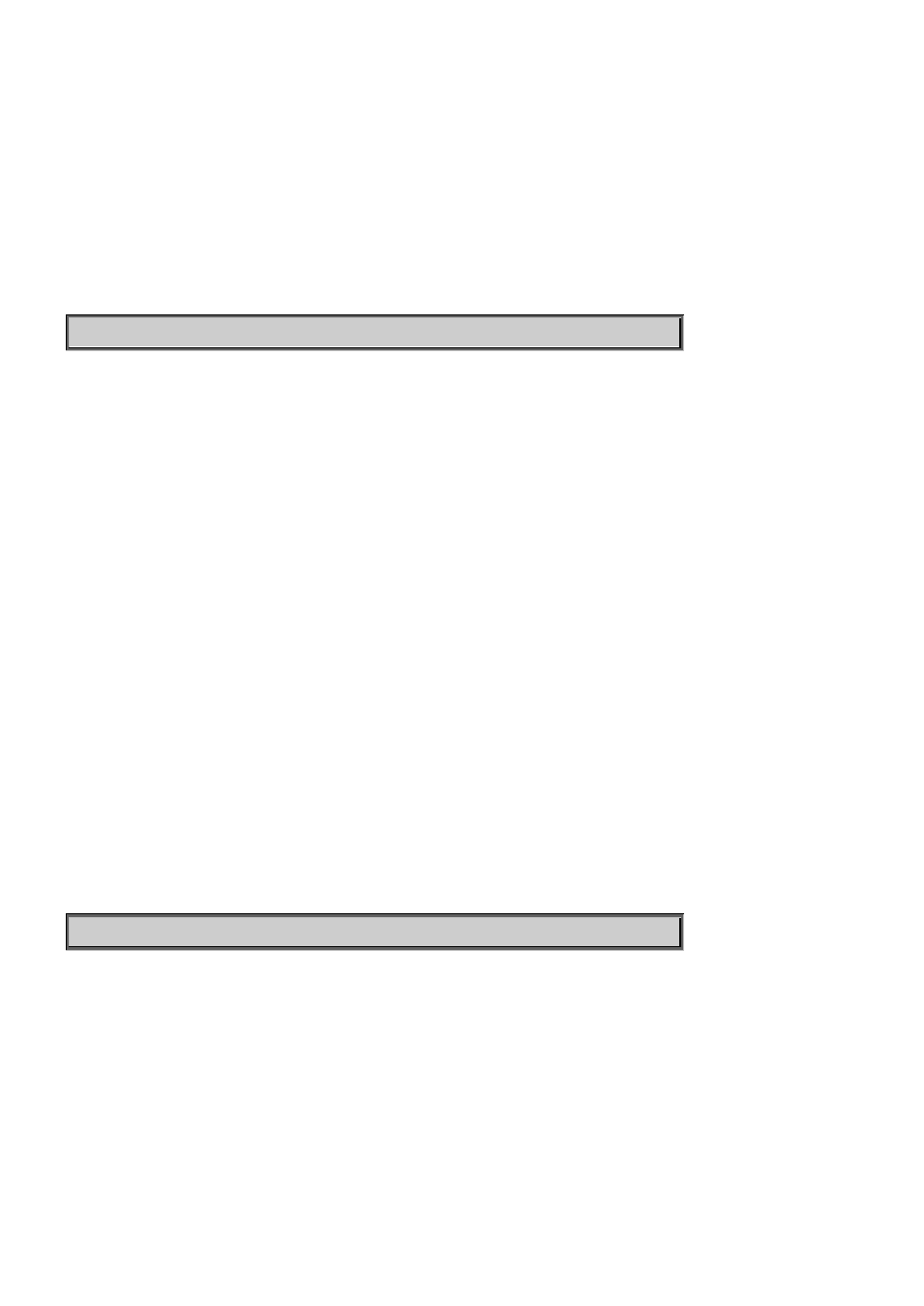
IFS NS3552-8P-2S AND NS3550-2T-8S User Manual
432
disable : Disable port security on this port
(default: Show current port enabledness of port security limit control)
Default Setting:
disable
Example:
Enable port limit for port 1
NS3552-8P-2S:/>security network limit port 1 enable
Security Network Limit Limit
Description:
Set or show the max. number of MAC addresses that can be learned on this set of ports.
Syntax:
Security Network Limit Limit [
Parameters:
(default: Show current limit)
Default Setting:
4
Example:
Set limit in 5
NS3552-8P-2S:/>security network limit limit 1-10 5
Security Network Limit Action
Description:
Set or show the action involved with exceeding the limit.
Syntax:
Security Network Limit Action [
