Security switch snmp trap security engine id, Security switch snmp trap security name – Interlogix NS3550-2T-8S User Manual User Manual
Page 414
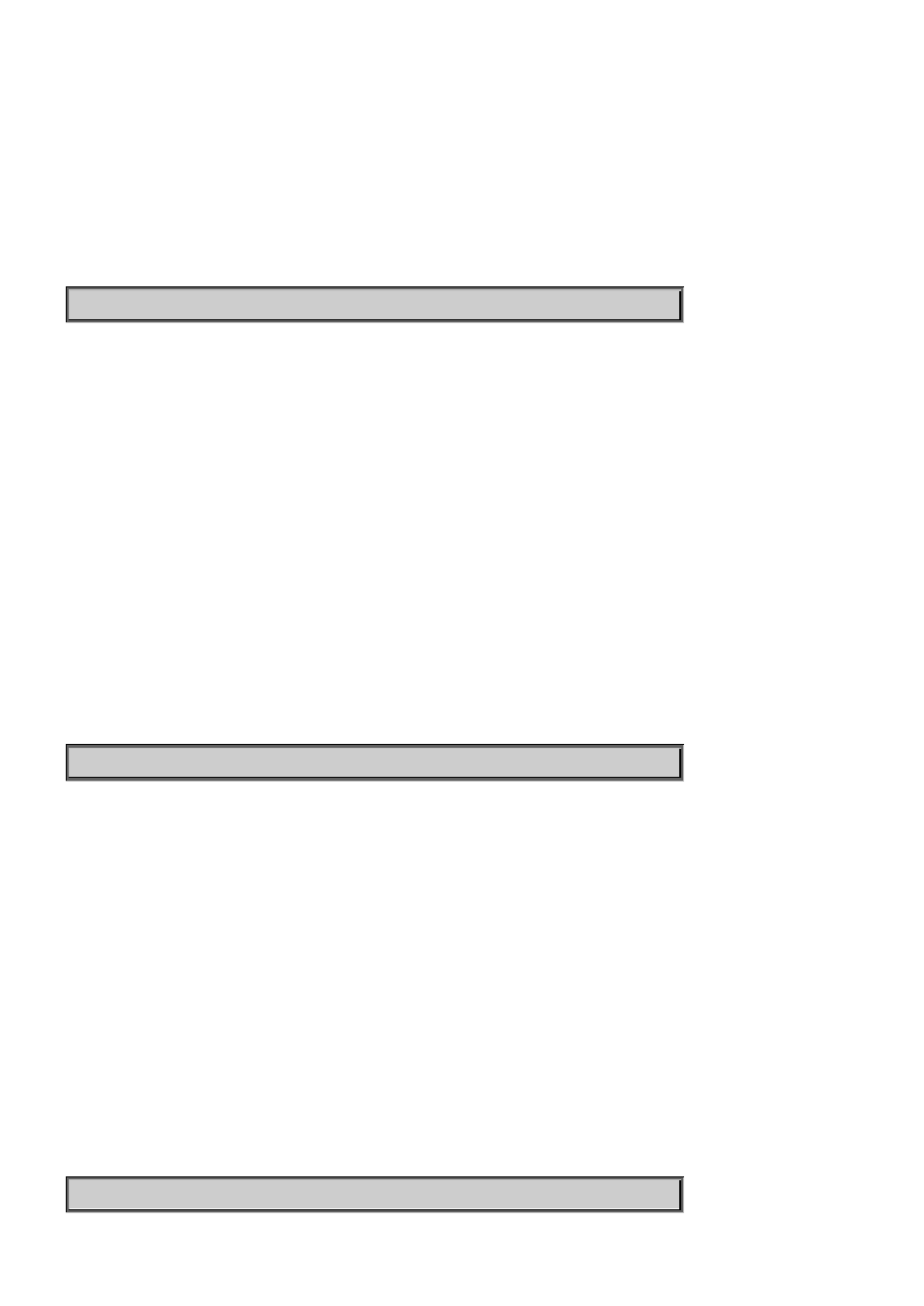
IFS NS3552-8P-2S AND NS3550-2T-8S User Manual
414
(default: Show SNMP trap security engine ID probe mode)
Default Setting:
enable
Example:
Disable SNMP trap probe security engine ID
NS3552-8P-2S:/>security switch snmp trap probe security engine id disable
Security Switch SNMP Trap Security Engine ID
Description:
Set or show SNMP trap security engine ID.
Syntax:
Security Switch SNMP Trap Security Engine ID [
Parameters:
Example:
Set the SNMP trap security engine ID
NS3552-8P-2S:/>security switch snmp trap security engine id 800007e5017f000011
Security Switch SNMP Trap Security Name
Description:
Set or show SNMP trap security name.
Syntax:
Security Switch SNMP Trap Security Name [
Parameters:
allowed string length is (1-32), and the allowed content is ASCII characters from 33 to 126
Example:
Set the SNMP trap security name
NS3552-8P-2S:/>security switch snmp trap security name 12345678
