Security network nas authenticate – Interlogix NS3550-2T-8S User Manual User Manual
Page 440
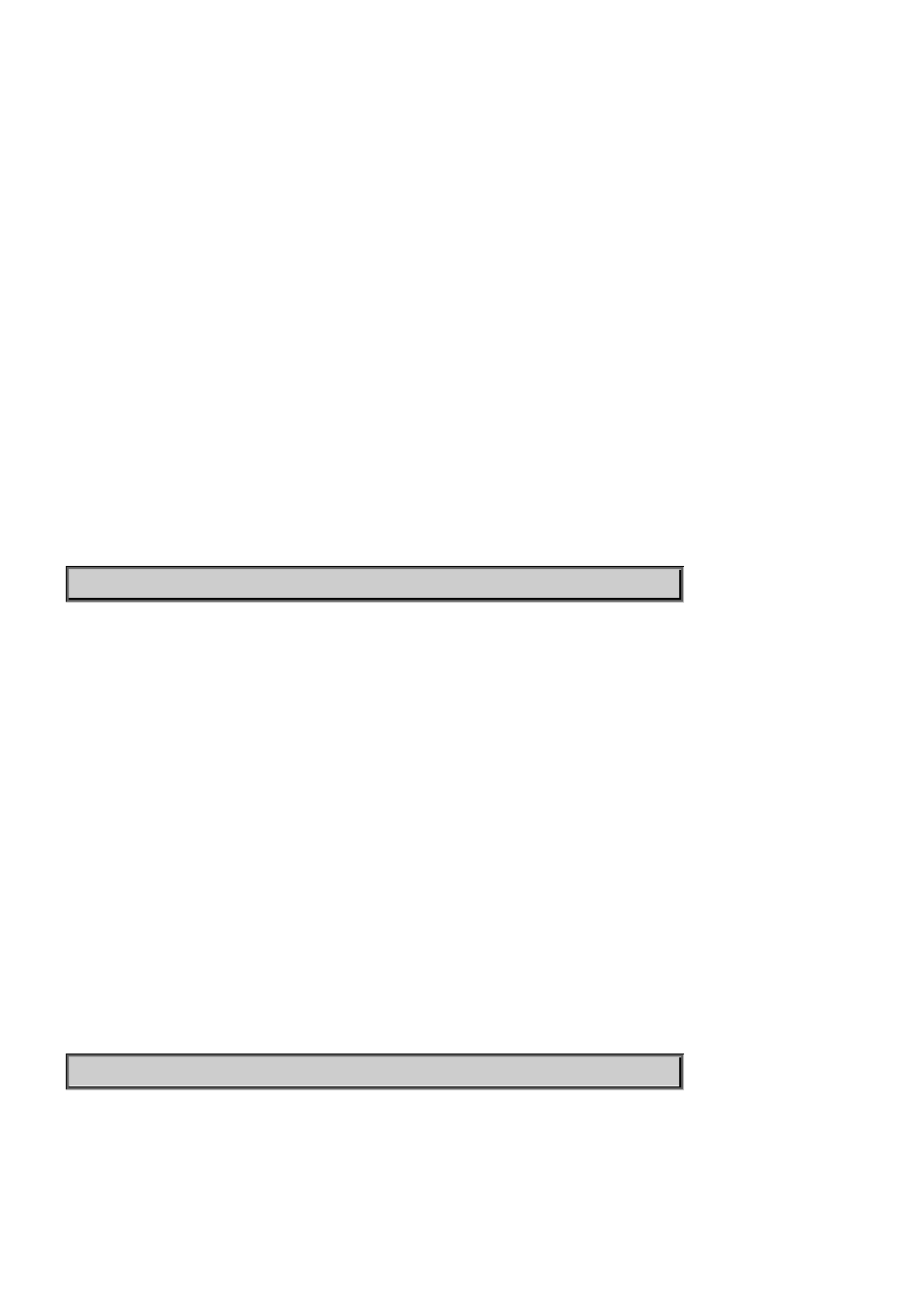
IFS NS3552-8P-2S AND NS3550-2T-8S User Manual
440
disable: Disable Guest VLAN either globally or on one or more ports
(default: Show current Guest VLAN enabledness)
(default: Show current Guest VLAN ID)
times a Request Identity EAPOL frame is sent without reasponse before considering entering the Guest
VLAN
(default: Show current Maximum Reauth Count value)
disable:The Guest VLAN can only be entered if no EAPOL frames have been received on a port for the lifetime of the port
enable :The Guest VLAN can be entered even if an EAPOL frame has been received during the lifetime of the port
(default: Show current setting)
Default Setting:
Disable
Example:
Enable NAS guest VLAN
NS3552-8P-2S:/>security network nas guest_vlan enable
Security Network NAS Authenticate
Description:
Refresh (restart) 802.1X authentication process.
Syntax:
Security Network NAS Authenticate [
Parameters:
now: Force reauthentication immediately
Example:
Start NAS authentication now for port 1.
NS3552-8P-2S:/>security network nas authenticate 1 now
