Security network acl action, Security network acl policy – Interlogix NS3550-2T-8S User Manual User Manual
Page 442
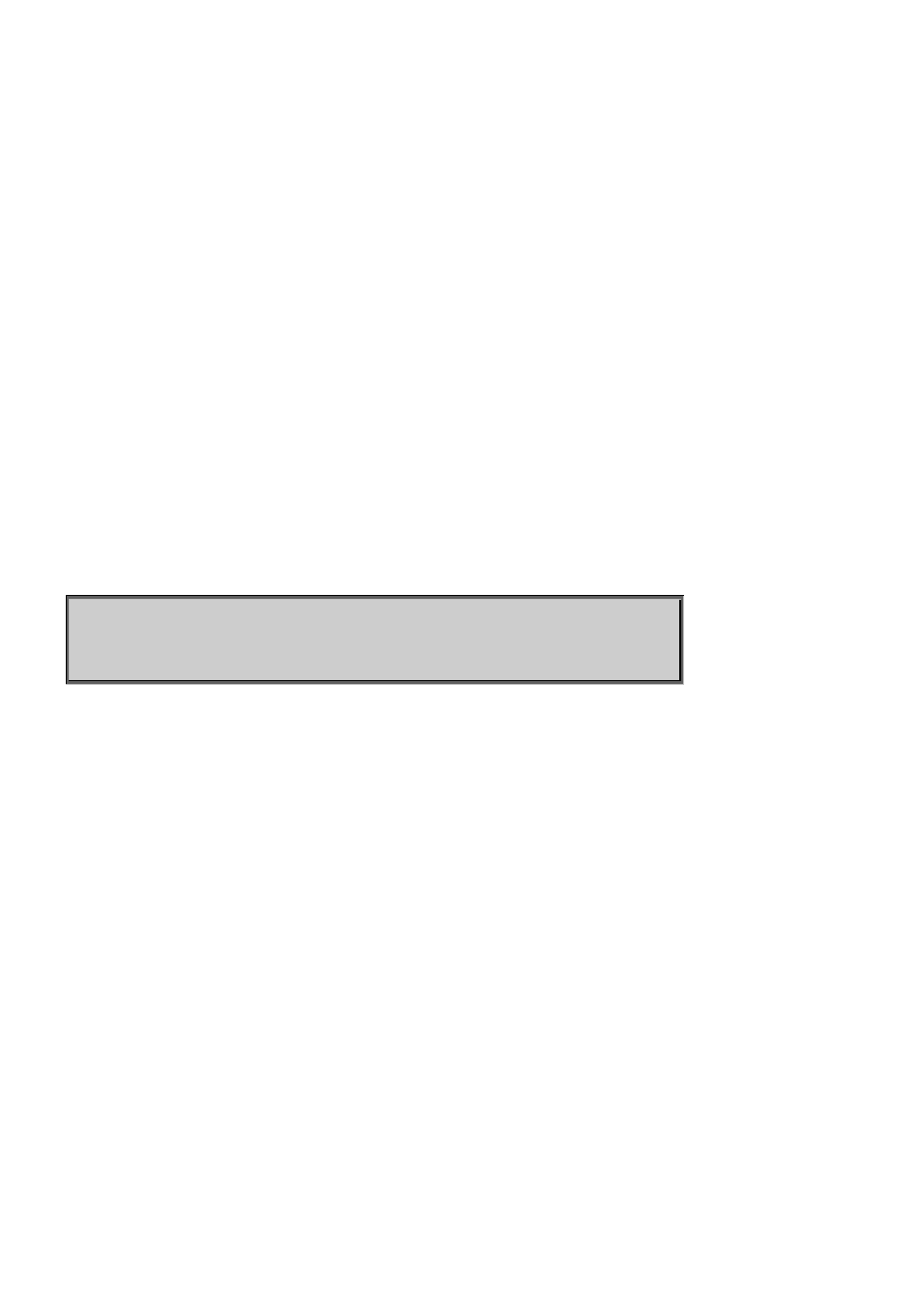
IFS NS3552-8P-2S AND NS3550-2T-8S User Manual
442
Security Network ACL Action
Description:
Set or show the ACL port default action.
Syntax:
Security Network ACL Action [
Parameters:
permit : Permit forwarding (default)
deny : Deny forwarding
Example:
Show ACL action in port 1
NS3552-8P-2S:/>security network acl action 1
Port Action Rate Limiter Port Copy Mirror Logging Shutdown Counter
---- ------ ------------ --------- -------- -------- -------- -------
1 Permit Disabled Disabled Disabled Disabled Disabled 0
Security Network ACL Policy
Description:
Set or show the ACL port policy.
Syntax:
Security Network ACL Policy [
Parameters:
Default Setting:
1
Example:
Set ACL policy 2 for port 1
