KEYENCE LS-7600 User Manual
Page 87
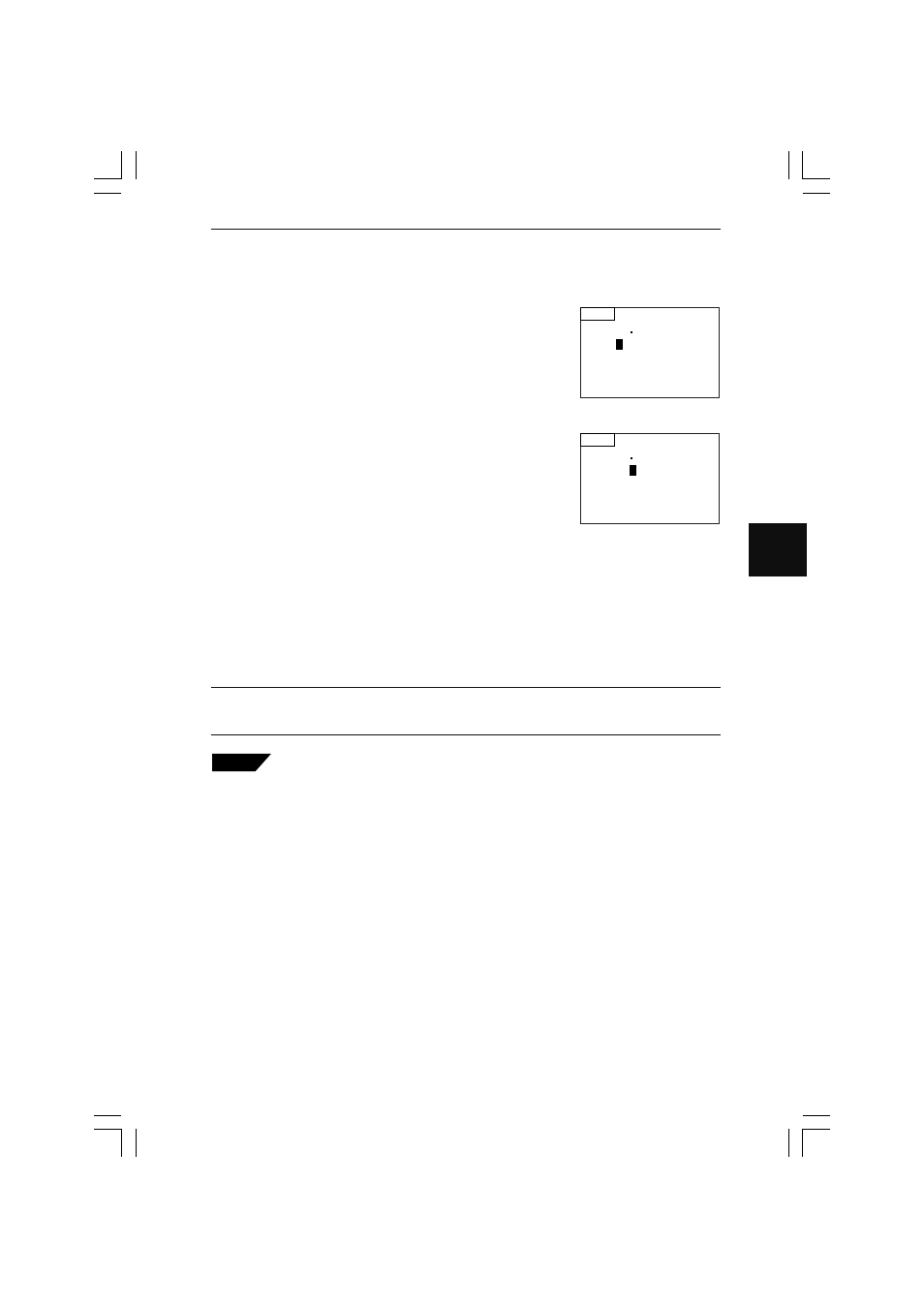
5-25
Chapter 5 Function Settings
5
1
While the cursor is at T1-A, press the [ENT] key and input the T1-A value.
The display “*********” changes to “+00.00000.” The cursor moves to the “+” position
and the value can be input.
(1) Press the [Up or Down] key and
select + or – as desired.
(2) Press the [Left or Right] key and
move the cursor between digits to
input the value.
(3) Press the [Up or Down] key to
input the value.
(4) Repeat steps (2) and (3) until all
the digits are input.
(5) Press the [ENT] key.
All the digits are entered and the
cursor moves to T1-A.
AREA1
THEORY
T1-A
+
00 .00000
T1-B
✽✽✽✽✽✽✽✽✽
T2-A
✽✽✽✽✽✽✽✽✽
T2-B
✽✽✽✽✽✽✽✽✽ SET
5
0 0 3 0 0
AREA1
THEORY
T1-A
+
0
0
.00000
T1-B
✽✽✽✽✽✽✽✽✽
T2-A
✽✽✽✽✽✽✽✽✽
T2-B
✽✽✽✽✽✽✽✽✽ SET
5
0 0 3 0 0
2
Press the [Up or Down] key and select T1-B, T2-A and T2-B. Take step 2 and
input the value in the same manner.
3
Press the [Down] key and move the cursor to SET.
4
Press the [ENT] key.
All the input values are entered and the AREA selection screen for calibration
settings is displayed.
Note:
If the calibration conditions are not satisfied, ERR1 will be displayed. Press
the [ENT] key or [ESCAPE] key to reset the error status. Then repeat the
calibration settings again.
Tips
When repeating the logic calibration, the previous settings will appear on the
screen, which will be different from those in the above setting example.
