KEYENCE LS-7600 User Manual
Page 116
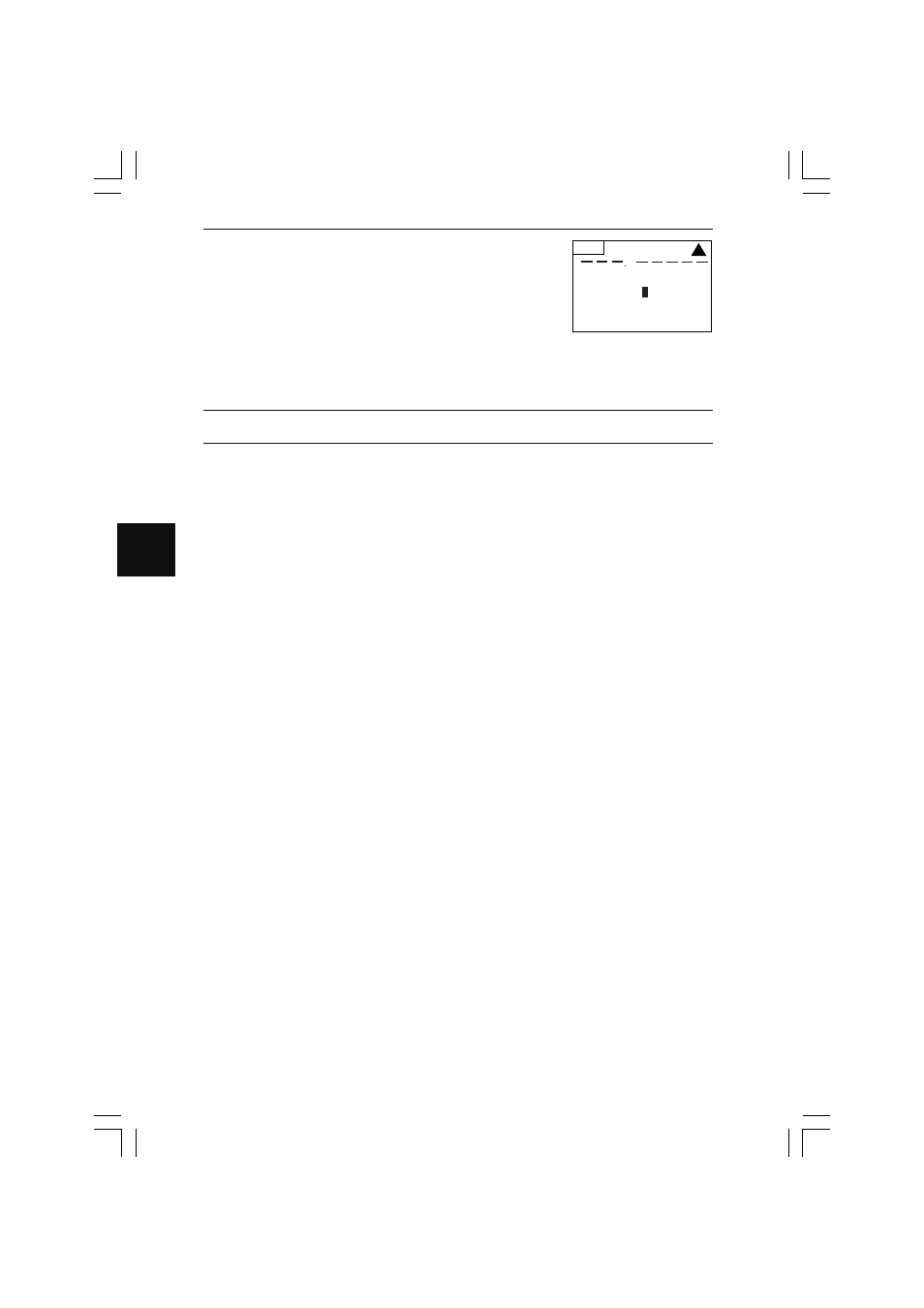
5-54
Chapter 5 Function Settings
5
0
8
Press the [Up or Down] key and
select the value.
0
9
Repeat steps (7) and (8) until all
the digits are input.
10
Press the [ENT] key.
The input item is entered and the cursor returns to HOLD-H.
Note:
If there is any input value error, the value will not be entered but the cursor will
return to the setting item.
■
Setting Lower Limit Hold Value
Take the following steps to set the lower limit hold value so that the LS-7600 Series will
automatically detect and eliminate measured values below the lower limit hold value.
This function is enabled with the set value turned ON and disabled with the set value
turned OFF.
1
Press the [Up or Down] key and move the carsor to HOLD-L.
2
To continue the settings, refer to Setting Upper Limit Hold Value on page 5-53
and take similar steps.
OUT1
HOLD—H
ON
+
9
0.00000
HOLD—L
OFF
- LR-TB2000 Series (12 pages)
- LR-TB5000 Series (12 pages)
- LR-ZB250AN/AP (4 pages)
- LR-ZB250AN/P (3 pages)
- LR-ZBxN/P Series (3 pages)
- LR-ZBxxB (3 pages)
- OP-85135 (1 page)
- PZ-G Series (2 pages)
- PZ-V/M (2 pages)
- PS-N10 Series (12 pages)
- PX-10 (10 pages)
- CZ-V21A(P) (10 pages)
- CZ-K1(P) (8 pages)
- CZ-V1 (8 pages)
- FS-N10 Series (116 pages)
- FS-N10 Series (6 pages)
- FS-N15CN (1 page)
- FU-93(Z) (2 pages)
- FU-V Series (2 pages)
- FS-V30 (6 pages)
- FU-A40 (1 page)
- NU/FS-N Series (16 pages)
- FS-V33(P) (8 pages)
- FS-V21 (4 pages)
- FS-V22 (4 pages)
- FS-V11(P) (4 pages)
- FS-V1(P) (4 pages)
- LV-N10 Series (12 pages)
- LV-N10 Series (112 pages)
- LV-S62 (1 page)
- OP-84350 (1 page)
- LV-SA (10 pages)
- LV-SB (12 pages)
- OP-87305 (1 page)
- LV Series (10 pages)
- LV-B102 (1 page)
- EV-108M(U) (1 page)
- EZ Series (1 page)
- EM Series (1 page)
- ES-M1(P) (3 pages)
- EX-V Series (120 pages)
- EX-500(W) Series (16 pages)
- GV Series (10 pages)
- IA Series (8 pages)
- LB-1000(W) (24 pages)
