Error messages – KEYENCE LS-7600 User Manual
Page 210
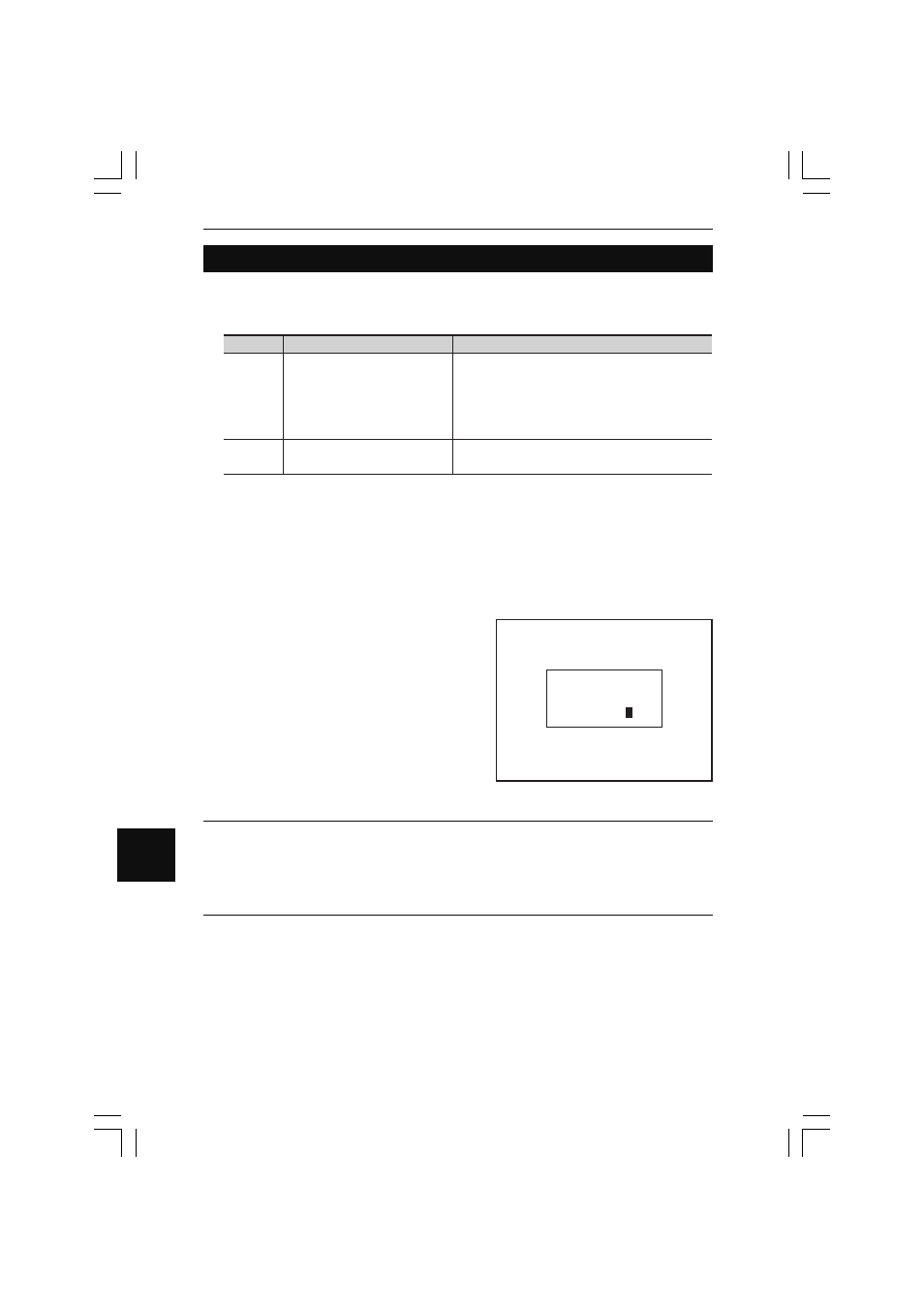
10-6
Chapter 10 Troubleshooting
10
Error Messages
The following section explains error messages that will be displayed if the LS-7600 Series
has errors while in operation.
Display
Description
Remedy
Measuring head error
This error message will be displayed
if the connector to the measuring
head is changed, the measuring
head is not connected correctly, or
there is a failure in the measuring
head or connection cable.
Check the wiring of the connection cable. Refer
to the item ERROR-0 in this manual. If the
problem is not solved, contact your KEYENCE
representative.
Press the [ENT] key and reset the error status.
Then make the right calibration setting.
Calibration setting error
ERROR-0
ERROR-1
❈
If the error message appearing on the LCD monitor is other than the above ones,
contact your KEYENCE representative.
■
ERROR-0
If the connector to the measuring head is changed or ERROR-0 is displayed for one
measuring head while two measuring heads are in use, change the measuring head
number. Then the measurement operation of the LS-7600 Series will be continued.
Resetting Error Status
The ERROR-0 is displayed as shown in the
illustration.
1
To make a setting change, Press the
[Left or Right] key and select Y.
2
Continue pressing the [ENT] key for 2
seconds.
The error status is reset and the LS-
7600 Series will return to measurement
mode.
HEAD1: OK
HEAD2: ERROR-0
GO TO HEAD1 (
Y
/N)
Note:
• Only the measuring head number used for the area setting in the program
number in use will be changed. The ERROR-0 message may be displayed if
the program number is changed. In that case, take the same steps to clear
the message.
• To change the setting, check that the setting change will not cause prob-
lems. Then reset the error status.
