I/o mode – KEYENCE LS-7600 User Manual
Page 121
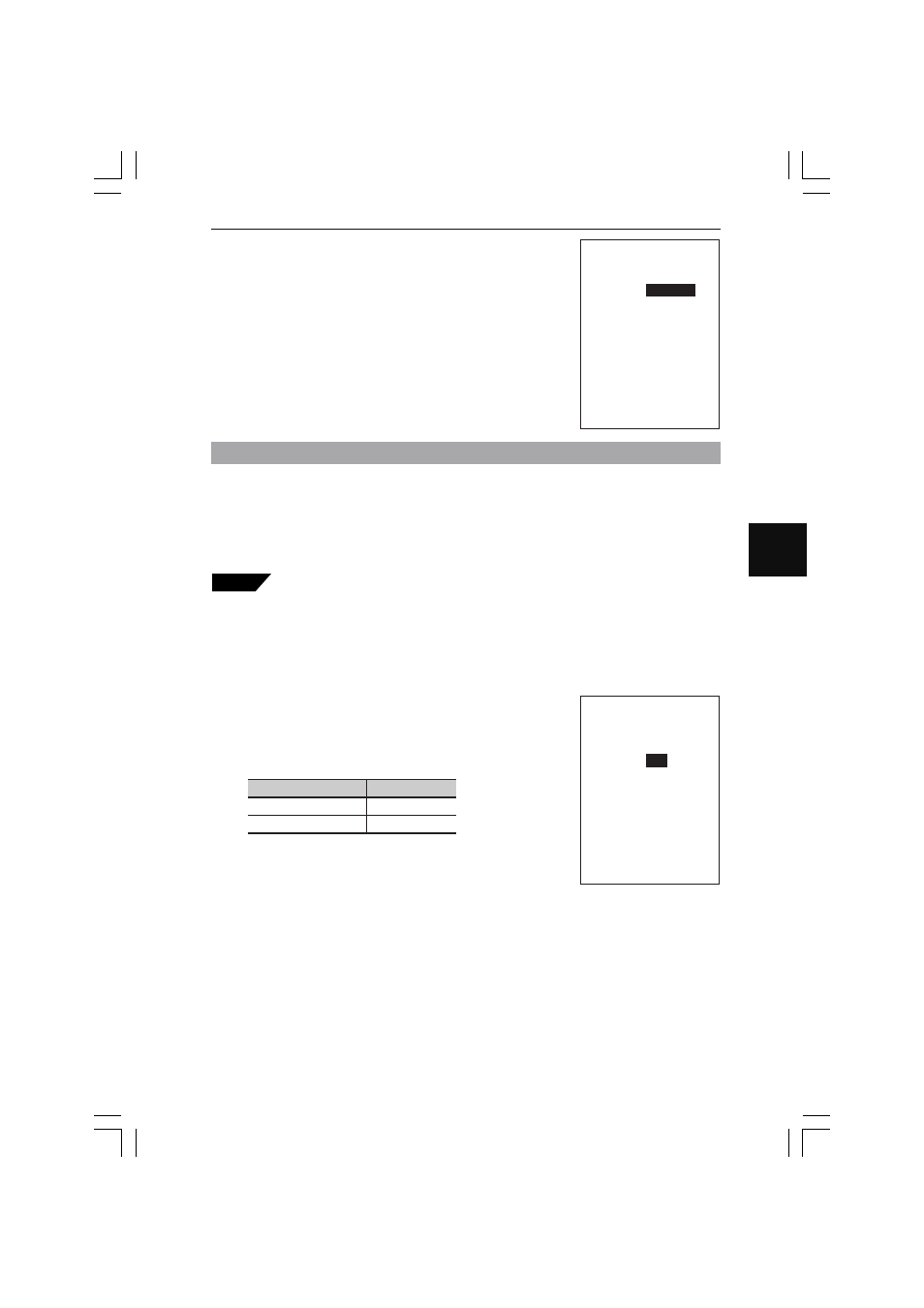
5-59
Chapter 5 Function Settings
5
3
Press the [Up or Down] key and
select the minimum display unit.
4
Press the [ENT] key.
The input detail is entered and the
cursor returns to D-RES.
LIMITS
DEV
T-MODE
ASYNC
D-UNIT
mm
D-RES
0.00005
C-OUT
SUB
GRAPH-T
OUT1
1m
OUT2
1m
STATS
OUT1
OFF
OUT2
OFF
GROUP
OFF
APP-MODE OFF
I/O Mode
The mode of the I/O connector on the rear panel of the controller can be changed.
Setting Range
Select the connector mode from the following ones.
• SUB: SUB mode
• BCD: BCD mode
Tips
For the operation of the connectors in each mode, refer to Connector I/O on
page 7-4.
1
Press the [Up or Down] key and move the cursor to C-OUT.
2
Press the [ENT] key.
The cursor moves to the setting item.
3
Press the [Up or Down] key and
select C-OUT.
The following table lists available setting
items with corresponding displays on the
LCD monitor
SUB mode
SUB
Setting
LCD monitor
BCD mode
BCD
4
Press the [ENT] key.
The input item is entered and the cursor
moves to C-OUT.
LIMITS
DEV
T-MODE
ASYNC
D-UNIT
mm
D-RES
0.00005
C-OUT
SUB
GRAPH-T
OUT1
1m
OUT2
1m
STATS
OUT1
OFF
OUT2
OFF
GROUP
OFF
APP-MODE OFF
