Names and functions of the lcd monitor screen, Single display, Both value display – KEYENCE LS-7600 User Manual
Page 40
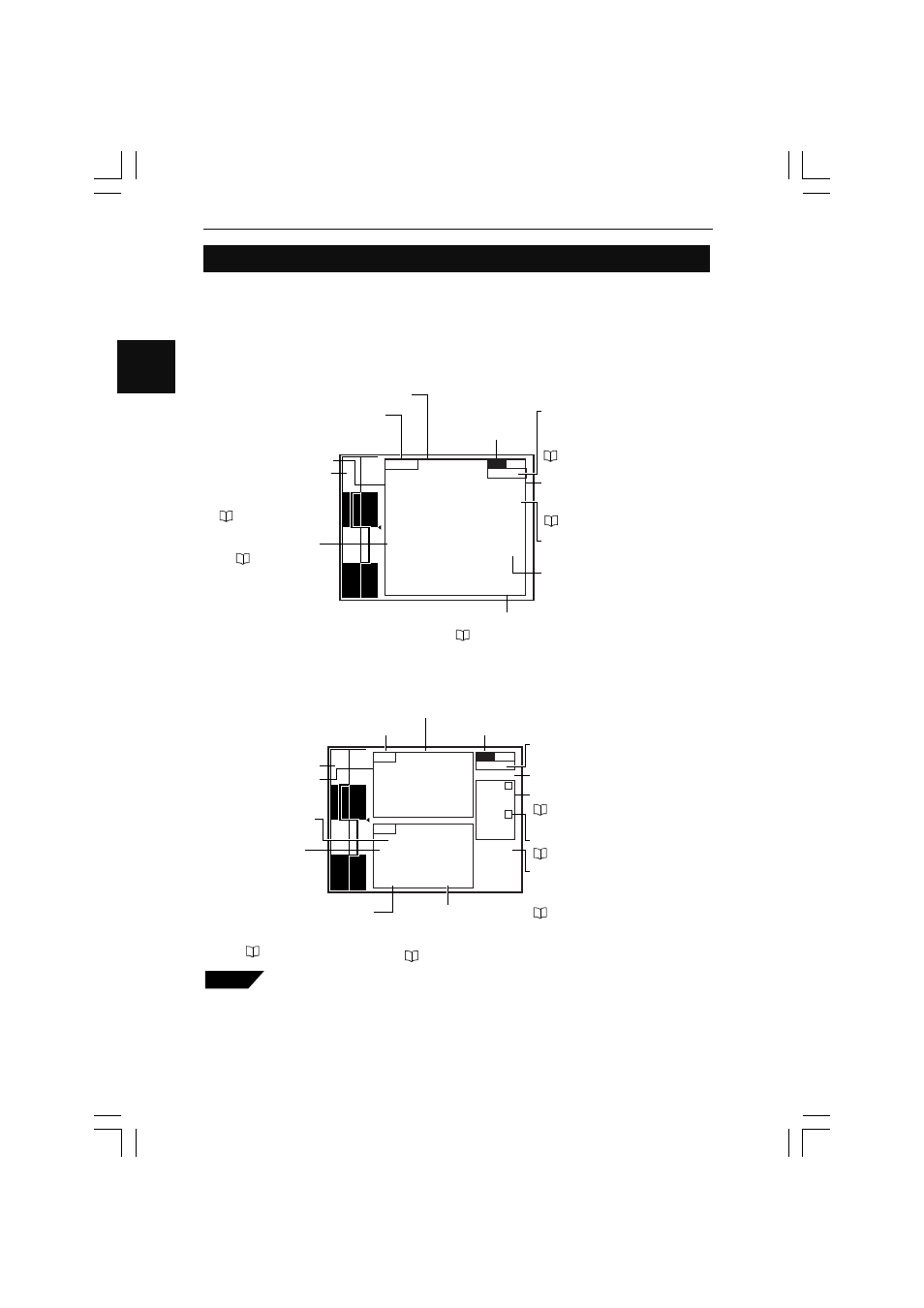
2-4
2
Chapter 2 Basic Operation of the LS-7600 Series
Names and Functions of the LCD Monitor Screen
This section describes the contents displayed on the LCD monitor screen. For the opera-
tion method, refer to Switching Display Screen on page 4-2.
■
Single Display
–
CAM1
CAM2
RUN
P – 00
OUT number display
Displays the current OUT
number.
Target viewer display
Displays the image of the
measuring target.
Target Viewer
Function on page 4-7
Camera number
display
Displays the camera
number whose image
is on the target viewer.
Date and time display
Environment Settings on
page 6-1
Mode display
Displays the current mode
(measurement or setting).
Page 1-21
Tolerance display
Displays the
preset tolerance
values.
Tolerance (LIMIT)
Settings on page 5-49
Program number display
Displays the current program
number.
Page 4-12, 5-1
Measured value display
Displays the measurement
result.
Judgment result display
Displays the result judged with
the preset limits.
Application mode display
■
Both Value Display
–
–
CAM1
CAM2
RUN
Target viewer display
Measured value display
Tolerance display
Camera number
OUT number
Status display
Averaging number display
Displays the preset number
of averaging.
Page 5-31
Mode display
Program number display
Area settings display
Area Settings on page 5-9
Edge count display
Displays the number of all the
edges recognized by each area.
Page 5-9
Focus monitor display
Page 5-16
Measurement mode display
Displays the preset
measurement mode.
Page 5-33
Tips
The both-value display screen can display trend graphs or statistical process-
ing. Refer to Switching Display Screen on page 4-2.
