Rockwell Automation FlexPak 3000 Digital DC Drive Version 4.3 User Manual
Page 69
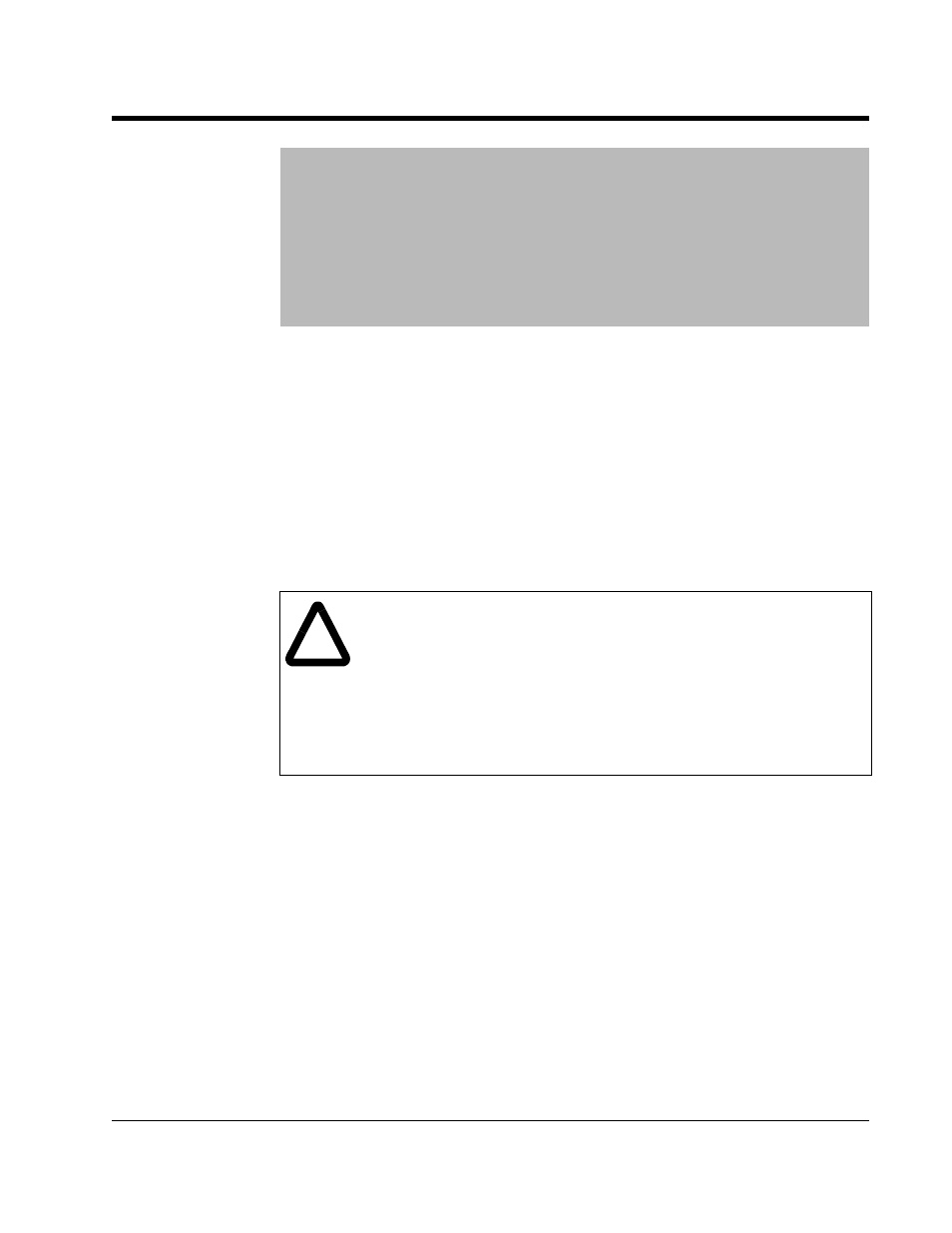
Configuring the Speed/Voltage Loop
5-21
UNDERWIND
ENABLE
Setting this bit to 1
enables two inverter
blocks that permit
underwind operation.
Setting this bit to 0
disables the two
inverter blocks and
permits overwind
operation.
Parameter Range:
0 =
DISABLED
(overwind)
1 =
ENABLED
(underwind)
Default Setting:
0
Parameter Type:
Configurable
OIM Menu Path(s):
This parameter is only available over the network. It
cannot be viewed through the
OIM
.
Refer to the appropriate network communication manual for register map
assignments.
To use this register,
CONTROL
SOURCE
SELECT
must be set to
NETWORK
and
NETW
REGISTER
MAP
SEL
(P.914) must be set to
ALTERNATE
.
The inverters are located in the speed loop feedback path (see figure 5.1) and the
current minor loop reference path (see figure 6.1).
If
CONTROL
SOURCE
SELECT
is changed from
NETWORK
to any other control source,
the
UNDERWIND
ENABLE
bit is set to the default of
DISABLED
. If the setting was
ENABLED
, the motor can rotate in the opposite direction when the drive is restarted
with a control source other than the network.
!
ATTENTION: When
CONTROL
SOURCE
SELECT
is changed from
NETWORK
to another value,
UNDERWIND
ENABLE
is forced to
DISABLED
. This could
cause the motor to rotate in the opposite direction than it did under
network control. The active speed reference should be set to zero before
starting the drive from the new control source. Slowly increase the speed
reference until the proper rotation direction can be determined. If it is
incorrect, change the setting of the
FORWARD
/
REVERSE
input. The active
speed reference is based on the new control source and the auto or
manual setting. Failure to observe this precaution could result in severe
bodily injury or loss of life.
