Hapter, Initial configuration, 1 selecting a control source – Rockwell Automation FlexPak 3000 Digital DC Drive Version 4.3 User Manual
Page 17: P.000)
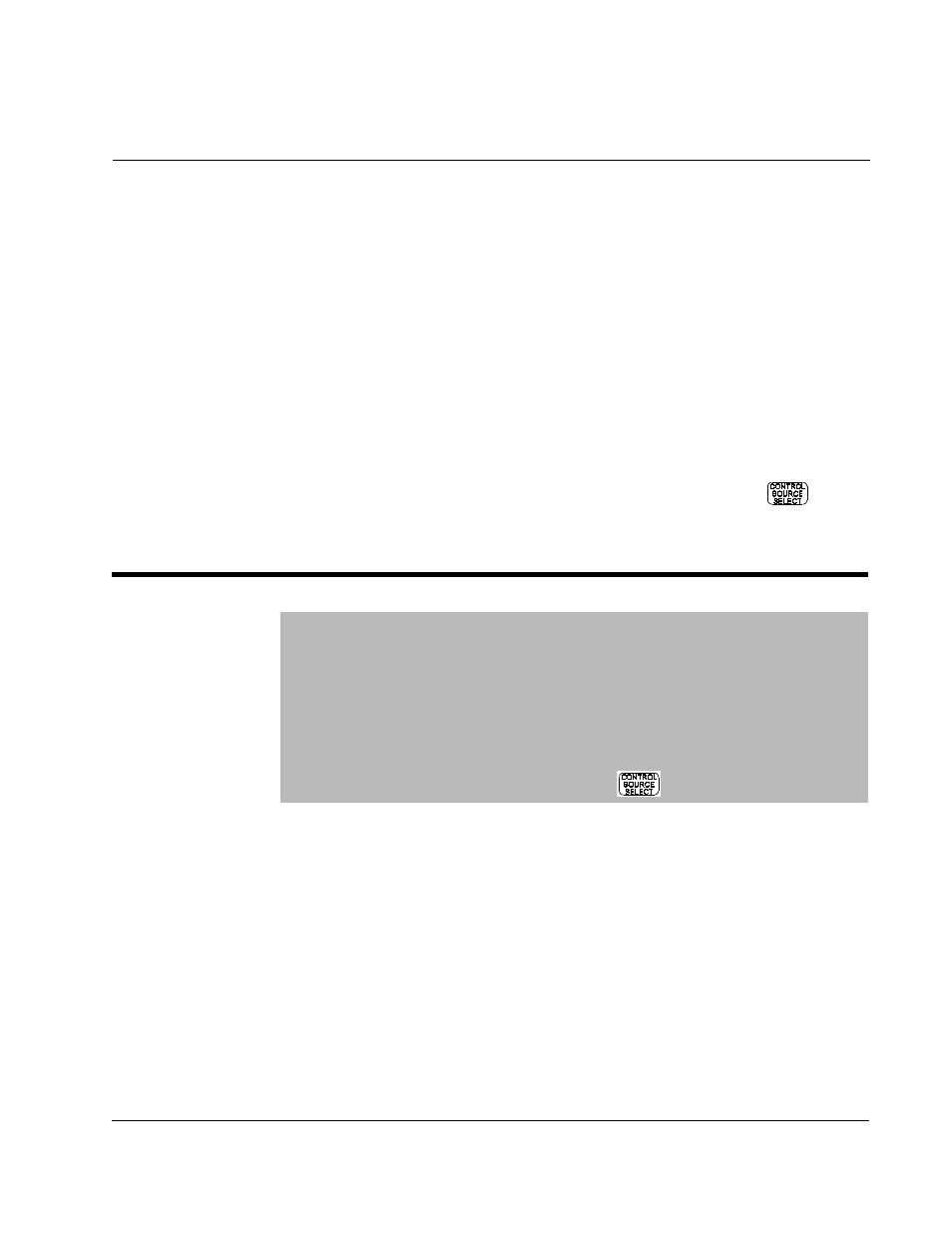
Initial Configuration
3-1
C
HAPTER
3
Initial Configuration
This chapter describes settings you might need to make when initially starting your
drive, including selecting a control source and changing the settings of the AC line
parameters. Before using the parameters in this chapter, perform Quick Start (see the
OIM
manual for detail).
3.1
Selecting a Control Source
The control source determines the source of drive control signals. Control signals
include drive operating signals, such as run and jog, and the drive reference.
You can select the control source on the
OIM
using the front panel key (
). See
your
OIM
manual.
CONTROL
SOURCE
(P.000)
Selects the source of
the drive control
signals.
Parameter Range:
KEYPAD
SERIAL
TERMBLK
NETWORK
Default Setting:
KEYPAD
Parameter Type:
Configurable
OIM Menu Path(s):
On
OIM
keypad:
If the drive is configured as a current (torque) regulator (jumper J15 is set to
CURRENT
), the control source can only be set to
TERMBLK
or
NETWORK
.
The possible control sources are:
•
KEYPAD
: Control is through the keypad.
•
TERMBLK
: Control is through Regulator board terminals 16 through 20. See the
hardware manual for terminal descriptions and wiring instructions.
•
NETWORK
: Control is through a network such as the AutoMax Network
Communication kit, DeviceNet Interface kit, or ControlNet Network
Communicaiton kit.
•
SERIAL
: Control is through a personal computer running the CS3000 software.
