2 (p.493), P.417), P.416) – Rockwell Automation FlexPak 3000 Digital DC Drive Version 4.3 User Manual
Page 123
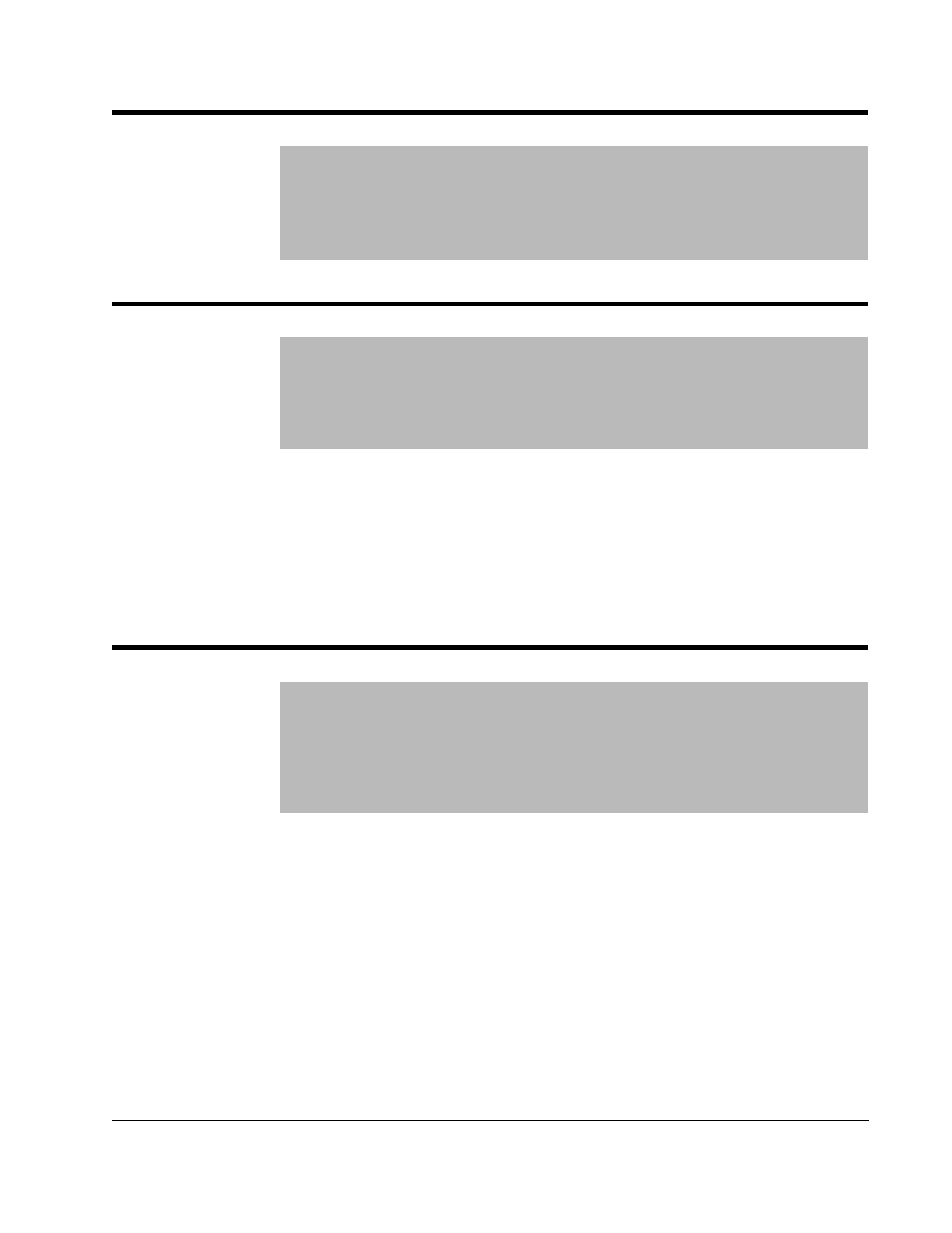
Configuring Parameters for the I/O Expansion Kit
11-7
ANLG
IN
2 (P.493)
The digital value of
analog input 2
(terminals 52 and 53
on the I/O Expansion
kit) after gain and
zero are applied.
Parameter Range:
n/a
Default Setting:
n/a
Parameter Type:
Output
OIM Menu Path(s):
Input/Output - Analog I/O
ANLG
IN
2
GAIN
ADJ
(P.417)
Gain adjustment for
analog input 2
(terminals 52 and 53
on the I/O Expansion
kit).
Parameter Range:
0.750 to 2.250
Default Setting:
1.000
Parameter Type:
Tunable
OIM Menu Path(s):
Input/Output - Analog I/O
Adjust the gain to get full scale values from the A/D converter when the maximum
level of the applied input signal is different than that of the drive.
For example, a –8 to +8 VDC signal produces 80% of the drive’s full scale value. To
produce the drive’s full scale value using the –8 to +8VDC signal, change
ANLG
IN
2
GAIN
ADJ
to 1.250 (8 V x 1.25 = 10 V). Note that gain values less than 1.000
decrease the resolution of the analog input.
Adjust the zero point (
ANLG
IN
2
ZERO
ADJ
(P.416)) before setting gain.
ANLG
IN
2
ZERO
ADJ
(P.416)
Adjusts the zero point
of analog input 2
(terminals 52 and 53
on the I/O Expansion
kit) to remove any
offset that might exist
on the input.
Parameter Range:
–200 to 200
Default Setting:
0
Parameter Type:
Tunable
OIM Menu Path(s):
Input/Output - Analog I/O
To adjust the zero point, make small changes to this parameter until
ANLG
IN
2
equals zero when the signal at terminals 52 and 53 is at 0 V.
