P.908), P.910) – Rockwell Automation FlexPak 3000 Digital DC Drive Version 4.3 User Manual
Page 109
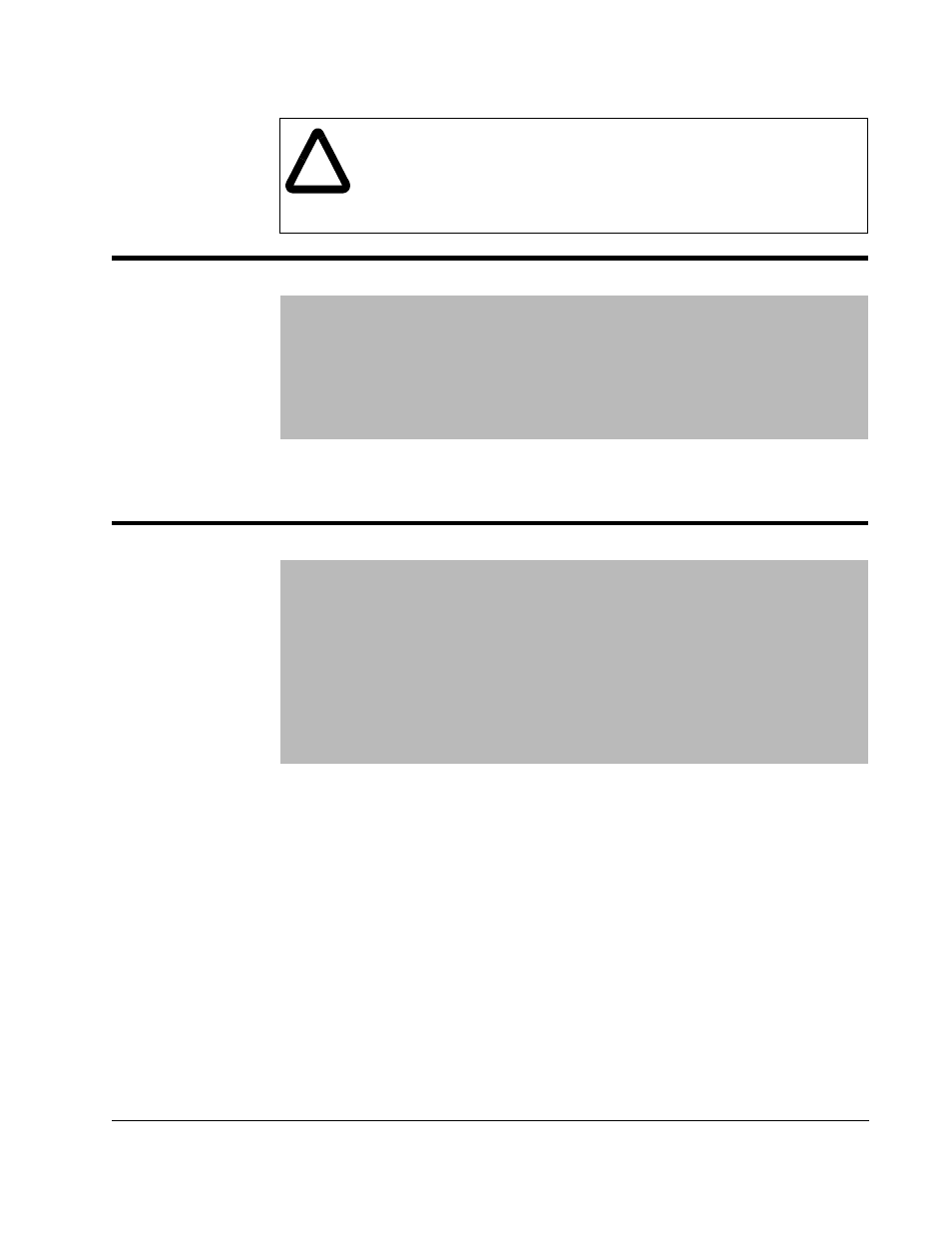
Configuring a Network
10-3
!
ATTENTION: The user must provide an external operator-accessible
coast/stop pushbutton at terminals 7 and 8 on the Regulator board to
disable the machine in case of improper operation or network loss.
Uncontrolled machine operation might result if this is not done. See the
hardware manual for wiring information. Failure to observe this
precaution could result in severe bodily injury or loss of life.
NETW
COMM
STATUS
(P.908)
Indicates the status
of network
communication.
Parameter Range:
NOT
ACTIVE
ACTIVE
Default Setting:
n/a
Parameter Type:
Output
OIM Menu Path(s):
Network Communications
NOT
ACTIVE
: The network board is not communicating with the network master.
ACTIVE
: The network board is communicating with the network master.
NETW
CONNECT
TYPE
(P.910)
Connection type of
the AutoMax Network
Communication kit or
DeviceNet Interface
kit.
This parameter has
no effect on the
operation of the
ControlNet Network
Communication kit.
Parameter Range:
BASIC
FULL
Default Setting:
BASIC
Parameter Type:
Configurable
OIM Menu Path(s):
Network Communications
When set to
BASIC
, only essential drive data (reference, sequencing, basic tuning,
and feedback data) are transferred over the network. This allows a higher density
network with moderate functionality.
When
NETW
CONNECT
TYPE
is set to
FULL
, the entire set of drive data that has been
assigned a network register is transferred over the network.
AutoMax Only: The large amount of data transferred in the full connection type
requires that the drive occupy multiple network drops, thus decreasing the potential
number of devices on the network. The drop depth is 4 when
NETW
CONNECT
TYPE
is set to
FULL
. The drop depth is 1 when it is set to
BASIC
.
