7 setting up inverting fault avoidance, P.312) – Rockwell Automation FlexPak 3000 Digital DC Drive Version 4.3 User Manual
Page 152
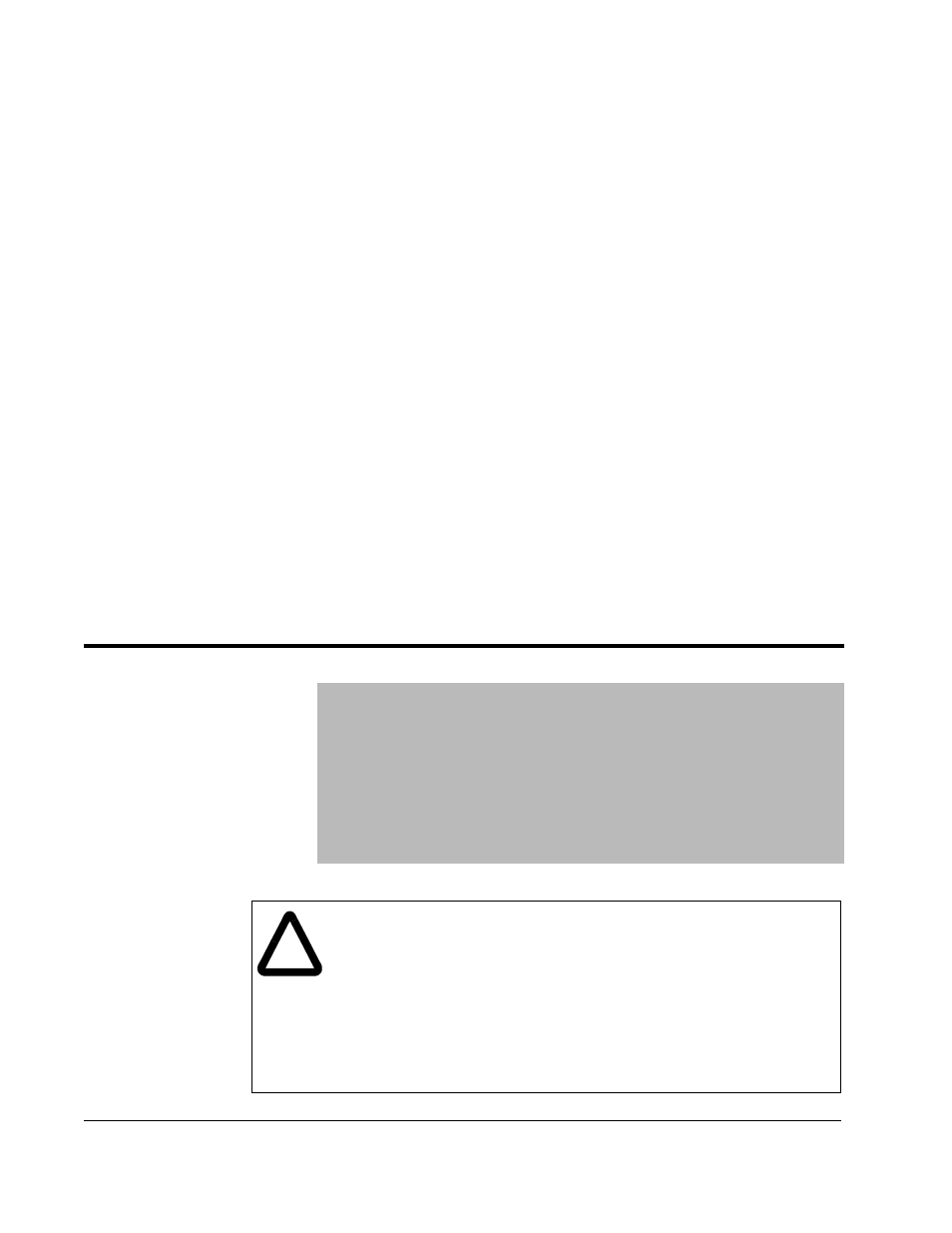
13-20
FlexPak 3000 DC Drive Software Reference
13.7 Setting Up Inverting Fault Avoidance
An inverting fault is an uncontrollable high current resulting from commutation failure.
It is typically caused by an excessive armature-to-line voltage ratio, which can be
caused by situations such as a line voltage dip, a poorly tuned field regulator, or an
overhauling load. Inverting faults can also be caused by thyristor misfiring induced by
noise, or a current minor loop rate limit that is set too fast.
Inverting faults can cause:
•
clearing of the AC line fuses that protect the armature thyristors
•
tripping of an inverting fault circuit breaker
•
clearing of an armature DC fuse
•
loss of thyristors
•
degradation of commutator due to high current
•
flashover in the motor or power unit
Inverting faults are only a concern in regenerative DC drive applications. Typically, a
regenerative drive application uses a regenerative power unit (S6R). Non-regenerative
power units (S6) can also be used in a regenerative configuration, such as an unwinder
using continuous regeneration or if the drive uses field reversing for stopping.
Inverting fault avoidance can be used in regenerative drive applications to prevent the
occurrence of an inverting fault. If inverting fault avoidance is used, the drive
recognizes conditions that could lead to an inverting fault and dynamically adjusts
drive operation to prevent an inverting fault.
INV
FAULT
AVOID
SEL
(P.312)
Allows you to determine how
the drive responds to an
inverting fault.
See table 13.3 for results of the
parameter settings.
Parameter Range:
1 =
DISABLED
2 =
FAULT
IMMEDIATELY
3 =
DELAY
BEFORE
FAULT
Default Setting:
DISABLED
Parameter Type:
Configurable
OIM Menu Path(s):
Additional Parameters (listed by parameter
number)
!
ATTENTION: When activated, inverting fault avoidance takes control of
the current minor loop by either forcing the current reference to zero (if
the drive is regenerating) or by disabling the regenerative bridge (if the
drive is not regenerating). The user must analyze the application to
determine whether or not inverting fault avoidance should be used.
Failure to observe this precaution could result in bodily injury.
ATTENTION: Enabling the inverting fault avoidance logic does not
guarantee that an inverting fault will not occur in all instances. The user
must provide safeguards against inverting faults. Failure to observe this
precaution could result in bodily injury.
