9 checking drive information, P.799), P.795) – Rockwell Automation FlexPak 3000 Digital DC Drive Version 4.3 User Manual
Page 155: P.794)
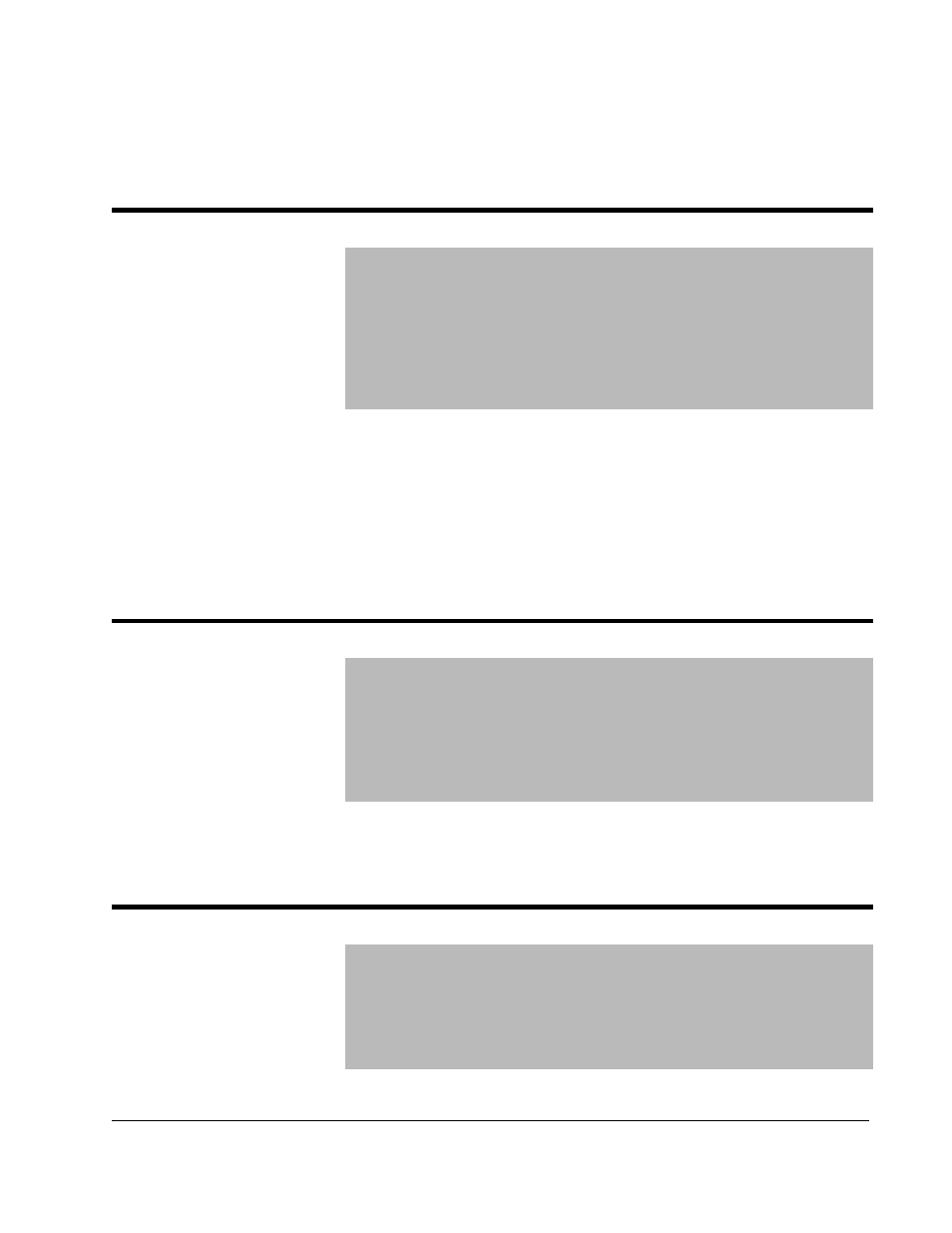
Troubleshooting the FlexPak 3000 Drive
13-23
13.9 Checking Drive Information
You can use these parameters to determine your drive regulator type, if your power
unit is S6R (regenerative) or S6 (non-regenerative), and regulator software version.
J
15
REGULATOR
TYPE
(P.799)
Indicates the position of jumper
J
15,
REGULATOR
TYPE
. This
jumper selects the type of
regulator,
SPEED
/
VOLTAGE
or
CURRENT
/
TORQUE
. This jumper
is only read at powerup.
Parameter Range:
SPEED
/
VOLTAGE
CURRENT
/
TORQUE
Default Setting:
n/a
Parameter Type:
Output
OIM Menu Path(s):
Drive Information
Current Minor Loop (
CML
) -
CML
Test Points
When the drive is configured as a speed regulator (J15 on the Regulator
board set to
SPEED
), the input selected by
AUTO
REFERENCE
SELECT
(P.103)
is used as a speed reference.
When the drive is configured as a torque regulator, (J15 on the Regulator
board set to
CURRENT
), the input selected by
AUTO
REFERENCE
SELECT
(P.103) is used as a torque reference to the current minor loop.
See the hardware manual for information on setting J15.
POWER
UNIT
TYPE
(P.795)
Indicates if the drive uses an
S6R (regenerative) or an S6
(non-regenerative) power unit.
Parameter Range:
S6 (
NON
-
REGEN
)
S6R (
REGEN
)
Default Setting:
n/a
Parameter Type:
Output
OIM Menu Path(s):
Drive Information
If the power unit type is S6 (non-regenerative),
NEGATIVE
CURRENT
LIM
(P.006) will be automatically fixed to 0, and
REVERSE
DISABLE
(P.015) fixed
to
DISABLE
(preventing reverse direction).
REGULATOR
SW
VERSION
(P.794)
Lists the regulator software
version.
Parameter Range:
n/a
Default Setting:
n/a
Parameter Type:
Output
OIM Menu Path(s):
Drive Information
