Rockwell Automation 1397 DC Drive Firmware 2.xx User Manual
Page 90
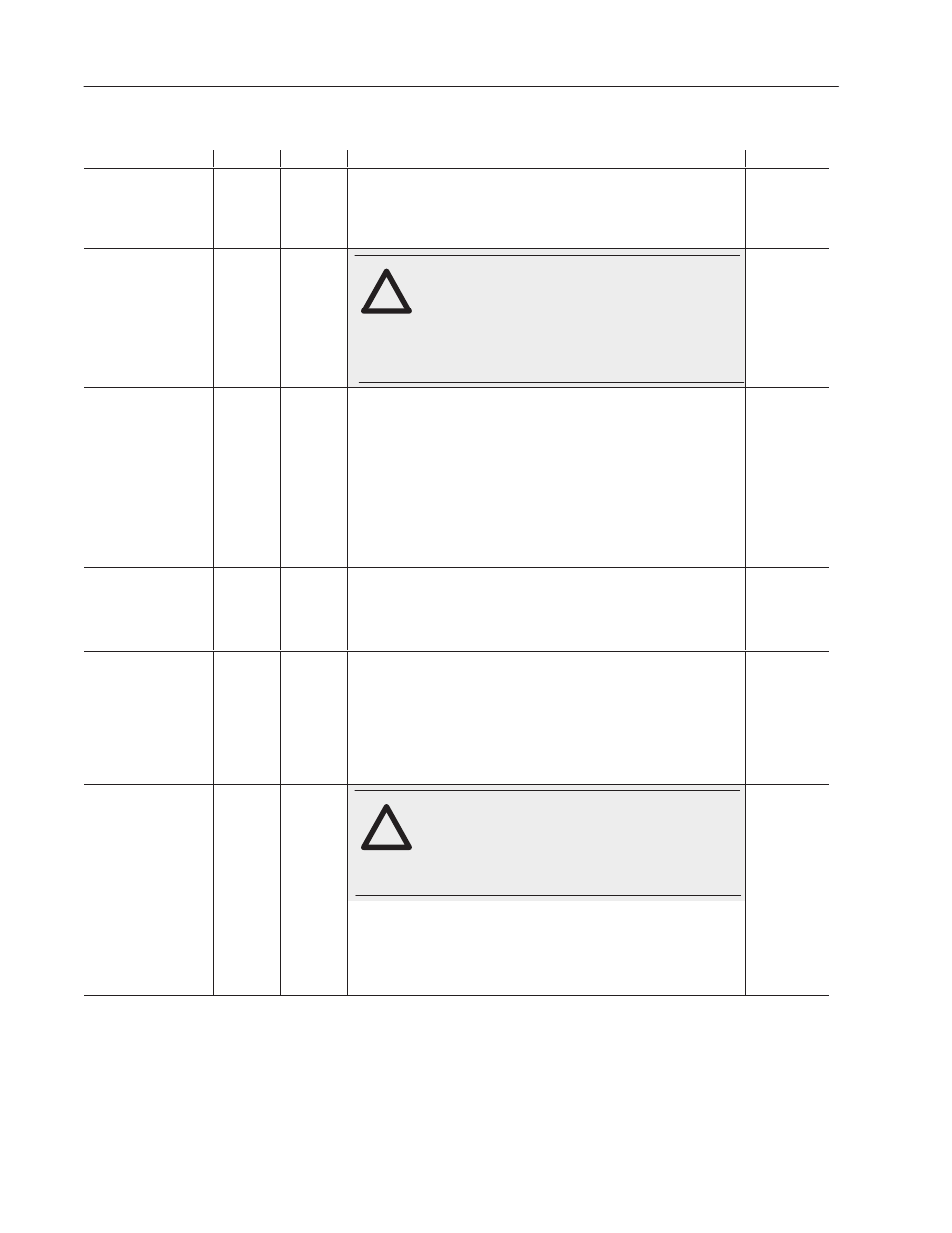
4–18
Start–Up and Adjustment
Publication 1397-5.0 — June, 2001
Parameter Modification Sequence (cont)
Parameter Name
Par No.
Default
Description
User Setting
[Encoder PPR]
Setup Group
P.048
18 PPR
This parameter only needs to be set if [Feedback Type] was set to
Encoder.
[Encoder PPR] sets the pulse tachometer pulses per revolution (PPR)
from the pulse tachometer nameplate.
ATTENTION: The incorrect setting of the Encoder
PPR parameter can cause an overspeed condition.
This parameter must be set by a qualified person who
understands the significance of setting it. Set the
value of this parameter accurately per your application
requirements. Failure to observe this precaution could
result in bodily injury.
!
[Encoder Quad]
Setup Group
P.049
On
This parameter only needs to be set if [Feedback Type] was set to Pulse
Tach.
[Encoder Quad] enables or disables pulse tachometer quadrature.
Set On for a bidirectional pulse tachometer.
Set Off for a unidirectional pulse tachometer.
If [Encoder Quad] is set to Off while Pulse Tach is the selected
[Feedback Type], [Neg Current Lim] will be set to 0 and [Reverse
Disable] set to On (preventing reverse direction).
[Accel Time]
Setup Group
P.037
5.0
Seconds
The time it takes to accelerate from 0 to [Max Motor Speed] (P.041).
Smaller changes in speed take proportionately less time.
If [Trim Mode Type] (P. 117) is set to Proportional, this time value is
modified by [Draw Percent Out] (P.009).
[Decel Time]
Setup Group
P.038
5.0
Seconds
[Decel Time] selects the time it takes to decelerate from [Top Speed] to
0. Smaller changes in speed take proportionately less time.
If [Trim Mode Select] is set to Proportional, this time value is modified by
[Draw Percent Out].
Selects the minimum speed of the Drive without being stopped. It is
typically greater than zero. If it is less than 10% of [Maximum Speed], an
alarm is generated.
[Max Process Spd]
Setup Group
P.042
500 RPM
ATTENTION: When performing this adjustment, do
not allow the motor to exceed the maximum safe
speed of the driven equipment as determined by the
equipment manufacturer. Failure to observe this
precaution could result in bodily injury.
!
The maximum speed of the Drive that can be supported by the application
or process. [Max Process Speed] can be less than or equal to [Max
Motor Speed].
If raising this value causes [Min Process Spd] to become less than 10%
of [Max Process Spd], an alarm is generated.
