Rockwell Automation 1397 DC Drive Firmware 2.xx User Manual
Page 126
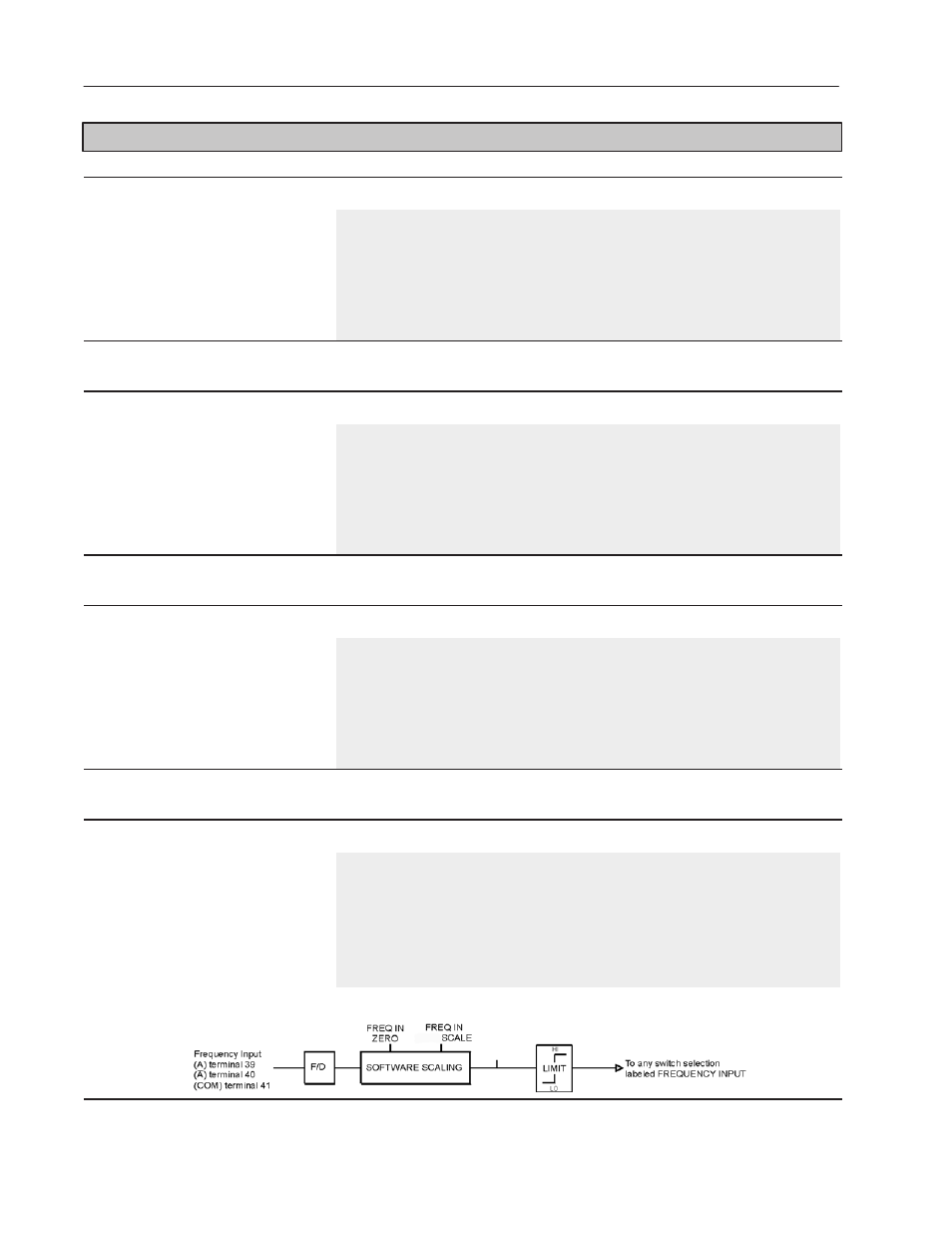
5–16
Programming Parameters
Publication 1397-5.0 — June, 2001
METERING
[Cur Loop Ref] — P.008
The amplitude and rate limited value of the
selected Current Loop Reference.
Display/Drive Units:
AMPS
Group:
Metering
Parameter Type:
Factory Default:
0
Minimum Value:
–1440
Maximum Value:
1440
[Draw Percent Out] — P.009
Determined by the selected trim reference
signal and [Trim Range] value. [Draw
Percent Out] is used as a multiplier in the
proportional trim mode for accel and decel
rates. It is also used to generate the [Trim
Output] value.
Display/Drive Units:
%
Group:
Metering
Parameter Type
Read Only – Output
Factory Default:
0
Minimum Value:
+/– 0.10
Maximum Value:
+/– 100.0
[Field Feedback] — P.010
Motor field current feedback signal after
scaling and gain. Used by the field current
regulator and field loss detection circuit.
Display/Drive Units:
AMPS
Group:
Metering
Parameter Type
Factory Default:
0
Minimum Value:
–0.0
Maximum Value:
20.0
[Frequency In] — P.011
Only used if the I/O Expansion kit is installed.
Gain adjustment for analog input 1 (terminals
50 and 51 on the I/O Expansion board).
The digital value of the frequency input
(terminals 39, 40, and 41 on the I/O
Expansion board). Freq In is scaled between
[Freq In Zero] and [Freq In Scale].
Display/ Drive Units:
kHz
Group:
Metering
Parameter Type
Factory Default:
0
Minimum Value:
–2000
Maximum Value:
2000
Freq In is zero when the frequency at the input is less than or equal to [Freq In Zero]. It is 4095 when the frequency equals [Freq In Scale].
Frequency In
